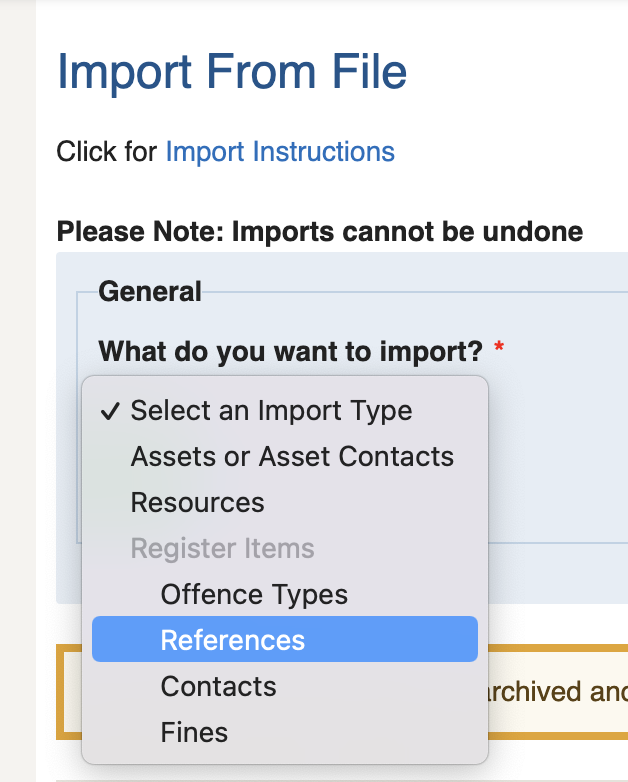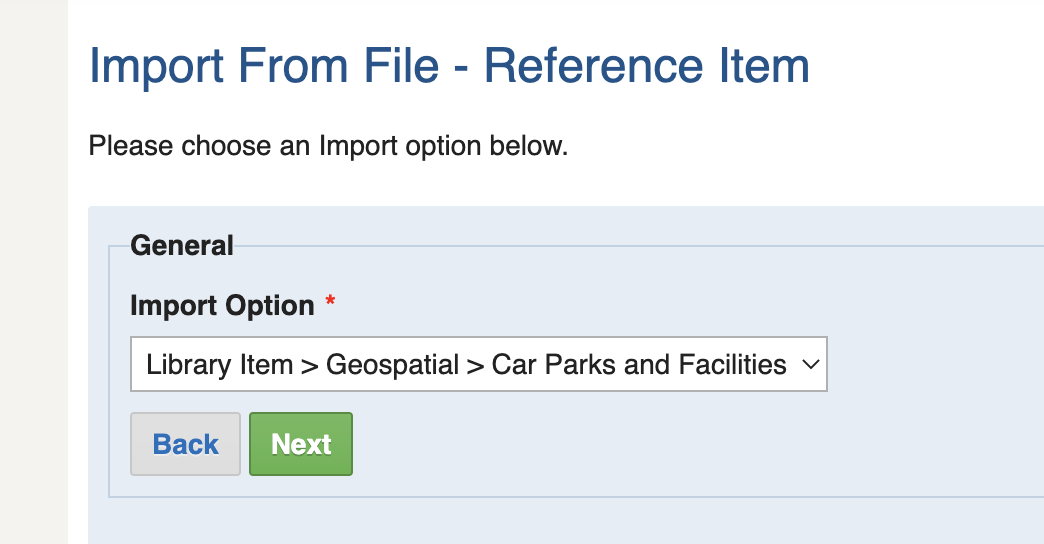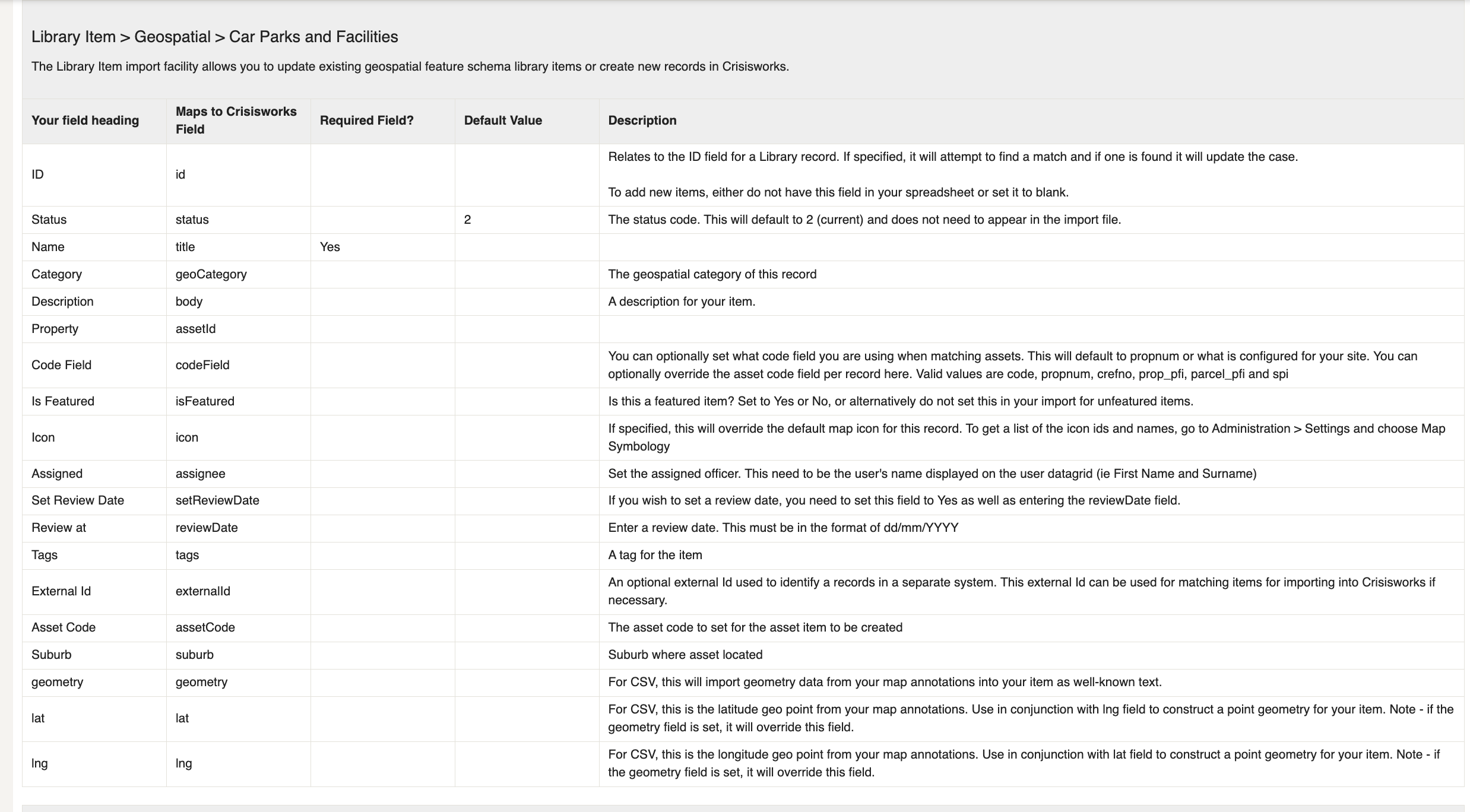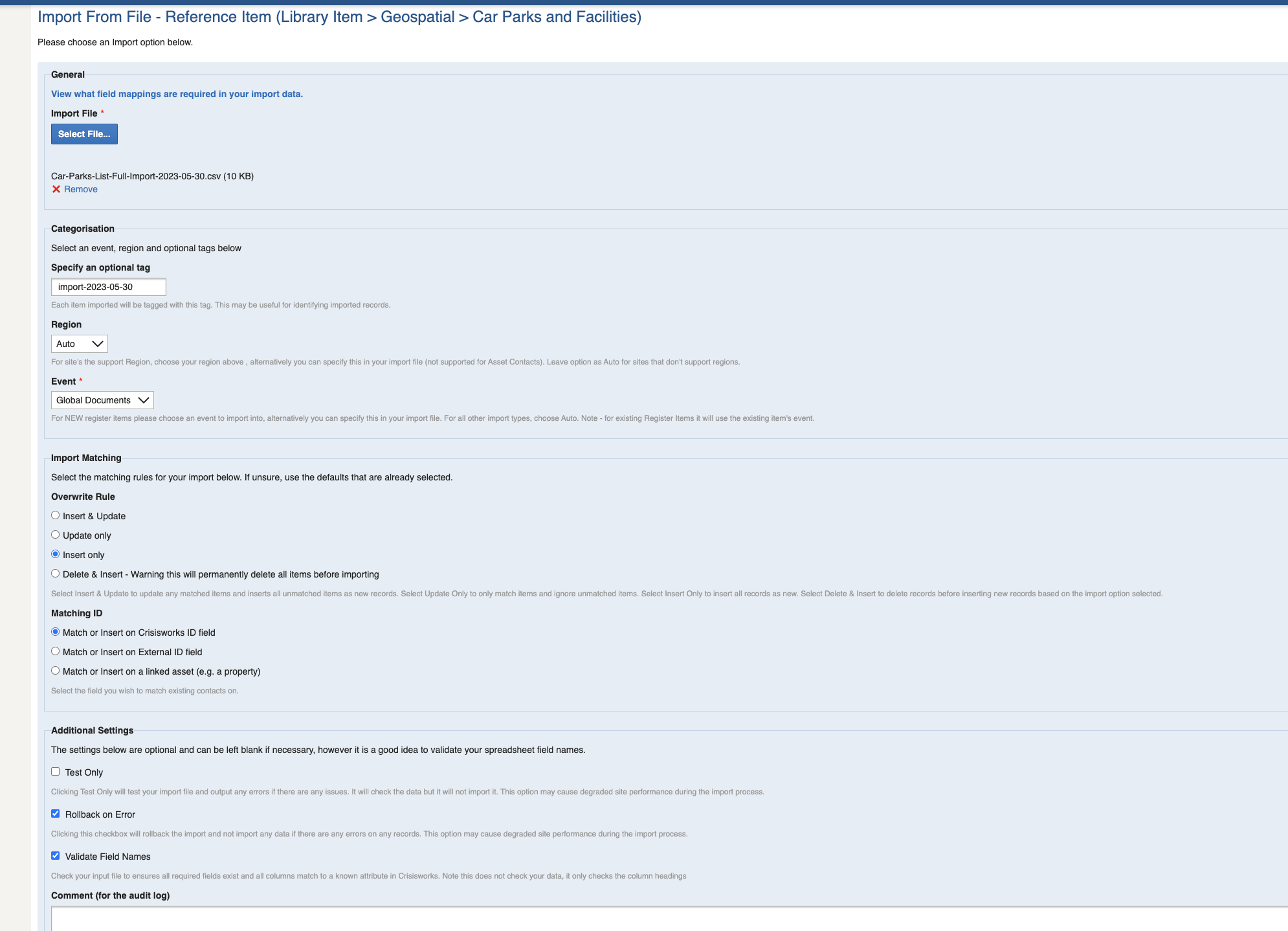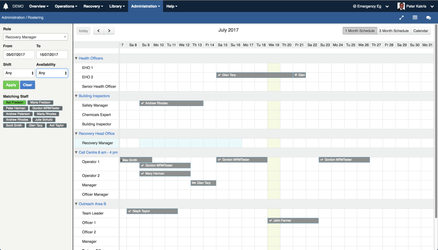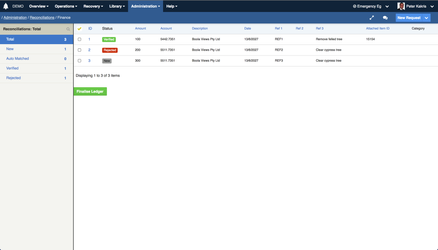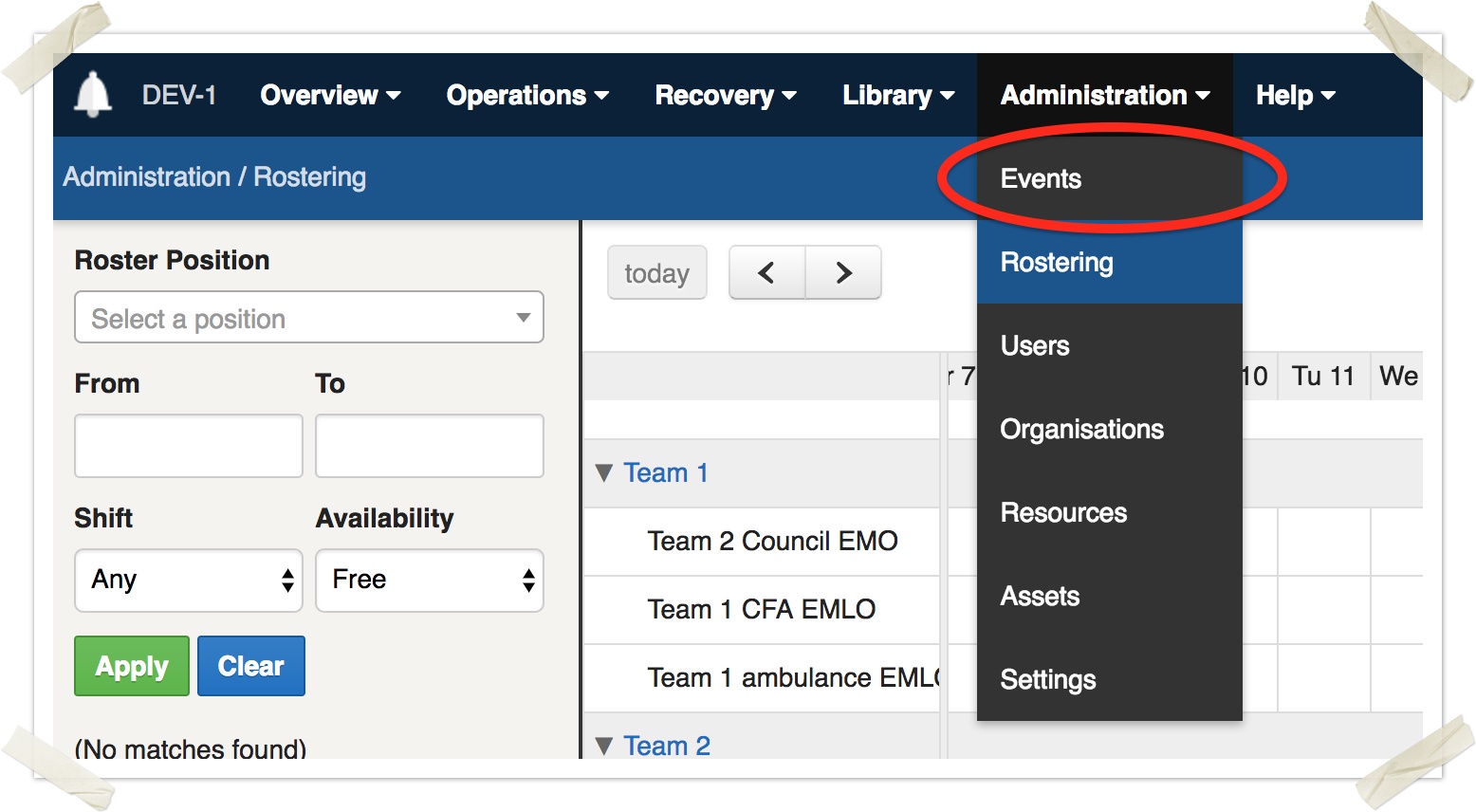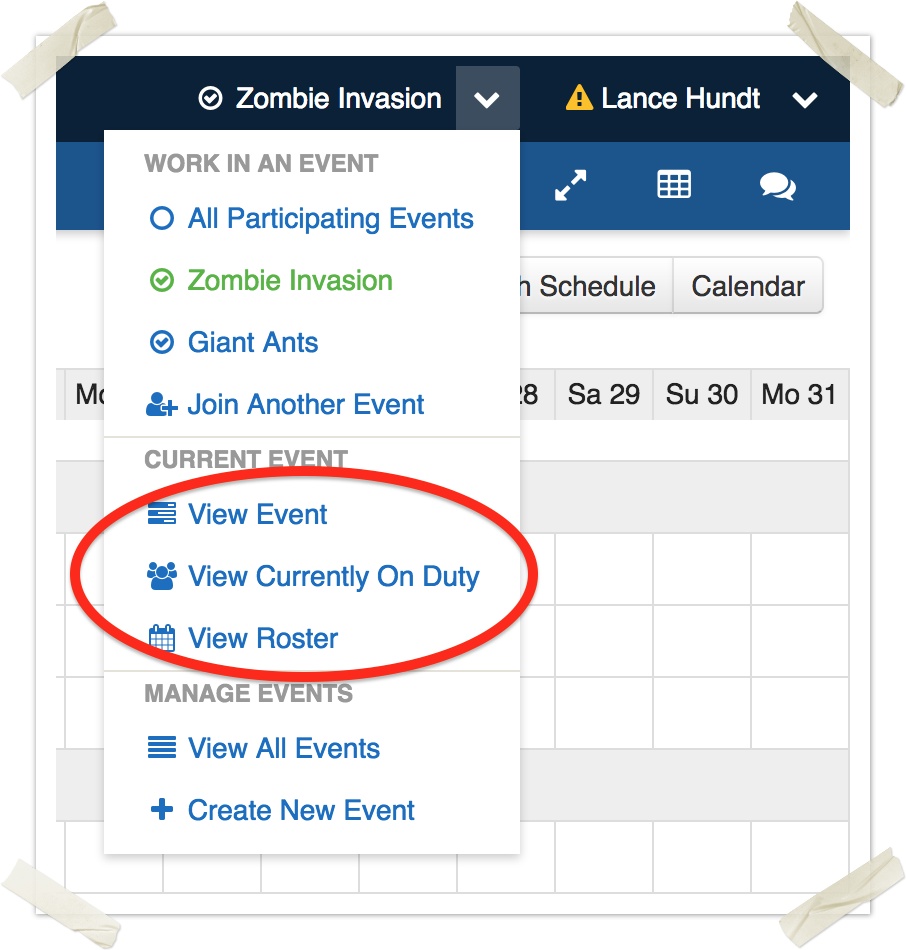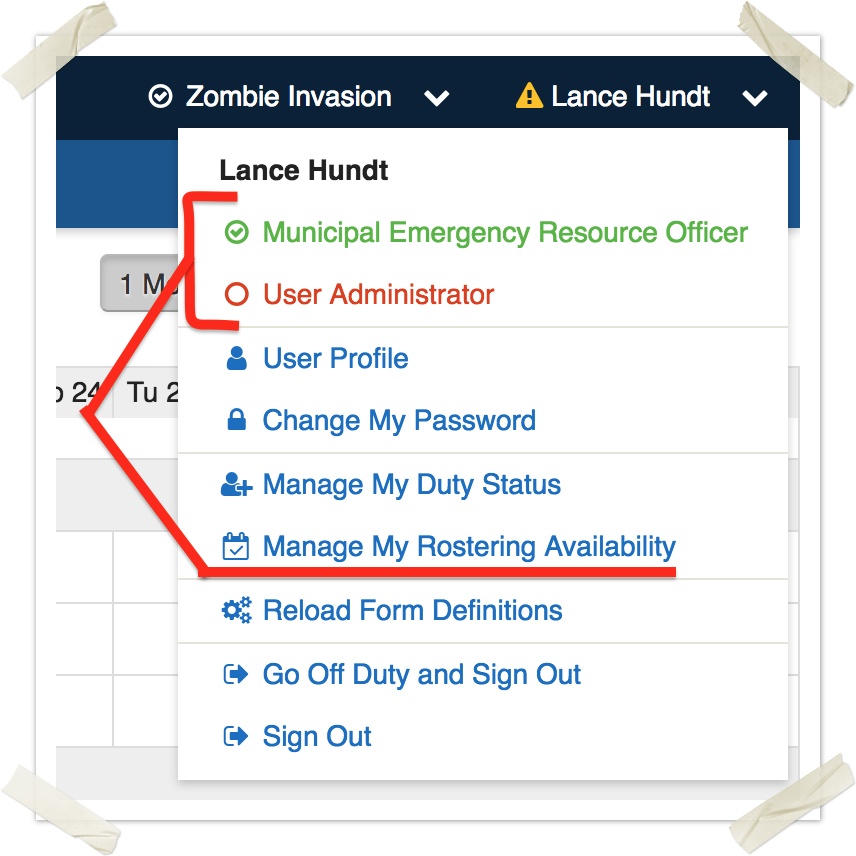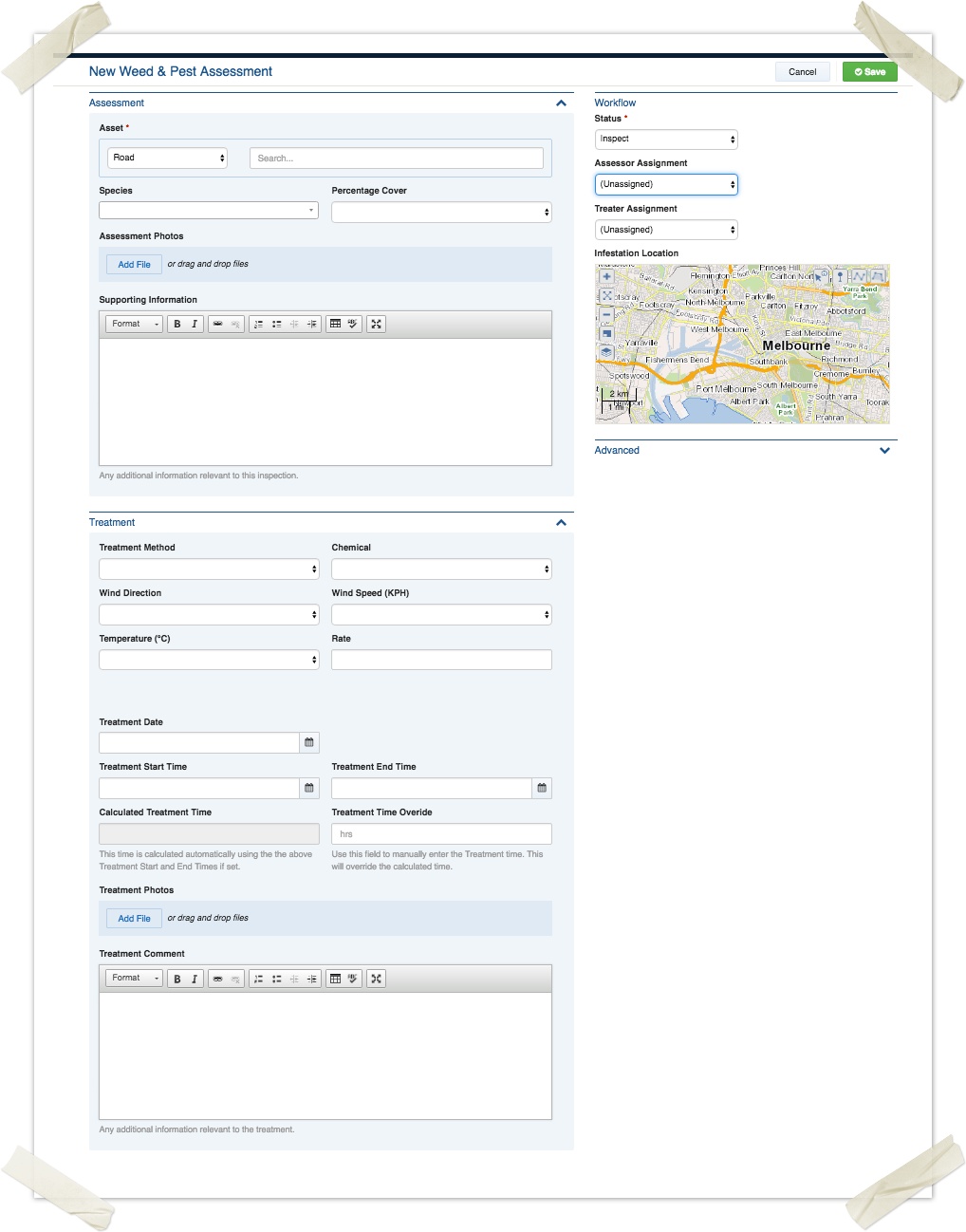Release Notes
Release notes have been incorporated directly into Crisisworks since Release 4.29 in March 2020, (see Help → Release Notes), and the following release notes are now no longer updated and are here for historical purposes only.
Currently, Datalink is updating FCMS with Car Park asset data when provide by the customer.
The current process (assuming a full list of Car Park asset is provided) is to inactive current assets (and geowiki items) and import the entire set afresh.
Step 1 - Mark existing car park assets as inactive.
This is not as simple as targeting all active assets of a certain type, as Car Park assets are imported via geo wiki import and share the asset type with other facilties. In production there is only one such asset, Redfern Office, however before embarking on this process it is best to ensure that there are no others to consider.
To check run
select * from asset where type = 'Transit_Asset_Register_Item' and status > 0 and friendly LIKE '%Office%' order by friendly;
Note: There is an asset called Redfern Office Car Park which is a valid car park.
To make all existing car park assets inactive, run, for example
UPDATE asset SET status = -1 WHERE type = 'Transit_Asset_Register_Item' AND status > 0 AND friendly != 'Redfern Office'
Step 2 - Mark the exisiting Geo Wiki items as inactive
Identify the wiki items to target.
For example
select id from register_item where registerid = 'wiki' and itemschemaname = 'geofeature' and status >0 and id not in (162871);
Note: 162871 is to exclude the Redfern Office wiki doc. However you will need to review the list to ensure that there are not any other items to exclude.
Once you have a list of id’s run the following command(with ids to target) on management01:
sudo -u www-data /usr/bin/php /mnt/crisisworks-data/code/crisisworks/active/production-fcms/scripts/bravo CWAM-CW5 /mnt/crisisworks-data/sites/fcms
command run Register_Command_UpdateRegisterItems --registerId=wiki --auditComment='Datalink-Support-Bulk-close-car-park_wiki_items_to-support-fresh-import' --changeset='{"status": "-3", "tags": "bulk_close"}' --criteria='{"id":[<insert-comma-separated-list-of-ids>], "id_operator": "in"}'
Step 3 - Import Data
The import process uses the Car Park and Facility Import option available in the UI, currently using the CW4 UI. Go to https://fcms.crisisworks.com and then select the Import menu option.
From the import screen…
and allows for the following
Import with this options
You can sign up for 2020 online webinar training sessions at webinars.crisisworks.com.au
The January 2021 Schedule will be set by January 6th 2021
These are the high level agenda’s for each session
Session Types:
Beginners (2 hours)
This session is for people that have not used Crisisworks before, however, do have emergency management training.
This hands-on session will cover creating records in the core modules with some discussion and demonstration of other areas of the system for familiarity reasons in case they need to use them.
You will be required to watch the beginners training video first and try to create a few records
Recovery (2 hours)
This session will focus on ERC, offers, recovery, SIA, roster availability and timesheets
Using the new communications module for recovery cases
If you have not used Crisisworks before you will be required to watch the beginners training video first and try to create a few records.
Recovery Manager (2 hours)
This module will summarise the material in the recovery session with hand on with key needs and overview of other areas
Workflow
New security policies
Classifications
Reporting
importing data
Advanced searches
Managing SIA
Working with geospatial areas.
Managing needs & Tasks & Bulk Actions
Working with external agencies
Rostering & Timesheets
Prerequisite Recovery session (unless you have prior experience using Crisisworks recovery)
System Admin (2 hours)
This session is for the Crisisworks System Administrators
Creating & editing positions
Importing users
Managing users
Recovery security policies (new)
Importing Data
Exporting Data
Working with geospatial areas
Enabling public offers and public ERC forms to be linked to a new event
Comms and Expertise (1 hour)
This session is for the Crisisworks system administrators and coordinators to learn about two new modules, Communications and Expertise.
Communications — learn how to send communications to a small and large number of internal and external contacts that can be tracked and acknowledged.
Expertise — learn how to manage your staff’s qualifications and experience all year round, search users based on their expertise, and send communications, handle responses and onboard users into events.
Champions Training (January)
Details in January
February 19 — February 21
We are pleased to announce the release of Crisisworks 4.28, which continues our series of incremental upgrades to support the 2020 bushfire recovery.
Key highlights of this release
We’ve improved performance
We’ve re-written the merge facility so that it now supports undoing a merge
We’ve added initial support for setting up scheduled reports
Some reports now support being able to update their contained items upon completion — this allows reports to be set up to send delegated tasks to agencies each morning and transition the containing task’s status.
The EMV Recovery Portal integration has been dusted off and verified ready for use.
New and improved
New: Imports can now support attaching files from CSV links
Improved: More file types are supported as attachments, including CSV and EML
Improved: performance of the Recovery Task with Case report
Improved: allow opening of closed (duplicate) items
Improved: “Activity” panels are now expanded by default, now that performance is improved
Improved: Redirecting *.mecccentral.com → *.crisisworks.com
Improved: Audit log entries now strip any HTML from comments
Improved: Asset searching for addresses with postcodes or address ranges work
Improved: When signing in, the system will do better at remembering your last duty and last selected event
Improved: The data grid no longer refreshes when new data arrives; instead, you will be notified and have control over refreshing it.
Improved: Added a confirmation alert before merging items
Improved: some counter tweaks have been made to registers based on analysing usage
Improved: Offers gets an export report
Fixed
Fixed: Offline app email validation preventing cases from being saved
Fixed: Removed “Saved Searches” admin menu item (this will re-appear in future when the feature is released)
Fixed: Safari users were sometimes running out of memory causing infinite spinners; this has been detected and fixed.
Fixed: IE users had some errors
Fixed: Some users had troubles scheduling reports where the report got stuck in the “pending” state.
Faster
Performance improvements include much better handling of large-scale activations through horizontal platform scaling, and through heavy optimisations of counters, audit logging and background tasks.
Load balancing now better-handles switching between readers and writers in the database cluster to leverage scaling the number of readers under load
Event convex hull calculations are tuned to handle large polygons and large events
The activity feed API is pre-calculated to avoid slow-downs
Counter calculations detect and respond to high load events where they have been delayed running, and avoid building outdated counters
Bulk actions no longer trigger counter re-calculations for each item added or imported
Many internal performance fine-tuning experiments have been rolled out to all sites
Monday 27th January — Monday 3rd February
We’ve been working closely with fire-affected councils over December and January, and this release comes chock-full of enhancements we’ve been making to help them, as well as some nice new features.
Advanced Search
This release Expands the new “CQL” querying language. (Crisisworks Query Language)
CQL combines a powerful full-text engine with intelligent field-based filtering and related record matching. Using CQL, highly detailed cross-register searches can be performed using a simple language.
Some examples of CQL searches:
is:active #foo NOT #bar
To use CQL, simply click the search icon for your favourite register, and type CQL into the top search box. Click the links below the search box to learn about the vocabulary.
Search within areas
With this release, you can now create a geographic reference item in the “Library” by drawing on the map or by uploading data from GIS systems and external systems.
By saving it as a “search area” and giving it a name, you can then search for records within the polygon by using CQL within:area-name or exclude records by using NOT within:area-name. This adds powerful geospatial search on known areas.
Searching on items based on criteria from another register
Say you’re trying to find Recovery Tasks that are related to Recovery Cases with a certain tag and status. You can now do this using CQL from the Recovery Task register.
Example — show active tasks where the related case has the tag “damaged” and urgent priority.
is:active recoveryCase.tags:damaged recoveryCase.priority:urgent
Search Help
Under the main text search field, there are links to documentation as well as the search dictionary.
In the coming weeks we will be releasing a tool to help you build up your queries more easily, in the meantime please ask us for help if you need a hand: support@crisisworks.com
More powerful bulk editing
Bulk editing now has more power, with many more fields now editable from the bulk edit user interface.
Users Bulk editing
You can now perform bulk edits on users, which includes adding and removing positions and tags and more.
Bulk Recovery task creation
From the Recovery Case datagrid, you can now bulk create a Recovery Task for each selected case which includes assigning to a service provider and other particulars you enter. This is great for bulk managing your Services Required.
Public volunteering
The offers register now supports public volunteering via a public form and a new schema that allows for more granular management of volunteering categories, sub-categories, availability information and more.
MFB Initial Impact Assessment import
The MFB impact assessment import parser has been updated and verified for 2020 to import MFB initial impact assessments. Contact Datalink for an import concierge service to take the hassle out of data sharing.
Duplicate Cases Report
A new report allows you to easily detect and manage duplicate Recovery Cases. Which includes search sort-cuts to help you find each with search examples such as asset.id:213618 is:active
Scheduled Reporting
Reports can now be scheduled to run each day (please let datalink know which report ID you want to set up for recurring automatic execution). Soon these reports will be able to be emailed to recipients and the staus of the record can be changed, such as recovery tasks being set to “referred” after the report is sent to a service provider.
Offline mobility improvements
Now, when offline on the mobile app you can view saved records on a map to see what’s nearby.
Other Improvements
Many performance enhancements make the system faster
Recovery Case v2 schema, including a section for hazards, and a split of property use types to allow for multiple selections (Initially on selected sites only).
Improvements to importing and data matching
Reporting updates
When creating a new position you can add it to multiple open events or templates or global workspace in one go.
Lots of minor fixes
This release contains the following fixes and enhancements:
Recovery Reports:
Limit of 2000 removed from all recovery reports. If there are more than 2000 rows to be returned it will disable formatting to increase the speed of the reports
Added temporary address fields to recovery reports. These fields are not enabled by default so you will need to tick on the checkbox under the “Select Columns to Show” area of the report.
User Profile - added links for email and phone for the email and mobile fields
Fixed issues with tags when importing cases and users.
This release includes some new features around asset searches and reporting.
It is now possible search assets by a Search Area. Search Areas are defined by creating a new Geospatial Wiki item and selecting an area on the map. These get saved as new Register Item Assets.
You can now have the option of exporting selected assets from the datagrid to 2 new reports that have been created:
An Asset Id report which simply displays the assetId's of the assets selected allowing you to export these to CSV. You can then use these assetId's for importing new register items.
An Asset Detailed report which displays the details for the assets selected
We are pleased to announce the roll-out of Crisisworks 4.26, which is a major release that include a number of improvements around Asset Contacts.
Key improvements
Asset Contact import improvements:
the speed has been dramatically improved for asset contact imports with most imports taking approximately 10 minutes to run.
once the import has completed we are now performing counts of how many contacts matched assets and how many properties and parcels do not have any matching contacts.
Asset Contacts are now doing real time lookups. This means when your weekly Vicmap assets are updated, any new assets will automatically match existing contacts if the asset code matches.
Asset Contact reports - there are 3 new asset contact reports available to run for users with permission to view asset contacts:
Asset Contacts
allows you to view your asset contacts filtered by a criteria
Asset Contacts with no matching Assets
view what contacts do not match any assets in your database
Assets with no Matching Contacts
view what assets have no contacts associated with them.
We are pleased to announce the staged roll-out of Crisisworks 4.25, which is a major release that include a number of improvements.
Key improvements
Implementation of an archiving process for non core data to help improve performance.
Improvements and additions to the new search capability, including asset support.
Updated the FPN vicCouncil config to set all images attached to the Photos FPN field to be saved on the local device.
Fix issue of siteAlias addresses not working.
With this release, the following changes and improvements have been made.
Key improvements
Fix to the correspondence template generation for Notice and Offender.
The addition of an 'Exclusion Order' option for the Offender.
Reinstating the order by and group by options to reports.
When an Officer selects an Offender, now the last entered Offender ID is displayed.
Issue causing duplicate Offender IDs in now resolved.
Vehicle registration plate lookup on Vehicle Notices now working
Implemented a process of archiving the scheduled task data to help improve performance. This is in response to the higher than normal save times occurring more frequently over time as a result of the growth of this dataset.
The ground work for a powerful new search capability
With this release, powerful cross-register searches are now within reach. We will be rolling these new capabilities out over the coming weeks.
Geospatial area imports
This release also sees an upgrade to our Geospatial Reference Item feature. Now it’s even easier to add and use custom geospatial records to Crisisworks.
When you next work in a large event, you can now import the geospatial observation data from the state control centre directly into a new reference item, and this can then be made available as a linked asset (for relating records such as requests or cases to custom areas), a search index (to manage records within or not within the area), and a layer (for overlaying over maps).
The system reads many common geospatial format including WKT, GeoJSON, KML, GPX and GeoRSS.
This release includes some FPN improvements and other minor fixes:
Key Improvements
- Modifications to the FPN report
- The Asset Code field now displays either the propnum or crefno (depending on site configuration)
- Added new additional asset fields to the report for crefno, propnum, spi, parcel_pfi, fur_desc. Note - these columns are not turned on by default so you will need to tick the checkboxes under the "Select Columns to Show" heading to see these fields before running the report.
- Added new field MFPO Internal Instructions to the report
- Update to the Vic Council FPN Schema to include more options for the "Remove material minimum distance" field
- Vicmap import script - the speed of this script has been improved considerably allowing this to be run on your site on a weekly basis. The script will now only add new properties or parcels found in the Vicmap database that are not in your Crisisworks asset database
- Dates on datagrids have been fixed. For some dates the times were not displaying correctly and this has now been rectified
- Search improvements to ensure indexing of data when register form changes have been made
- API updates to support new Vicmap code
This release includes some great improvements and fixes to the Crisisworks FPN module in preparation for the new Fire season.
Key Improvements
- A Yes or No option now appears in the FPN register to choose whether a property has been identified. This allows you to add a Fire Prevention Notice without an associated Asset if needed.
- For the Vic Council schema, a new notes field has been added for when MFPO is selected
- A new Workflow status has been added called "Proceed to Prosecution". Infringement Number and Infringement Sent Date fields appear for this new status
- Added the Asset Contact's externalId and the Asset's geometry data to the FPN CSV export
- Modified Asset Contacts import results table to display the propnum and crefno fields in the success message. This allows for easy identification that it has added the correct Asset to the FPN.
- When Generating Merge Documents or Exporting to CSV Mail Merge, added a check to not update the Next Action Date if it's already set to a later date.
- For Export CSV Mail Merge - we are now updating the Next Action Date regardless of the state. Previously it was only updating for Hazard Exists
- Updated the Asset view screen to display additional codes for the asset such as propnum, crefno etc. This appears in a new table called Asset Extra Information
- Updated the Asset Datagrid to display the code configured for your site (ie propnum)
- Added two new tokens to the FPN Merge Letter:
- {$noticeNumber} - this token is useful for when there are multiple letters generated for the one property. If there is more than one owner for the property and multiple letters are generated the noticeNumber will include the registerId and add an "_1", or "_2:" to the end of it to ensure the notice numbers are unique. For example, if there are 3 letters generated for the FPN Id 12345, the notice numbers will be 12345_1, 12345_2, 12345_3. You can add this token to your HTML template and replace the current {$item.id} next to the Notice Number heading. This notice number will also be part of the filename of the letter. If there is only one letter generated for the property, the notice number will simply be 12345.
- {$item.Asset.friendlyCode} - since the latest Vicmap update your Asset Codes in Crisisworks is using the prop_pfi of the property. If you wish to display the propnum (or code that's configured for your site) next to the Property No on the right hand side of your letter, then change the {$asset.Code} to {$item.Asset.friendlyCode}.
- Improved the quality of the letterhead in the Merge letters.
We are pleased to announce the staged roll-out of Crisisworks 4.24, which is a major release that includes many new features that are part of a larger roadmap of readiness for the summer fire season.
Powerful New Search Capability
With this release, powerful cross-register searches are now possible using a new search syntax that will be familiar to power users of search engines such as Google.
Here’s some examples of what’s now possible:
Basic Searching (search individual words or quote “complete phrases”; it will search all fields and attachments within records and related records)
"espresso coffee" -decafinated
Field and value searches (assigned to Scott, high priority and a title containing the word “Coffee”)
assigned:"Scott Davey" priority:high title:coffee
Complex tag searches (has #red but not #green)
#red -#green
Show records based on a related record’s tags
tasks.tag:[red,finance] tasks.tag:-green
Show cases that are within an affected area I’ve uploaded to the wiki
within:impact_zone
Show me all open recovery cases that have open tasks for fencing.
task.type:fencing status:active
Show me all recovery cases in an affected area, with some tags, that have affected females under the age of 18 along with damaged primary place of residence, and that have granted permission to share.
affectedPerson.sex:f affectedPerson.age:<18 privateAsset.type.label:*residence* privateAsset.damage:>3 sharingLevel:full within:impact_zone #red -#green
We will be rolling out enhanced documentation and training over the coming weeks, and will be upgrading the user interface to before summer to make searching like this more intuitive.
Free concierge services for searching, reporting and importing assistance
With this release, we are now introducing some free concierge services to help you get the most out of Crisisworks when in emergencies, without being an expert in all its complexities.
Free* Search Concierge: With Crisisworks' new search technology, it’s now possible to construct much more powerful searches to streamline your operation. If you need to build an advanced search, contact us and we’ll work with you to build a query that gives you exactly what you need.
Free* Import Concierge: We understand that in recovery you're often dealing with external agencies, contractors and spreadsheets of data. Plus, you might have geospatial data such as impact zones or affected properties from initial impact assessments. Now you can use our free concierge service to import this data into Crisisworks easily and accurately.
Free* Report Writing Concierge: When it’s time to get the data out of Crisisworks, you can search, export and use the built-in reports to get the answers you need, however sometimes you need more detailed analysis or specific reporting. Datalink is happy to announce that we are now offering a free report writing concierge service, to analyse and extract data.
These concierge services are freely available (for smaller jobs) for all emergency events, larger or complex imports/reports will be quoted on.
Geospatial area imports
This release also sees an upgrade to our Geospatial Reference Item feature. Now it’s even easier to add and use custom geospatial records to Crisisworks.
When you next work in a large event, you can now import the geospatial observation data from the state control centre directly into a new reference item, and this can then be made available as a linked asset (for relating records such as requests or cases to custom areas), a search index (to manage records within or not within the area), and a layer (for overlaying over maps).
The system reads many common geospatial format including WKT, GeoJSON, KML, GPX and GeoRSS.
Mobile Upgrades
Accompanying this release, the mobile app has been upgraded to make working offline smoother and more powerful.
You can now star many thousands of records for offline use — go ahead and star your entire FPN inspection list or environmental health inspection list before you leave the office.
Global records such as contacts are now handled better
You can choose to switch the app into forced offline mode, which is useful in areas of low and intermittent network capability to avoid frustrating network timeouts while saving records.
Additionally, the system has been made faster and more reliable than before, plus the Windows edition has been upgraded to be in line with the Android and iOS counterparts.
Look out for version 1.10.4 in the Apple App Store (iOS), the Microsoft Store for Business (Windows), and Google Play Store (Android) in the coming days.
Vicmap updates
Our Vicmap property data import system has been upgraded to be more frequently updated, and to support multiple property lookup codes at once (e.g. PROPNUM, CREFNO, etc).
We know that plenty of our Victorian customers are gearing up for the Fire Prevention season, and we will be rolling this out with consultation to each customer using the FPN module, to ensure a smooth transition.
Other changes
Along with these major upgrades, there are plenty of improvements that shouldn’t go unnoticed.
Improvements to performance when generating reports and letter merges during peak times
Improvements to the speed of message delivery in peak times
Support for Queensland geospatial address imports from Queensland Spatial.
Minor bugfixes
We have an exciting roadmap coming up, and we hope you enjoy this release.
This hotfix release fixes some minor issues with the import feature:
- Fixes a minor issue with the Delete & Insert option
- Adds the Test Only option back into the import form.
With this release, the following changes and improvements have been made:
Key Improvements
- Import feature upgrade
The import facility has been upgraded and changed to a 2 step process. A feature has also been added allowing you to validate the field names in your input spreadsheet which will report any errors with field names. The results screen has also been updated to display in a tabular view and show any specific errors for the lines that failed.
A 'Delete & Insert' feature is now available for selected imports allowing you to delete all data based on a criteria before importing new data.
A new "Match or Insert on a linked asset (e.g. a property)" option has been added. For records that have assets attached to them, this allows the import process to search for an asset either by address name or code and if a matching item is found, it will be updated. - Library Geospatial Wiki import
You can now import Library Geospatial Wiki data. This allows you to import library items and set the geospatial data, category and icon for the record. - Recovery Case Import
You can now import Recovery Cases & related applicant data. You can also update existing recovery cases by exporting cases to a report and exporting to CSV. Update the CSV file and then import this into the new Recovery Case import feature. - FEIMS upgrade
Other Improvements
- Import Data option is now available from the Administration menu
- The "Weeds Treatment" report now has the Asset Code displayed. This now allows you to export weed data to a report and then export these results to CSV. You can then update the CSV file and import it and match on the External ID field (which will be the asset code).
- Update user import to ensure any External IDs are unique
July 1 2019
Web - 4.23
FEIMS Updates
Additional Organisation Support: Add new policies, positions and event templates for QR and QPS users.
Additional Interaction Workflow: A new ‘streamlined’ workflow is now available to certain ‘Non-Patrol’ Officers (QPS). This workflow does not require Partner Approval. Approval is granted by the issuing officer, at which time, the Penalty or Warning is issued. Notifications sent to Offenders have also been updated. Offenders are sent an authority to travel message when the Interaction is first submitted, and then an additional notification once the Interaction has been approved and the Notice created.
Streamlined Sign In process for Non-Patrol Officers: Equipment checkout and RPS Service Selection is disabled for these Officers when using the mobile app.
Interaction Workflow: The Interaction workflow has been altered to defer the issuing of the Notice until the Interaction has been Partner Approved.
Interaction Form: The immutability of Interaction form fields has been relaxed up until the Interaction is Partner Approved.
Penalty & Warning Form: The immutability of Notice form fields has been relaxed allowing Fines & Investigation Administrator the ability to edit PINs and change currently locked details to match paper notice, when incorrectly edited.
Officer Signature: Officers can now update their signature, which is used on printed Notices, via the app.
Other Improvements:
An additional TRAILS code 'SRVC0034-14W' has been added as a success code to the CreatePerson service. This code indicates that there is an existing Customer at TRAILS and sets the TRAILS CRN to the Offenders trailsRef in FEIMS.
Enabled the daily sending of the Scheduled Tasks Summary data to a nominated contact.
Various bug fixes.
General Updates
A number of updates have been applied - detailed information can be found on the Crisisworks release page.
The following are a list of updates that are directly relevant to FEIMS.
Import improvements: Used to assist with the Import of QPS Users.
Reference Items: A new Reference Item type, geofeature, creates an Assets which is available to use for Point of Interception and RPS Activities.
Auto-refresh: When working on data grids, your data will automatically refresh whenever data is changed by other users. This applies whenever you are filtering by using the counters, but will not automatically happen if you are in a custom search.
Improved usability for managing user duty and user profiles: The duty management screen has now moved the action buttons from the bottom to the top right of screen, so they are always visible. The duty form also makes it clear if a user is proceeding without changing their duties, or if they will have no resulting duties, which are common problems for new users.
User Accounts: key changes are
Every active user account must now have an email address.
The same email address cannot be shared between user accounts.
User accounts that have not been active for more than the configured time period will be deactivated.
Other Improvements
Improved internal automated tests.
Code optimisations make data fetching vastly faster for many key operations such as loading the data grids, searching assets and other activities where there are lots of records involved.
User location data gathered during mobile operations is now securely deleted after 1 day (This does not apply to QPS users, for which location data is not stored).
Performance improvements to datagrid loading times.
Mobile App - 1.9.0
FEIMS Updates
Enable iOS compatibility.
Unlock orientation (portrait or landscape).
Update styles to the Select Services screen.
Update styles to the RPS Activity buttons screen.
Navigation issue from RPS Activity screen.
Remove Duty and Select Services form for non-patrol users.
Add new asset type, customer location, to Select Services form.
This release contains minor improvements and fixes:
- Requests that are assigned to a user can now be set to unassigned by setting the request status back to Requested.
- Functionality was added to allow searching for records by multiple tags (comma separated)
Now, when searching Crisisworks, you can search for cases having all tags, or any tags, in the following way:
- To search for records having any tags, simply comma-separate the tags: e.g. "wheelchair, inspection" will show all cases tagged with either wheelchair or inspection.
- To search for records having all tags, add a "+" to the start. For example, "+wheelchair, inspection" will show only cases that have both tags.
This release contains minor improvements and fixes:
- The email that gets sent when imports are complete are now in a HTML table format
- Functionality was added to allow searching for records by multiple tags (comma separated)
- To search for records having any tags, simply comma-separate the tags: e.g. "wheelchair, inspection" will show all cases tagged with either wheelchair or inspection.
- To search for records having all tags, add a "+" to the start. For example, "+wheelchair, inspection" will show only cases that have both tags.
This release contains minor improvements and fixes:
Improvements:
- Offers report now contains offerer contact information
- Complete Incident Report enhancements:
- allows filtering by id and tag
- saves the PDF with a friendly filename
- added an ALL interval option
- Import result screen has been enhanced and now displays more information in a tabular format
With this release, customers can now bulk import Recovery Tasks (also known as “Services Required” from within the recovery portal).
The import process allows the tasks to be linked to a case by its ID, select the category by matching on the category’s name, and auto-assigning to resources by matching on the resource’s full name.
This release contains minor improvements and fixes:
- Added fields Asset Code and Asset Type to the following Crisisworks reports:
- Recovery Case report
- Finance - Recovery Cost Per Case Services/Tasks
- Finance - Cost Per Event Summary
- Finance - Recovery Cost Per Infrastructure Resource Assignment
- Added a new default category to the Library - Geospatial Feature called "General"
- Fixed issues with Bulk Moving items from one event to another.
- Tags are now copied across
- Related items eventId is now updated.
We are please to announce the first major release of the new year with Crisisworks 4.22. This release includes many improvements to the system making it easier and faster to use.
New Features
- Merge Template Copy Feature - you can now copy a Merge Template into a brand new Merge Template. When viewing a merge template, a new "Copy Template" button appears at the bottom of the page which will copy all of the data from this template into a new one.
- Importing Case Applicants and Affected People - you can now import a spreadsheet of affected people. The import system will create Recovery Cases, add the address provided and create and link the affected people to the case. See our knowledge base article Importing Case Applicants and Affected People for more information.
- Complete Incident Report (this is still in Beta) - you can now run a complete report for an incident. This will output all records and activities that occurred in the incident and output the results to a PDF file for download. This report is suitable for coroner inquests.
Key Improvements
- Rostering improvements:
- When the roster only has one shift, we have made this shift selected by default in the roster filter to avoid confusion when returning availability records.
- When entering a new roster position to the roster, the sort order now defaults to 10. This will then allow for future positions to be added to the roster without having to adjust all of the sort orders.
- Improved the Roster Availability datagrid to only show records that are less than 30 days old. Older availability records can be accessed via the Total counter
- Import improvements:
- We have improved the speed of the import process. We are now running a full-text index on the imported items only instead of re-indexing all records which will speed the import process up considerably for smaller imports.
- Vicmap imports into Crisisworks will now be considerably quicker to complete
- Security Policy improvements:
- We have introduced three new security policies to Crisisworks. These are "Recovery Read Only" and "Logs Read Only" and "Events Create & Manage", these enable you to create your own custom read-only positions such as executives or external integrations that need read-only access.
- The names of the advanced security policies are now more descriptive. This will ensure advanced users know what each policy means when adding them to new positions. For example, the Operations Officer security policy is now called "Operations Officer - Can create items. Can edit all Operations registers for records assigned to them or they have created. Cannot assign or close."
Other Improvements
- The Event Resources page has been improved. We are now displaying a Quantity Used and Unit Rate column.
- We have improved the printing of Fire Prevention Notices that use the Vic Council schema so that it appears without blank pages.
- We have improved the message received for user deactivation emails
- A new Analytics Merge HTML template has been created for Uniting Care based on their Common Referral form. Similarly to FPN, this generates a PDF document for selected Common Referral records in Crisisworks.
- Notifications such as emails and SMS's will be marked as processed if there was an error instead of continually trying to send the message. This was resulting in some users receiving multiple messages which has now been fixed.
- When creating a new Mail Merge template, we have updated the documentation link to point to a very detailed Knowledge Base article on how to create and customise your mail merge template. This link is called "View further instructions and HTML samples". The knowledge base article can be found here: A guide to creating custom mail merge templates.
- VPR competencies can only be added to users that have the organisation set to Council. We have now added an error message that appears if trying to add a VPR competency to a user that does not belong to the COUNCIL organisation.
- Improved the breadcrumb and navigation highlighting for reports
- Improved internal automated tests of Crisisworks reports
This release includes bug fixes and an addition to the Equipment Checkout process.
A fix for the issue raised in ticket #343717 where OPU were being emailed Correspondence files in error when they were attached to Notice Penalties.
An update to the Penalty Notice Vehicle Template uncompressed Pdf file. This will fix the issue where these notice documents were not being generated.
The addition of a Body Worn Camera Resource option on the Duty page.
As we head towards Christmas, we are delighted to announce the release of Crisisworks 4.21, which contains two new features to help manage resources and reference information, as well as improvements across the system to make it easier to use, faster to use and more robust.
New Features
NEW! Resource Contacts: Resources can now be linked to contacts, giving you a central place to both manage your resources and organise your contact information for the operators of that resource. The contacts appear in your contact directory and can be searched by resource name. Plus, contact information will now appear whenever resources are assigned to requests and other registers.
NEW! Create assets from library items, and view them as map layers: The library has always supported Geospatial Features, but now these are also stored as assets, allowing you to find them from asset searches on other registers, and allowing you to overlay each category of geospatial feature as a separate map overlay. Using this feature, you can import, view, manage and overlay datasets such as vulnerable facilities, road blocks, staging areas or initial impact data, and relate the data to requests and other registers.
Auto-refresh: When working on register data grids, your data will automatically refresh whenever data is changed by other users. This applies whenever you are filtering by using the counters, but will not automatically happen if you are in a custom search.
Key Improvements
Improved usability for managing user duty and user profiles: The duty management screen has now moved the action buttons from the bottom to the top right of screen, so they are always visible. The duty form also makes it clear if a user is proceeding without changing their duties, or if they will have no resulting duties, which are common problems for new users.
Bulk remove tags: You can now use the Bulk Edit feature to bulk-add and bulk-remove tags.
Improved property search: Crisisworks has improved both the performance and accuracy of property searches, with improved matching to property addresses based on the phonetic sound of a street name or suburb. Note that now you must type in 3 or more characters to return any assets.
Resource counters for requests are back: To help coordinators track assignment of requests to resources, each in-use resource is listed as a separate counter on the data grid. An “All Resources” counter allows coordinators to view all items having resources.
Other improvements
Code optimisations make data fetching vastly faster for many key operations such as loading the data grids, searching assets and other activities where there are lots of records involved.
Merging two or more items now correctly merges all comments added against those items, into the resulting item. The item merge facility has also been added to the information register.
Asset contacts now support regions. Asset contacts, which are used for mail merging infringement notices among other things, now support sites that use regions. When importing asset contacts, your default region will be used if you set “auto” in the import form.
Users are in the global contact system by default. Users that are imported will now default to being in the global contact list, unless you provide an import column in your CSV file to override that behaviour.
The Emergency Sample event template has been updated to include additional positions to make creating new events on this template easier.
All Crisisworks sites are now discoverable via a Google search. This helps users that search for the Crisisworks works from within the search bar rather than the address bar to find their site.
Background tasks such as data imports can be re-processed even if they were successful. This allows for asset contact imports to be re-run after a Vicmap import, which is required to map contacts to newly added properties.
User location data gathered during mobile operations is now securely deleted after 1 day
An audit of customers using both properties and parcels has found ways to remove duplication for these customers.
The FPN module has an increased resolution for attached photos.
UnitingCare: Added reports and an export feature for CR Common and CR Common Services.
The import system now provides more detailed error messages for any failures.
The import rule for the infrastructure assessment module now includes the missing asset type and damage level fields.
We hope that you enjoy this release, and please let us know if you have any questions or issues.
This is a 'hot-fix' release to enhance the publishing system:
Improvements to the publishing log output:
The Crisisworks email platform has a maximum message size limit of approximately 5MB; if an email fails to send because this limit has been exceeded, the publishing log now indicates that this is the reason for the failure.
If an email bounces for any reason, the publishing log now indicates that this is the reason for the failure.
If no messages are sent because no recipients match the publishing criteria, the publishing log now indicates this.
When an item is published, the actual sending of messages is done in a background queue process. Previously the item was only reverted to its non-publish state once this process completed. This meant that if the item was updated again during the processing window, another publishing process could inadvertently be triggered. The publishing process has been changed so that now items are reverted to their non-publish state as soon as the publishing process has been triggered. This means that the items can be updated again immediately without the possibility of accidental publishing.
This release contains minor improvements and fixes:
- Fixed issues with bulk functionality when choosing Select All on datagrid
- Vic Map importer changes to update matching Assets instead of deleting all assets - this is to support the new Asset Contacts so that they can remain linked.
As we approach summertime, we are pleased to be releasing the 2018 edition of the EM Recovery module, along with our regular release pace with improvements and fixes.
Recovery 2018
Good news, everyone!
This recovery form has been redesigned with extensive consultation and feedback from our customers to make it easier to use and less complex, while still retaining all the same fields and functionality of the previous module. It does this by intelligently hiding unneeded parts of the form based on answers to prior questions, and by hiding the complexity by default.
This makes adding new recovery cases much easier, especially for new or unfamiliar users.
Behind the scenes, the module has the same fields and is fully compatible with prior season data, as well as EMV data sharing.
Additionally, for obtaining consent to share, the form now no longer defaults to no, but instead defaults to a new option of “not asked”. The system reminds users when viewing the record if consent has not been asked, and highlights records where consent has been asked but not granted.
Also, all the data grids for the recovery system have been overhauled to make them easier to use both on the web application and the mobile application, including improved navigation between the numerous records that make up recovery.
We hope you enjoy it, and we’d love your feedback on this.
Other improvements
Crisisworks 4.20 also adds the following additional improvements:
Fixed a problem with bulk management sometimes selecting different items. We know this was a big problem for some FPN mail merge users, and we apologise for this one.
Introducing a rollback facility to allow items to be rolled back to a prior state, which works by reversing the effects made on a single audit action. If you need to make use of this, contact our Service Desk.
Improved Vicmap asset import to now support NCPR coded property codes, and to support updating properties in a way that preserves asset contact links, if they’ve also been imported.
Fixed a problem with the form for web and mobile that would sometimes not display the embedded map
Fixed a problem with the web datagrid map sometimes not loading on first page load.
This release has been made after extensive collaboration with key customers, and we hope you enjoy this release.
As always, if you encounter any issues with this release then please let us know.
This release contains minor improvements and fixes to the FPN Merge functionality:
- fix with generating letters when no Asset Contacts exist
- minor fix to Asset Imports using SHP files
October 25, 2018
It’s spring-time in Melbourne, and to celebrate we have the first of a number of exciting releases over the next three months.
Crisisworks 4.19 has the following improvements:
NEW: Mail merging now supports multiple property owners, with each receiving their own customised letter.
IMPROVED: Mail merge PDF generation has been improved based on usage and experience gained from 4.18 — thanks for our early adopters. You can consult our wiki guide for more information on writing great templates.
IMPROVED: When publishing information to “all off duty personnel in matching positions”, all matching users now receive the notice irrespective of their on-call status.
IMPROVED: When going on and off duty, the system is now better at selecting the default current event.
IMPROVED: On mobile devices, you can tap phone numbers or email addresses in contact records to call or email that contact.
IMPROVED: Email address is now shown on the user datagrid, and the External ID field has been moved into the Advanced fieldset to clean up the user form.
CHANGED: When importing users, users are now added to the Global Contact Directory by default. This aligns the import system with the user interface.
The release also contains other minor bug fixes.
This release contains minor improvements and fixes to the FPN Merge functionality:
- Added a new field to FPN register called Override Owner Details allowing users to override who the FPN Generated letter is addressed to
- Improved error messaging for saving merge templates
- Modified saving the letter head in the merge template to have a higher quality output
- Modified all margin override fields in the merge template to use mm instead of cm
- Changed the inspectionPhotos token to use media token in the template and updated sampleHTML
- Fixed the preview of the merge template to use an FPN item from the current event
This release contains some minor improvements and additions which include:
- Fixes and improvements to Fire Prevention Merge functionality
- fixed when selecting all records from the Datagrid
- improvements around success and waiting to merge messages
- Rename Expired counter for Information records to Overdue
- External ID only showing on Contact register
FPN Merge to PDF Feature
With this release, we are pleased to introduce a new FPN Merge to PDF Feature.
This feature allows FPN Co-ordinators to generate PDF letters from a HTML template. A sample HTML template is provided an changes can be made accordingly.
For more information on this feature, visit the Merge Letters section of the FPN documentation page.
User Signature Upload
Crisisworks now supports uploading an image of a user's signature into their user profile. A "signature text" field is also provided to add any qualifications that are to appear after the signature.
This is used in conjunction with the new FPN Merge to PDF feature. When configuring your FPN letter, you can add a token for the assigned officer's signature to appear and this will be printed on the PDF letter when they are generated.
FPN Vic Council Schema - Free Version
The Victorian Council FPN form has been finalised and has been updated with this release. Everyone that is using the free Vic Council version will get the new FPN form as part of this release. Exports, reports, counters, filters and imports have been updated accordingly.
Additional Updates:
- Fix to FPN resource not being selectable
- Various Uniting Care permission & policy updates
- Contact & FPN forms now include an externalId field to support importing via an externalId
- Added userId search filter for Logs
This release contains some minor improvements and additions which include:
- Creation of a new position called Administration Support. This uses 2 new policies that have been created called Recovery Admin and Operations Admin.
- Recovery Admin can view and edit all recovery items but not assign
- Operations Admin can view and edit all operation items but not assign
- Vic Map importer has been modified to support cluster sites. This now supports assets with the same code but with a different region.
- FPN policies are now available for cluster sites
August 8 2018
Global Contact Directory
With this release, we are pleased to introduce a new Global Contact Directory feature, which optionally maintains a synchronised contact item for each Crisisworks user and organisation.
Any updates to details of users and organisations included in the Global Contact Directory are synchronised to the linked contact item.
Additional Updates
Crisisworks requests, offers and information items use linked contact items to represent requestor, offerer and source details respectively. The user interface for specifying these details has been updated for clarity, with separate options for selecting an existing contact, adding a new contact and selecting the current user as a contact.
Rostering improvements
a sort order field has been added when managing team positions for the roster This allows you to set the order for how they will appear in the roster.
a new 12 Month Schedule view of the roster has been added
This release contains some minor improvements and additions which include:
- Rostering improvements - added Event filter and event column to the rostering datagrid
- EMV report metric changes for metrics 12 & 13
June 12 2018
This release contains the first stage of work towards the Crisisworks Single Sign-in, Crisisworks ID Project.
The end goal of the project is to allow users to use a single account to login to multiple Crisisworks sites (once access is granted) including VPR.
This update includes changes to user profile settings, making users compatible with the new authentication technology.
User Account Updates
The key changes to user accounts are:
every existing and new user account must now have an email address, and
email addresses must be unique, and the same email address cannot be shared between user accounts on the same Crisisworks site
User Deactivation
Additionally, in 4.16 includes a new account security feature, that deactivates inactive accounts that have not been used for more than 24 months.
A user will be sent a deactivation email notification 30 days prior to the 24 month period, asking them to log in an update their user profile details. Seven days prior to deactivation, if the user has not logged in, they are sent a final reminder. If the user still does not log in, their account will become inactive on the 24 month. In the future this 24 month period may be reduced for some or all sites.
Site ‘Full Access Administrators’ will be sent a summary notification when users receive the 30-day warning, and again if the account is deactivated.
Non-compliant User Accounts
As part of this update, we are reviewing existing Crisisworks user account in preparation for these changes so they comply with the new user account requirements. Non-compliant user accounts will need to be made compatible by Crisisworks administrators.
An additional automated notification will be sent to 'Full Access Administrators’ listing user accounts that do not comply with the new restrictions, that is, users that do not have an email address and users who do not have a unique email address.
More information about these changes can be found on the following Support Page.
This series of releases contains a some of improvements and additions which include:
Fix for users not being able to see documents in Global Workspace
Fix issue with the Active Counter showing all items
EPA improvements
On Friday May 25, Datalink released Crisisworks 4.15 to all customers. This release brings a number of improvements, along with an important major feature.
EMV Recovery Portal Reporting
This release brings a beta integration to EMV for post-impact Recovery Portal Reporting, with lead customers Corangamite and Moyne using the service to electronically prepare and submit recovery statistics to EMV.
This system will become the preferred way to easily prepare and submit statistics to EMV for any new incidents. Councils current reporting into to EMV’s Recovery Portal should contact EMV or Datalink to see whether they can use this feature for their current requirements.
Other improvements
Added detailed reporting to the State-Wide Fire Prevention module
Improved CSV exporter to export computed labels rather than internal values
Fixed bug with Activity Log not displaying on iPad
Improved the audit report to contain more detail in a way that is more easily consumed
Added a file attachment report
Created a service-desk command to export large datasets beyond Crisisworks UI limits
Fixed report grouping where the first value is NULL
UnitingCare: added search filter for staff name, added contact date, added counter for location/hub
For Recovery Private Asset Types, renamed label to "A Primary Place of Residence" to bring it to the top of the list
For Recovery Infrastructure Types, renamed labels “Facility” to “Council Facility”, and “Property” to “Council Property”
Modified Recovery damage lookup labels: “Habitable/Functioning” is now “Damaged - Habitable / Functioning”, and “Unknown” is now “Unknown - Requires Attention”. A 6th option has been added called Not Damaged.
These improvements come as a direct result of customer feedback, so thank you to everyone that has reached out to work more closely with us to improve Crisisworks for all users.
Thanks for your continued use of Crisisworks, and please get in touch if you have feedback (positive or negative), problems or suggestions you’d like to contribute.
This series of releases contains a some of improvements and additions which include
The creation of a Log Item Report.
Addressed issue with the Export option on the Log Datagrid.
Enable the FPN module for all councils, linked to a default Vic Council demo schema.
Usability improvements to a Uniting Care specific module
Datalink is pleased to release Crisisworks 4.14, containing a series of new functionality and enhancements — this release is the “notifications and reporting” release.
Notifications
Crisisworks now has improved email and SMS notifications.
Subject to user preferences, on duty officers will now be notified by email and/or SMS whenever new items are assigned to them (or any of their positions), and they will receive an email from time to time if any of their items are updated by other people or become due.
You can learn about notifications from our knowledge base.
We understand the high volume of email everyone receives nowadays, so a lot of work has gone into making sure these emails are low volume, batched and timed to be relevant and useful to each user. Additionally, users can opt out of these emails from their user profile.
We hope this helps you get the most of Crisisworks, and we’d love to hear your feedback.
Reporting
Reports allow coordinators to extract deep insight from the data within Crisisworks, and reporting is being improved in line with experiences from customers involved in large-scale events.
We’ve added a new report export format for JSON, which is a machine readable format to aid in interoperability with external systems.
We’ve added support for metadata to report runs which are embedded in report outputs, to allow information such as validity, data quality and notes to be attached to the data when it is shared.
We’ve improved the way reports present both their metadata and their filter settings at the time the report was generated
We’ve made it super-easy to re-run an existing report with all the filter and metadata settings kept intact between runs.
It’s now easy to find and view previous report runs based on your reporting notes and settings, because this is now shown in the list of report runs.
Other fixes and improvements
This release also contains some minor bug-fixes and improvements, including:
Fixed duplication of options in assignment select boxes, which were appearing for some users when publishing messages to external users.
Added a “reopen” status to most registers to allow coordinators to reopen closed items.
Improvements to the background task scheduler that will see an improvement in time spent waiting for a task to start — i.e. imports and exports will run faster.
Fixed broken links for counters containing a hash symbol
Added counters for categories to make it easier to manage recovery tasks
Improved the management of custom titles for recovery cases
Fixed the handling of December 31, 2018, which according to ISO date formatting standards is actually the in first week of 2019 rather than the 53rd week of 2018 (yes, it’s true)
Improved audit log messages which were sometimes presenting incorrectly for bulk actions.
Our infrastructure has been upgraded to the latest software versions and scanned to PCIDSS security standards (this happens monthly, but it’s worth being explicit sometimes!)
We hope you enjoy this release, and we’d love to hear your feedback.
April 16 2018
This release includes some minor usability improvements to the Recovery module:
- The additional Resource Assignment Counters Services Required registers.
- The inclusion of a link to the Primary Recovery Case from the related items (eg Services Required)
April 6 2018
This release contains the following improvements:
- Improved stability of the item merge feature.
- Improved automated testing of the item merge feature.
- Work around ISO date handling of 'Y' format.
This series of releases contains a number of improvements to application stability and functionality.
March 29 2018
- New report to display costs of Recovery Case services required.
- A fix for infrastructure category list when searching in Services Required.
- Additional Recovery Case datagrid column for Applicant's 'relationship to property'.
- Update to Recovery Case. The status field is now visible within Recovery Case subforms (eg Private Asset, Task etc)
February 26 2018
We are pleased to announce the release of Crisisworks 4.13, which simplifies the use of resources and improves performance.
Global resources
In this release we are introducing the concept of 'global' and 'on-the-fly' resources, to make the dealing with resources in events much easier.
Global resources are resources that are made available across all events without having to be explicitly added each time. This means your users can more easily search and use your key resources in new events without coordinators or administrators adding them into the current event. Like other global record types, global resources are made available across the system whenever the containing event is in an open state.
On-the-fly resources can be added into requests at the time the request is being created. They are only available to the event in which they were created, and are not available to other events.
To facilitate this change, a new event called 'Global Resources' has been implemented. Upon release of 4.13 to your site, we automatically convert all resources that were not created inline as part of a request to become global resources, and we place them into the 'Global Resources' event.
Updated documentation can be found in the Crisisworks Knowledge Base.
Additional improvements
The following improvements have been made in this release.
- Performance improvements to datagrid loading times.
- Updated description to the postal type field on Persons Register to avoid confusion with the temporary address.
- Updated the Information reports to add the extended fields from all its schemas, as well as filter for a given schema — the Information register includes the Situation Report and Briefing schema types.
- Update activity feed for published message. It now shows when an item is queued to send and when its sent.
- Fix for global counters on register data grids not being clickable.
- Media files uploaded by the app are now allocated a more friendly file name rather than 'blob'.
This release contains a number of improvements and has been released to all customers.
Roster Updates
- Updated Roster error message when adding an item to roster to ensure the user has selected a date range.
- Fixed issue with formatting of the End Date in date range availability search.
Event Copy Updates
- Fixed issue where by register items contained within the event where not copied to a new event when using the Event Copy feature ( from the event list screen).
- General processing improvements
Other Improvements
- Update to the Multi Options field so that it only displays active items.
Information Register Notifications
- Make the email notification layout uniform across all schemas.
- Add missing fields to the Situation Report notification email.
- Add Briefing schema to notification email.
Weeds Register Updates
- Refinements to the security policies of Weed related positions.
- Created a new ‘Items I've Created’ counter.
- Relaxing state change rules to allow for less restrictive workflow.
- Added a new dynamic permission that they can accessAdminWorkflow.
- Added new workflow status - Reopen. Allowing weed co-ordinators re-open closed items.
Asset Import
- Add fix to asset import parser rules (parcel, property, road etc) to handle projection conversions to lat and long geo data.
Feb 7, 2018
With this release, the "Penalty Infringement Notices Detail" and "Warning Notices Detail" reports have been updated to include details of the Offender's gender, and the origin and destination values recorded for the offence.
2 February 2018
Today we are rolling out Crisisworks 4.12, which contains a range of performance improvements and new features. This will be progressively rolled out to all users over the next few days.
New features
Use templates to create training injects
Now you can set up a series of template items (e.g. cases, requests, messages) that can be injected during training simulations. This is a great way to prepare a streamlined exercise, as well as re-use content across your exercises.
Read our practice note for more details.
Automatic on-duty management
Crisisworks can now automatically place your on-call personnel on duty in their positions, whenever you add a position to an event.
To access this feature, check the checkbox labelled Automatically place on-call users on duty when creating or editing an event.
Greater visibility on who received your published messages
Information items are a great way to capture and share intelligence such as situation reports, incident action plans, announcements and other messages during in incident
They contain a publishing feature that will send a formatted email and/or SMS message to all specified recipients.
Now with Crisisworks 4.12, when publishing an item you can view the audit log to see the complete list of recipients, the delivery method used and the status of that delivery. This provides increased visibility and comfort that a message was delivered.
Performance improvements
We've worked hard on this release to improve the performance of Crisisworks with two key areas:
- Whenever events are added or positions added, Crisisworks now processes this changes much faster than before
- Users go on or off duty faster than previously
Measured performance improvement varies site to site, but we've seen a 500% improvement in some cases.
Other Improvements
- The Situation Report template within the Information record has been updated based on feedback from a user group, to contain more useful fields.
- Added a new Briefing Handover template within the Information record
- User profile notification settings are now more easy to understand
- When reading logs, actions performed by Anonymous User have been renamed to System to avoid confusion — these are changes made by the system itself.
- Added the ability to duplicate an event via the event datagrid
- Improved asset importing speed and handled more edge cases (thanks to Corangamite for their feedback)
- When creating a new event from an event template where that event template contains item templates, those items were previously ignored. Now those item template are copied into the new event. If you didn't understand that last sentence then don't worry, neither do I — our recommendation is to use global events for training injects rather than template events.
- Fixed crash when a faulty record cascade rule was defined (Cardinia FPN)
- Improved the audit log for changes affecting multiple items
- Fixed audit log displaying image thumbnails in the log when they were deleted
- Fixed the Infrastructure Assessment reports to show cost estimate and actual values for only the selected event
- Fixed the Roster Reports which was crashing for a small number of users
- Fixed some multiple edge cases where some items were not copied when creating a new event from a template event.
- Some MEROs reported they could not view other people's logs.
- Additional search filter options have been added across various registers to improve content visibility
As always, thank you for being a Crisisworks user, and please let us know how we're doing by dropping us an email to our service desk or via Twitter.
21 December 2017 — 22 December 2017
This festive release contains a number of improvements to improve application functionality, and is being released to all customers in a staged manner.
Improvements
- The activity feed now records email addresses and mobile numbers that were sent published messages (such as SitReps).
- If any email or SMS delivery fails during the initial transmission, this will be highlighted in the audit log and it will not block the successful delivery to other recipients.
- Various improvements to the finance recovery reports have been made
Fixes
- Fixed activity log incorrectly showing file thumbnails for activities where the files were deleted
- Fixed activity log sometimes incorrectly summarising an activity as being from 2 items where only 1 item was being updated
- Updated the user profile form to clarify the behaviour of the "Send as email", "Send as SMS" and "On Call" checkboxes
- Fixed Cardinia FPN cascade rule
- Fixed issue with "Cost Estimate" sometimes not appearing on the infrastructure assessments data grid
- Fixed incorrect calculation of summarised costs and counts on the infrastructure assessment summary report, where multiple events are involved
- Fixed broken roster export button, which was broken for some installations
- Fixed contact imports requiring a "lastName" field where the register itself does not require that field
This will likely be our last release in 2017 and we hope you enjoy it!
The purpose of this release was to update the PDF Notice Templates used when generating Notices for Offenders. The new PDF Notices reflect the change from Transport Infrastructure (Rail) Regulation 2006 to 2017.
This release contain the following improvements and has been released progressively according to our staged release cycle.
- Resolved issue with map layers disappearing when clicking on information bubble
- Resolved issue with viewing all items on the map after performing a search on weed records
- Resolved issue with deleting organisations
- Resolved issue with MERO position not being able to see other user's logs
20 November 2017
With this release, we have resolved the issue with Datagrid searching when using lookup fields.
17 November 2017
This series of maintenance releases contain the following improvements and has been released progressively according to our staged release cycle.
4.11.13
- Resolved issue with FPN Export CSV Mail Merge process, whereby items whose Date Fpn Sent value was already set, were not being included in the csv export.
4.11.14
- Unitingcare: Added columns and filters to new CR Contacts Summary with Filters report and a new custom report.
4.11.15
- Fixed issue with Asset import. When updating existing items and matching on external id, matching is now based on asset type and code.
- Fixed style issue with Weed & Pest Inspection form, the Asset Search box now displays correctly.
November 14, 2017
This series of maintenance releases contain the following improvements and has been released progressively according to our staged release cycle.
4.11.7
- Unitingcare report updates.
4.11.8
- Fixed issue with PDF reports not building correctly.
4.11.9
- Fixed issue with broken SCC feeds.
- Enabled VPR and added correct VPR policies to the NVC site
4.11.10
- Assessment photos attached to an FPN item now cascade to the related FPN Task.
- User agreement information on login page now includes support options.
Added schema selector to recovery subtask.
Update to epavic workflow, allow approval required as next step from new
4.11.11 & 4.11.12
- Various performance inprovements to speed up the import process
- Refinements to the process that links Crisisworks users, with VPR competencies, to the VPR system.
- Update to Asset import process, name is no longer required.
Update to Asset import item table in view so what was imported can be more easily identified.
Fixed assignment issue when a resource was not in any event.
- Addition of new FPN schema for Cardinia
- Update to FPN workflow by adding an addition status, 'On Hold Objection Lodged'.
- Update policy for Weed Coordinator, to allow then to manage weeds events.
- Unlocked Weed and FPN positions to allow for restricted editing.
- FPN schema updates for Hepburn.
October 30, 2017
This series of maintenance releases contain the following improvements and has been released progressively according to our staged release cycle.
4.11.5
- Fixed: Routes recorded via the app's Track my route feature were not showing on the web's datagrid and map
- New: Infrastructure Assessment Tasks now support sending notifications to assignees
- Updated: Baw Baw's FPN Information Schema is now updated for the 2017 fire season
- Updated: EPAVic's incident report workflow now allows authorised users to send report from the initial edit
4.11.6
- Fixed: Assignments of Infrastructure Assessments sometimes contained no selectable resources
- Fixed: Infrastructure Assessment titles on the mobile app have been cleaned up
- New: Recovery Tasks now support attaching media and taking photos as part of the fulfilment of the task
- Fixed: Removed the duplicated filter message from the top of the datagrid
4.11.0 (October 9, 2017) — 4.11.4 (October 20, 2017)
Crisisworks 4.11 brings a series of enhancements, quality improvements and performance improvements.
Key improvements
- A tighter security model has been created for limited access users — this improves the experience of delegating tasks to contractors in recovery, FPN and weed treatments.
- Significant upgrades to our infrastructure provides faster and larger auto-scaling of the environment to cater for peak needs, as well as faster experience overall
- Multiple improvements have been made to the counters
- A powerful import facility provides self-service imports for assets, contacts and some registers
- Regions have been added to allow multiple councils to share a single Crisisworks instance
Performance & reliability improvements
This release sees a significant performance increase across the board.
- Saving items is now 69% faster
- Searching the datagrid is now 56% faster
- Searching via the mobile app is now 76% faster
Also, our infrastructure now auto-scales more smoothly with load, and it handles larger peak demands.
Changes to MAV forms
- Recovery Case has moved the "Special Notes" form field to the bottom of the form
- Changes have been made to the workflow sidebar (status, tagging, assignment, etc) to ensure improved consistency across all registers
- FPN Task now has a task duration calculation that can be overridden
Notable improvements
- Significant performance improvements
- The request datagrid has been streamlined and the requestor added
- FPN counters have been improved
- Added tag counters to the log register
- Moved the user agreement to the login screen to remove the interim legal agreement step during login
- Rostering now has support for multiple shifts
- Improved audit logging to show position names, event names and priorities rather than their IDs
- Improved the layout of the security policies listing when creating new positions
- Improved the interaction flow when creating new reports
- Improved the default selection of event following a user changing their duty status
- Status colours have been tweaked to ensure red is consistently used for high priority items
- Added bulk management to the documents library
- Improved reliability when running the web application on iOS Safari
Notable fixes
- Fixed issues with viewing geospatial data from imported datasets
- Fixed occasional issue searching the datagrid by map
- Fixed configuration of some registers that exposed a second audit log option
- Various fixes have been made to minor issues searching rostering availability
- Fixed difficulty selecting assets from the map on apps
- Fixed issue where viewing data on the datagrid map sometimes showed other event data, if the user was on duty to multiple events
- Fixed issue where some datagrids could not be sorted by their priority field
- Fixed issues with creating mail merges for some FPN configurations
- Fixed issues with menus sometimes not showing configured registers
- Fixed issue for some customers with some audit data for recovery records not appearing
- Fixed issue when creating new events from event templates sometimes would return error messages when attempting to copy the template's items.
- Fixed request item workflow to allow Requested → In Progress (jumping the Assigned status)
- Improved security to prevent XSS injection
- Improved the performance of imports
September 27 September 2017
The primary purpose of this release contains an update to the Offender Address Lookup feature, due to the decommissioning of the Queensland Government Property Location Service (PLS) API to the Property Location Service Plus (PLSPlus) API.
- Configured the current PLS integration code to integrate with the new PLSPlus API.
- Update the Offender Address form field to new PLSPlus service.
- Update the Incident Reporter Address form field to new PLSPlus service.
- Utilising the new PLSPlus quick look up operations to deliver quicker address lookup response times to users.
- Addition of time to Penalty Infringement Notices Details and Warning Notices Details reports (#339727).
- Fix to Penalty Infringement Notices Details - KDR and Warning Notices Details - KDR reports to include the KDR GoldLinq Organisation (#339749).
September 5 2017
This series of releases contains a number of FPN related improvements.
4.10.2 - 4.10.4
- Fix issue with FPN Document merge form.
- Fix issue resulting Merge Template name was not being saved.
- Created a new FPN Import for creation of new FPN items based on asset code and status.
New Region Feature
- The region feature has been introduced for Crisisworks clusters, for example the Northern Victorian Region will have one site for 5 Councils to use, it can also be used for large organisations that have offices or branches in different regions or states.
- The new ‘region’ feature allows linking of assets, events and certain types of register item to regional divisions.
- Events may have multiple associated regions, whereas assets and register items are linked to a single region.
- The register item types that support region include offers, requests, recovery cases, infrastructure assessments and information items.
- All installations will be set up with at least one region by default, however multiple regions can be configured by Datalink on request.
- If an installation has more than one region, when creating new events, administrators will be prompted to select one or more regions. For sites with a single region, that region will be linked by default.
- If a register item’s event has more than one region available, a region selection field will be presented in its form. If the event has only one region available, that region will be linked by default. If the item’s form has an asset field, selection of an asset associated with a region will automatically select the matching region value in this field.
- Operations and recovery reports support selection and filtering of results by region.
- Asset import processes allow the asset’s region to be specified.
Updates to Item Move
- When changing an item’s event, all directly linked items are also moved to the new event.
- A new ‘Bulk Move’ button in the item data grid allows multiple items to be transferred to another event in one operation.
Updates to Register Item Forms
- For item forms, the tags, event selection, and, if relevant, new region selection field are displayed in a new ‘Classification’ field set.
- For request items, the values for the resource ‘Cost Recovery Method’ field can now be changed via the lookup field manager.
- When searching for resources to assign, resources’ organisation and in-use status are displayed in the results.
Updates to Rostering
- Improved functionality to filter and roster users for multiple shifts
- Added a "shift" column to the Availability datagrid
- Improved rostering reports
August 29 2017
Updates to aid with performance issues:
- Add ability to turn off dashboard audit activity and item activity feed independently via config.
- Performance related update to the security system.
Aug 17 2017
This release contains a fix for:
- #339537 & #339551 - Address performance issues when creating Events and going On Duty.
August 16 2017
4.9.11
Support added for Windows m4a audio format
4.9.12
Updates to Roster Availability Search:
Added contains field to search options.
- Modified related user search to show all users and not just those in the current event.
4.9.13
- Address performance issues when creating Events and going On Duty.
Fix issue where map-based web asset searches. They now honour the asset type selection.
August 11 2017
This release contains the following new functionality to assist with KDR access to FEIMS as well as other general updates and bug fixes
KDR Adaptations
Adapted FEIMS to suit the KDR User Stories.
- Created new KDR specific positions KDR Authorised Officer, KDR Shift Supervisor and KDR Manager and relevant security policies. Further details at /wiki/spaces/KB/pages/45514832.
- Created a new KDR specific patrol template.
- Creation a new KDR specific global event for documentation.
- Creation of a new Translink specific global event for documentation.
- The ability to assign positions to Offence Types. This restricts Offence Types visibility to users with the assigned position when entering Interactions as a SNO or KDR Authorised Officer.
- Report customisation as requested. The creation of 6 new reports and updated security policies that dictates report access.
Key Bug Fixes & Improvements
Addressed various service desk tickets including:
- #339291 - Address issue with searching Notices by Offence Code.
- #339184 - Resolve issue with incorrect results being returned when searching Offenders by date of birth.
- #339156 & #338355 - Fix issue with incorrect Interaction counters on the mobile app.
System Improvements
Core system software has been upgraded from 4.5 to 4.9, which includes:
- Improvements when working in "All Participating Events" mode
- Improved Internet Explorer compatibility
- Numerous fixes and improvements to the web user experience
- Full-text search improvements to documentation
- Performance and security improvements
This series of releases contains a number of minor improvements.
4.9.7
- Fixed issues with the event selector
4.9.8
- Enabled the finance module for all Council customers
4.9.9
- FEIMS partner assignment fix
4.9.10
- Fixed merging contact items and improved error messages to the screen.
Following our 4.9.5 release, some users reported getting a more restricted level of access than they should immediately after logging in. The issue was easily worked around by having the affected user change their duty status (e.g. go off and back on duty), however it was annoying and we apologise to those affected.
This hotfix corrects the timing issue that caused this problem and has been released to all customers.
This release note covers 4.9.0 (early access) to 4.9.5 (production release).
As part of our continuing efforts to bring our customers the best emergency management system with the most value, I am pleased to announce the release of Crisisworks 4.9, which brings with some big new features as well as improvements all round.
For our long-term customers, thanks for your continued support.
We are continuing to improve Crisisworks and want to make it the best incident management platform available, and if you have any feedback, problems or suggestions for improvement then please reach out and let us know via our service desk. We want to make your experience as fluid and as good as possible.
Major new features
- NEW A fully-featured rostering system can help roster your officers and volunteers across your events
- NEW A new help and support portal with documentation and videos covers the entire system to help with training
- NEW The financial reconciliation module is now licensed for all customers — thanks for your ongoing support!
- NEW An asset import facility is now available for self-importing assets into Crisisworks
- IMPROVED The user profile, event selectors and joining events have been streamlined to handle users with lots of responsibilities
- IMPROVED Access to global documentation has been improved — it is now automatically enabled for all users, and documentation can be accessed even when no events are active via a new policy-based event security mode.
- IMPROVED Working across events (via All Participating Events mode) is better supported with numerous fixes and improvements made
Rostering & Financial Reconciliation
The new rostering feature enables full-featured rostering of users across multiple positions and teams, as well as tracking user availability based on shifts and user preference. This has been battle hardened over the past 18 months in use at UnitingCare Recovery in Queensland for their volunteer management, and is now offered as part of Crisisworks' standard feature-set.
And the financial reconciliation module, which was once added only with an extra licence fee, is now also free for all customers. This has also been battle tested and has processed millions of dollars of recovery spend.
Asset Import
You can now Import Assets into Crisisworks via the Crisisworks Import feature. You can either update existing assets or create new assets simply by uploading either a CSV or ZIP file of assets to be imported.
Changes to navigation
HEADS UP As part of our continuing improvement, we've made a few changes to the user navigation that will affect coordinators and administrators.
Events is now located under Administration
As of Crisisworks 4.9, the "Events" menu, the "Finance" menu and the "Settings" menu are now all located under a new menu option "Administration".
Streamlined Event Selector
The event selector has had a make-over and now includes quick access to switch events, as well as access to key information about the current event — View Currently On Duty and View Roster. Administrators can also View All Events and Create New Event.
Streamlined user profile menu
For busy people with lots of responsibilities, the revised user profile menu now lists your duties only once, even if you're on duty across multiple events.
You can click the position to see the breakdown across all events, and as a quick visual indicator, red means off duty across all events, green means on duty in at least one event, and green with a checked circle means on duty across all events.
You can also access your roster availability records from this menu.
Other Improvements
There were literally hundreds of commits in this release, and here are the highlights.
- FIXED The documentation library could not sort by title
- FIXED Full text searching for documents was not including the text within uploaded PDF and DOCX attachments
- FIXED Tag counters were not appearing when in All Participating Events
- FIXED When editing global items containing assignments (e.g. templates), the assignment was sometimes lost on re-editing the item
- FIXED When creating events based on template events, sometimes this would not copy the template items correctly
- IMPROVED Tags are now shown on the datagrid for the main registers
- IMPROVED Emails and SMSs are sent in the background, and this makes announcements faster to save (that is, information set to publish to users or positions using email and/or sms)
- IMPROVED Performance of logging in and going on duty is improved, and performance across the system continues to get better with each release
- IMPROVED Lots of minor improvements have been made across the board with hundreds of code commits and vast testing
We hope you enjoy this release.
June 28 2017
This release new functionality to assist with management of Penalty Unit increases via FEIMS:
- Add new Penalty Unit register where the penalty unit base amount and to and from dates can be set
- Add a new 'Penalty Units' field to Offence Types to set the number of penalty units which applied to each Offence Type
- Fine amount set for a penalty are now calculated as a function of the number of penalty units for an Offence Type and the Penalty Unit base fine amount for the date of the Offence.
June 19 2017
Minor bugfix release:
- Fixed UI issue preventing positions from being removed from events, even when unassigned.
June 13 2017
With this release, we are pleased to introduce the new import Assets tool and the ability to create new items when in "All Participating Events" mode.
- Asset import functionality via Setting>Internals>Import Data enabling the user to import various import types based on predefined Crisisworks Asset data structure. Visit Importing Assets into Crisisworks for instructions on how to import data into Crisisworks.
- Addition of a Import Field Mappings page.
- Allow add and edit from All Participating Events.
- Fix bug with incorrect Position id's when managing groups.
This series of releases contains a number of minor improvements.
4.7.1
- Fix for issue with Position selection when creating Roster Groups.
4.7.2 - 4.7.3
- Improvements to the Mobile "Try It Out" experience.
4.7.4
- Additional improvements to the Mobile "Try It Out" experience.
- Set default asset type for Information Items to Property.
4.7.5
- Updates to date field helper text and styles across Register and Event forms.
May 4 2017
This release includes:
- Fixed: User export displays '0' as the user id
- Fixed: Poor performance and usability with Contact lookup fields in Information (source) and Requests (requestor) Items in Internet Explorer 11.
Today the first public release of Crisisworks 4.6 landed for all customers (4.6.4).
This release paves the way to offer some advanced new functionality to customers via new modules, including a new rostering capability, new capabilities for integration (including weather monitoring with BOM), and templating and notification improvements. Speak to us to learn more about these optional features.
Crisisworks 4.6 contains the following improvements.
Rostering Module
A new module is available that manages rostering across teams and shifts for Crisisworks Events.
- Users can manage their availability to work within events
- A drag-and-drop user interface allows administrators to quickly construct shifts, and to allocate users to shifts based on their availability
- Reporting and two-way import/export allows for data sharing and bulk management of rostering and availability
Exports, Imports and Reporting
- A new import and export facility allows for two-way exports and imports of the user database. This allows for bulk management of users via spreadsheets, as well as data sharing between systems.
- Vicmap importing has been streamlined and will be more regular in 2017 for Victorian council customers
- Rostering reports are available
- Improved asset importing now makes it easier to set up and process repeat imports from customers
Information register improvements
- The various types of information have been unified to make them more consistent and easy to use — this includes Information, Situation Report, Incident Action Plan (SMEACS) and Feature of Interest.
- Publishing of information items has been overhauled, and is now easier to manage and more consistent across screens.
- After selecting 'Publish to participants by email and SMS' and saving the record, Crisisworks will send the messages, and then reset the state of this checkbox to prevent subsequent saves to the record from re-sending notifications. If you want to publish it again to recipients, re-check the box and the recipient list from earlier will be recalled.
Template improvements
With Crisisworks 4.6 we've made numerous advancements to our templating system.
- When creating an event template, information items can be created with recipients specified and 'Publish to participants by email and SMS' checked. When a new event is created based on that template, the information item will be copied, and a message will be sent to those recipients. This is a great way to notify people of a new event being created.
- Information items can be saved in Not Current state in which case no notifications will be sent to recipients. This can be used to stage messages for later broadcast
API improvements
- It's now possible to automate the creation of events from a third party system
- Crisisworks now supports monitoring of weather from the BOM, which can be configured to create events automatically based on weather thresholds being met.
Quality and performance improvements
- Performance when logging in has been vastly improved. In some cases, power users found a significant time delay logging into Crisisworks, and this has now been resolved.
- Form technology improvements and fixes have been made to the web and mobile apps
- Going off duty and signing out now removes all participation links to events, and this cleans up slower user experiences from power users
- Lookup lists across the system now only show active records (e.g. resource pick lists will hide inactive resources)
- Fixed "100%" option in the Request form's progress field from appearing where it should not
- Fixed cascading of assets down to tasks for fire prevention notices
- Various minor tweaks and fixes to Crisisworks has been made based on user feedback via our service desk
On 8th March a hotfix was released to address some minor issues of the finance module in Crisisworks.
- Fixed: counter issues for Finance Reconciliations.
- Improved: removed unnecessary counters that were being displayed for Finance Reconciliations
- Improved: the import facility to detect line endings in CSV files for Finance Reconciliations
Today a hotfix was released to address some minor issues and improve the quality of Crisisworks.
- Improved: the user profile view now displays user communication preference settings (previously, these could only be checked by editing the profile)
- Improved: asset records view on mobile app now copes better with missing field data (previously, missing asset information resulted in blank output)
- Improved: updated default permissions for certain positions to enable access to new Information publishing feature
- Fixed: dates in data grid record views were displayed in GMT, rather than local timezone
- Fixed: certain content in notification emails caused subject lines to be garbled in some email clients
- Fixed: a new weather data integration feed has been introduced on selected sites; the process for expiring old data had some issues, which have been corrected
Over the past week a series of smaller hotfixes were released to address some minor issues and improve the quality of Crisisworks.
- Improved: SMS formatting was improved for messages
- Improved: The REST API was improved for user queries to return more data for integrations
- Improved: minor wording changes to the Information registers to clarify how SMS messages are derived
- Improved: Information register now supports dates and times for validity date ranges
- Fixed: Registers that required cascading of data from parent records to child records (e.g. FPN) did not correctly cascade addresses
- Fixed: some errors viewing users with @ in their username
- Improved: modified workflow states for Infrastructure Assessments allowing users to transition from Reported to Completed and Assessed to Completed
Crisisworks 4.5.0 continues the trend of accelerating feature releases, and contains a range of exciting features and improvements.
Summary of new features
- Publishing (e.g. announcements) has been improved and standardised across all information registers
- A bulk user import tool has been launched
- Templates have been rebuilt to make it easy to create events and items with more complexity
- A Copy Items feature has been added to the information register to duplicate items for re-publishing — great for recurring items such as situation reports
- A Merge Items feature has been added to all registers allowing multiple items to be merged into a single item. This recreates a single item resolving duplicate data by replaying all edits made to each source item as if they were made to a single record.
Operations Improvements
- Resource assignment is now clearer and easier to use, and shows the unit rate at the time of assignment
- Information forms have been streamlined and share common functionality and layout to publish and share information of different types
- It is now possible to separately publish information to the dashboard versus sending via email/SMS
- A copy of the sent email or SMS message are stored against the record in the activity feed
- It's now possible to create advanced templates for all operations registers, which will appear via a 'Templates' counter in the datagrid.
Recovery Improvements
- A new Agriculture register has been added, to track agriculture damage against cases
- You can now merge duplicate cases together
- It is possible (via the advanced fieldset) to specify a case name, which will override the default property address for the record title
- Services Required are now organised to allow services to be assigned to service providers either during the case creation or later, in bulk via the data grid.
Other improvements
- Performance and stability continues to improve
- Activity feed errors on some forms requiring users to close and reopen the containing fieldset has been fixed
- Instant updates in the browser is now more robust
- Users can now edit items containing relationships to other items they cannot access
- Visual improvements have been made to the top navigation bar
- All data grids now default to the "active" counter rather than the "total" counter.
- An improved "New" button now prevents confusion with in "All Participating Events" mode
- Data exports now use the reporting engine — this provides the ability to customise fields, add filtering and take data snapshots
This release also has loads of minor tweaks, improvement and refinements to make it our best version ever. We hope you enjoy it.
19 Jan 2017
This release contains improvements to the recovery case and infrastructure assessment forms
- Improved: "Assigned Service Provider" field in recovery cases and infrastructure assessments is now a type-ahead select field, to make selecting service resources amongst long lists easier.
This release contains improvements to application stability and has been released to all customers.
- Fixed: Mecc Lookups now displaying only active lookup records
- Improved: Weed Co-ordinators can now access Weed Analytics
18 Jan 2017
This is a minor configuration update
- Added some additional resource categories for councils
This release contains improvements to application stability and has been released to all customers.
- Fixed: Weed percentage cover field remembering data on edit
- Improved: Asset road data import for Hindmarsh
- Fixed: Mecc_Lookup fields are now full text searchable
- Improved: weed import parsing now supports wkt format as geoMode
- Improved: weed imports now support MultiPoint format
- New: Corangamite weed data import
- Fixed: Vanilla Bootstrap error when being run for non-council sites. Added missing security policy that was needed.
- Fixed: organisations being set to inactive when bootstrap is run
- Fixed: FPN security issue with contractors not being able to see items assigned to their organisation.
This release contains improvements to application stability and has been released to all customers.
- Improved: Weeds module. Changed all select boxes to now be Lookup fields.
- Fixed: Baw Baw FPN issue with adding new sub-contractor tasks.
This release contains improvements to application stability and has been released to all customers.
- Improved: when creating new events, implemented a 'Please Wait ..' message on the Finish button to prevent users from clicking this button more than once.
- Improved: for the FPN module, have added Hazard Cleared as next state allowed from Hazard Exists
- Improved: modified FPN reporting for Moorabool
- Improved: added additional checkbox for Baw Baw FPN
This release contains improvements to application stability and has been released to all customers.
- Fixed: VPR error message appearing for some users. This was regarding parent:init() not being called in VPRController.
29 November, 2016
This release contains improvements to application stability and functionality and has been released to all customers.
- Fixed: Register Item Bulk Edit functionality.
- Improved: Update to the Weeds Register workflow
16 November 2016
This release contains a number of improvements to application stability and functionality and has been released to all customers.
- Improved: Projector Mode on datagrids now updates without full page refreshes, and retains custom user filters and counter selections.
- Improved: asset parsing rules for Moorabool and Frankston FPN asset data
- Improved: security policies have been reviewed in line with the MAV JMP and are being rolled out in this release and the next one. This does not contain any unexpected change, but improved the adherence of the system to established industry norms.
- Improved: logging in now provides automatic access for new users to global events based on their competency. This prevents the problem users not being able to access the Library until they first go on duty in an event.
- Improved: navigation elements in the menu bar will no longer appear in certain edge cases where users do not have access. Previously the system's handling of this navigation resulted in occasional error messages for some users where they followed a link only to find they didn't have access.
- Fixed: some customers reported issues with 3.9 → 4.3 migrations with dates being in incorrect timezones
8 November, 2016
This release contains a number of improvements to application stability and functionality and has been released to all customers.
- Improved: assets are now displayed on mobile maps with colour to indicate whether they are in-use or not
- Improved: Vicmap asset importer handles road suffixes
4 November 2016
This release contains a number of improvements to application stability and functionality and has been released to all Crisisworks 4.3 customers.
- Fixed: Added "code" to asset API to fix error on mobile app
- Fixed: Added icon shadows back onto the web map
2 November 2016
This release contains a number of improvements to application stability and functionality and has been released to all customers on Crisisworks 4.3.
Many remaining customers on Crisisworks 4.1 will be migrated to this version.
- Fixed: Final 3.9 → 4.3 migration fixes covering edge cases with FPN customers
- Fixed: some customers reported overly restrictive user permissions after their upgrade
- Improved: Infrastructure register datagrid columns are now more sensible and look prettier
- Improved: test automation
Over October, a series of limited releases for Crisisworks 4.3 has begun. Only opt-in customers received these updates, with the remainder staying on the 4.1.x series software.
The following summarises the releases over this time.
4.3.1
6 October, 2016
- Initial, release of Crisisworks 4.3
- Includes a 4.1 → 4.3 migration tool
- See the Crisisworks 4.3 feature release note for details of new features
4.3.2
- Fixed: FPN module improvements and fixes
- New: FPN Reports
- New: "Export to Report" feature
- Fixed: "loading..." indicators that sometimes stay forever
- Improved: Improvements to 4.1 → 4.3 migration tools based on feedback
- Improved: better integration scheduling for enterprise integrations (particularly TRIM)
- Improved: fine-tuned the recovery "service required" forms
4.3.3
- Fixed: mapping layers not appearing for some layers
- Fixed: FPN task report
- Improved: minor wording change on Offers and Information forms to reflect industry feedback
4.3.4
- New: Added the weeds module to CW 4.3
- New: Recovery module now contains a unified Recovery Task register to track services
- New: Reports for Operations, Offers, Recovery
- New: Export to Report button for most registers
- Fixed: Notice Portal integration and TRAILS sync issue (Translink)
- Fixed: VPR crash when unauthorised user clicks VPR (MAV)
- Fixed: Javascript error on dashboard for map
- Improved: Migration scripts for 3.9 → 4.3 now completely handles services required, damages, sensitive flag
- Fixed: numerous small fixes
4.3.5
- Fixed: CSS prevents access to lower button bar when a system message is displayed
- New: Added parsing rules for Corangamite's road asset export file
- Fixed: issues with start and end treatment time for weed register
- New: improved error reporting and diagnostics for tracing browser-based errors
4.3.6
- Fixed: Symbology and map layers in 3.9 → 4.3 migration
- Improved: Weed module reports, now calculates geospatial length and area of treatment area
- Fixed: Symbology icons now searchable again
4.3.7
- Improved: 3.9 → 4.3 migration
- Performance: faster going on duty
- New: Uninspected assets report
4.3.8
- Improved: 3.9 → 4.3 migration
- New: Generalised security policies for vanilla deployments
4.3.9
- Fixed: announcement counter incorrectly showing inactive announcements
- Improved: 3.9 → 4.3 migration
4.3.10 - 4.3.11
- Improved: 3.9 → 4.3 migration
- Performance: improvements to memory management
4.3.12
- Fixed: FPN "Export to CSV" button
- Improved: verified and cleaned up merge tokens in mail merge feature (used with FPN)
- New: Reports for Infrastructure
- Improved: 3.9 → 4.3 migration
- Improved: Report formatting generally
- Improved: Recovery Case has a 'title' field in the administrative fieldset to override the default title
- Improved: browser tracking for diagnostics
4.3.13
- Fixed: suppressing the display of audit activity log data from events other than the one the user has selected
- New: Emojis are back! :thumbsup:
- Improved: a detailed review of notification rules prompted a range of improvements to reliability and predictability for system-generated notifications
- Improved: Asset parsing rules for Ararat improved
4.3.14
- Added: cost estimate tracking for infrastructure assessments, as part of the finance module
- Added: Reports for infrastructure
- Added: "Export to Reports" feature for infrastructure assessments
4.3.15
- Removed: support for apostrophes in usernames (this release includes a migration to detect these users to warn customers)
4.3.16
- Improved: FPN officers no longer get ability to bypass status workflow, which improves their user experience with 99% of their work. Use a true administrator account for those 1%'ers.
This set of releases were incrementally released to a controlled group of customers throughout October, concluding on October 26 2016. This readies the platform for broad roll-out in early November.
Rolling out over October and November 2016
Datalink has listened to your feedback from the 4.0.x and 4.1.x releases, as well as carefully monitoring the use and performance of the platform over the 2014 and 2015 fire and flood seasons, and Crisisworks 4.3 is the response to this feedback, incorporating thousands of person-hours of engineering with simulations, evaluations, trials and feedback evaluations to make this our best update ever.
Highlights
At first you may not notice too many difference, but this is intentional — your prior investments in training will cover this release. As you begin using the new Crisisworks, you will discover the improvements.
- Performance and stability is massively improved for the standard government operating environment, which mostly use Internet Explorer 11
- A comprehensive set of reports are now included, taking on board all our experience providing customised report-writing support for previous large-scale events
- Duty management has been improved to link more precisely to event security and allow users to more easily join new events
- Global contacts allow for the centralisation and re-use of your contacts across events
- Improvements to export and import functionality improve data sharing and ad-hoc reporting
- Our companion app for Android and iPad now has support for Windows 10 devices in beta
Additionally, an extensive set of minor fixes and improvements throughout the system provide polish and improve efficiency during and after emergencies.
Performance
Performance has been the top priority of Crisisworks 4.3, and this release sees increases 3x - 5x for most operations, along with the complete removal of many of the spinning loading indicators that previously blocked users from performing actions when they appeared.
Reporting
Based on extensive experience gained from manual report-writing for customers after major incidents, Crisisworks now includes a range of built-in reports that allow data to be reported on, exported and shared using standard formats. These reports are nicely formatted, and can be customised to include or remove columns before export.
Additionally, the reporting system maintains a snapshot of each report you generate, so you can go back in time to see event data from prior snapshots.
Changes to user duty and security
Crisisworks has improved its internal security architecture to increase application performance and maintain confidentiality of data.
Although this is mostly under-the-hood, the main change is that the event selector now only shows events for which the user is currently participating, and event data is only accessible after a user goes on duty at least once (to signify they are participating in the event). This change has been made to make it easier for new users to join events without refreshing the page to update the event listing, plus it hides away events for users with no access, and it clearly shows the events for which the user is participating.
Global Events
Unlike earlier Crisisworks editions, administrators can now set up any number of global events themselves. Global events are useful for sharing data across multiple events — examples are Council Workspace, Documents, EM Contacts List, etc.
Relief & Recovery Improvements
Based on feedback and engagement with the industry, Crisisworks' Post Impact Assessment and Recovery registers have been improved, with:
- A new register for Agriculture Impact Assessments has been added, which links to a Recovery Case record.
- Crisisworks' Infrastructure Assessment register has now been included for all councils free of charge.
- Users can now capture the details of services required without making a decision on the service provider to use. Separately, these tasks can be assigned to service providers (which are resources) for action, including assigning in bulk if required, and users of these service provides can now log in to manage their tasks.
- All values in the pick lists used throughout the forms have been made dynamic, allowing administrators to add their own values.
- The option for "Attending Relief Centre" for affected people now allows the selection of which relief centre is in use. This corresponds to a counter to allow for quick listings of attendees.
Operations Improvements
The operations registers have undergone internal improvements to be faster and more robust, with the following notable changes:
- Requests, Information and Offers can draw from both global and event-specific contacts
- Announcements and information can now be targeted directly to individual users as well as positions
- When sending an announcement, notifications can be sent to users that are off duty and on call
- For information, the symbology can be managed; Crisisworks 4.3 now also includes a common set of symbols.
Mobile Improvements
For the mobile companion app:
- Many small improvements have been made to fix defects and improve the user experience
- Automatic map drawing based on the user walking or driving a scene is now more accurate and easier to use
- The app now allows for playback of captured media
- For supported forms and devices, the app now supports background audio recording for capturing interview notes while the user fills out the form
- In addition to supporting Android and iOS phones and tablets, support for Microsoft Windows tablets is now in beta with imminent release in November
Other notable improvements
In addition to the improvements above, here's a list of a few other notable changes.
- A new Weeds and Infestation module has been developed and is available as a separate licence
- The item audit log has changed position and is now located in the sidebar of the record.
- Searching has become more robust
- The user profile form has been reworked, and now contains an "on call" flag
- If users cannot access any events, the user interface now displays "No accessible event" rather than showing the event selector at all.
- Most screens now default the user to 'Active' records of that type rather than 'Total' records of that type
- Asset metadata can now be edited from within Crisisworks
- A detailed background task console records all background activity
- All emails and SMSs are permanently recorded within the system for full audit
- The Crisisworks APIs have been updated and provide additional integration and reporting options
Crisisworks 4.3 is now in use in the Department of Transport in Queensland, as well as UnitingCare, VicRoads, EPA Victoria and a growing number of new customers.
This series of releases contains a number of minor improvements to application stability and functionality, and have been released to all customers.
Minor label change to Weeds Register Form based on request
Fixed defect in 'time' field for weed register
Improved error reporting
Added a SHP file parsing rule to suit HRCC's asset export
- Improved the asset import command to more easily handle customer SHP and TAB asset files
This series of releases contains a number of improvements to application stability and functionality and has been released to all customers.
4.1.45
August 22 2016
- Fix to label on smeacs Information Item form.
4.1.44
August 18 2016
- Fixed ordering issue on Dashboard. Now ordering in descending order.
- Fixed issue with the Register Item Counter counts including in active items in error
The following minor map changes were rolled out for all users.
- Datagrid maps now show item geometries in colours as determined by the rendering strategy for the individual register — most built-in registers are coloured based on their status, however custom registers may include colouring based on other attributes.
- Datagrid maps have been configured to only show map annotations and not their associated asset geometries for customers using the weed tracking module.
- When selecting an asset from the map in the mobile app, assets that already have an item attached to them are coloured differently to assets without items attached. This allows users to visually identify assets that already have data, to cut down on creating duplicate records.
- Fixed ordering of map features so that polygons are always ordered behind linestrings, which are ordered behind points
This series of releases contains a number of improvements to application stability and functionality and has been released to all customers.
4.1.43
August 9 -15 2016
- Improved asset colouring and selection for app and web.
- Fix for the registers that were not rendering on map in the correct colours.
- Asset search query improvement, including a more robust query order detection based on current location.
- Updates to allow the app to order register items by distance from the current location of the mobile device
- Strengthening of caching process.
- Better filtering of location coordinate strings.
- Resolved issue stopping some User information from being removed when updating a User's profile.
4.1.38
August 8 2016
- Addition of custom counters for the Weed & Pest Assessment Module
4.1.35-37
August 5 2016
- Address issue whereby searching the Users datagrid was returning no results
- Fix to regression error whereby emails were sent out for all Information Items, not just announcements
4.1.34
August 4 2016
- Fix the issue whereby adding tags via bulk edit of would affect existing tags for those items.
- An addition to the mobile counter configuration for event filtering to support an upcoming mobile app release.
- Updates to the Weed & Pest Assessment Module for the 2016 season:
- General improvements to the form based on consultations.
- Creation of a time spent save handler to calculate time spent on item based on start and end time entered.
This series of releases contains a number of improvements to application stability and functionality and has been released to all customers.
4.1.33
July 27 2016
- Add the ability to edit specific Bootstrapped Events (including Global and Council Workspaces)
- Update to the layout of the User view screen
4.1.32
July 25 2016
- Add ability to handle MultiLinestring Asset types.
- Fix issue resulting in item map not appearing in item view mode.
- Minor javascript bug fixes
4.1.31
July 19 2016
- Update to the map base layer setting Vicmap as the default layer and adding an Open Street Map option.
- Updated labelling on the Event Management pull down.
- Fixed issue with the User 'on call' option section not sticking.
- Added the default ordering on Events Datagrid.
- Added a 'Manage Current Event' option to Events pull down menu.
- Added 'tooltip' text on projector, map and log sidebar images.
- Enabled 'New Log' button.
- Updates to the Message (information), Offer, Request, Timesheet and Expense registers to align the labels of the 'Title' and 'Message/Details' fields to 'Subject' and 'Details'.
- Removed the 100% complete option form the Request progress field.
- Fixed the issue with incorrect status set up for the Offer Register.
1.0.1 — 31 May 2016
- Updates to security policies (details below)
- Events will not automatically start and stop based on their times
- Improved dates for FIU entry
- Improved RPS Activity datagrid
- Improved Interactions datagrid
- Fixed incorrect total count for API calls to offender searches
- Improvements to the patrol creation process (fixed start/end date field ordering, improved date/time picker and fixed status field that doesn’t save from the “new” screen)
- Added spiel questions
- Added the date picker system into the search sidebar
- Minor bugfixes and improvements
1.0.2 — 1 June 2016
- Fixed SNOs unable to assign resources when going on duty
- Security policy update
1.0.4 — 2 June 2016
- ATT card searching now works
- PDF document date of birth format improved
- PDF service type now correct
- Fixed icon display for users
- Improved naming of interactions to expose the PIN/WN
- Fix to document re-generating when SNO partner approves interaction
- SM48 parsing fix
- Integrations are now working
1.0.5 — 7 June 2016 at 2:00 pm
Application
Fixed: Offender History inaccessible by SMOs
Fixed: Vehicle notices stalled in integration stage for SNO-submitted vehicle notices
Fixed: interaction category set to ‘paper’ upon editing an existing SNO-created penalty by an FIU officer
Fixed: "\/" backslashes appearing in TRIM folder creation
Changed: added new excuse codes
- Changed: moved 'other' reason into its own option group
Changed: re-added required validation to birthDate, address, idValidated, addressValidated
System
- Changed: background tasks UI now separates errors from pending tasks
1.0.5 — 9 June 2016 at 10:30 a.m.
Application
- Fixed: problem with "New" button not appearing for FIO roles without administrator access
- Fixed: When SNOs attempt to complete an Incident Report via the mobile interface, they cannot save the report as an error appears saying they must input and “Action Taken”, which is not shown on the form.
- Fixed: SNOs and SMOs now see counts of offence history for only last 3 years, along with only matching offence history from same period.
- Fixed: squashed logo on some screens
- Changed: decoupled TRIM folder and document naming from system naming and finalised formats
- Changed: data grids are now ordered by default to show the most recent changes to the top
- Changed: moved excuse codes into correct field (concession)
- Changed: added additional text "You are required to produce a valid ticket to travel"
Changed: added additional excuse code "insufficient funds" to fare evasion
- Changed: Ordering of notice history is now on dateOfIssue descending (Note: we cannot use dateTimeOfOffence here because ATTs do not have that field, however dateOfIssue is still a good proxy for this)
- Added: “short description” field has been added to Offence Type and added this to the offence history that SNOs see in the field
System
- Fixed: global registers were not accessible if not in current event
- Fixed: new button not honouring security permissions
- Fixed: breadcrumb trail truncating too early
1.0.6 — 9 June 2016 at 10:45 a.m.
- Fixed a problem with the event selector not appearing for users with access to change events
- Stopped emails from being sent to Operations Processing when submitted by FIOs
1.0.7 — 10 June 2016 at 4:30 p.m.
- Fixed issue with SNOs unable to assign partners to interactions for peer reviews
- Fixed an issue where incident reports could not be saved as an error appears saying you must input an “Action Taken”.
1.0.8 — June 27 2016
- Fixed issue where Officer Signature image not showing on PDF Vehicle Notices
1.0.9 — 16 June 2016 at 5pm
- Fixed issue where users were not able to change the patrol status to "Under Review" or "Closed"
- Fixed blocked integration queue with FIU-entered notices
1.0.10 — 17 June 2016 at 6pm
- Moved Notice Portal processes into the "main" queue to avoid congestion with the integration queue
- Fix a crash in the event auto open/close runner
- Prevented ATT emails and SMSs from being sent if the ATT is expired (handling delays in sending)
1.0.11 — June 21 2016
- Fix to Correspondence Offender Title Token
- Improvements to Cron UI
- Command to generate Upstart configs based on configured cron queues and CLI params
- Fixed crash when sending ATTs to notice portal, as notice portal does not have dateTimeOfOffence field
- Improvements to stabilise bootstrap process
1.0.12 — 28 June 2016
- UI Improvement: Allow users to use the "search" (magnifying glass) button on register datagrids without needing to wait until counters have loaded
- Offence history: is now restricted to past 3 years for all users — #336398
- Offence history: Previous notices are not ordered by date of offence (chronological descending) — #336324
- Offence history: Authorities to Travel are now displayed separately to previous notices
1.0.13 — 27 June 2016 at 13:00
General improvements
- Fix for missing HASTUS data in FEIMS — 336735
- Fix for offender history view: Lookup list has been updated to use "date of offence" for consistency — 336753
Reporting Improvements
- Fixed operator select box parameter on all reports that use it
- Fixed "RPS Activities Interactions, Notices Summary by Operator" report from crashing (was Deployment Summary report)
- Fixed status filter on "Patrol Statistics" report
- Modified "Authority To Travel Details" report
- Removed status field
- Left dateOfIssue as only date field
- Combined Notice Number & Authority to Travel ID into new field Authority Number
- Modified "Authorised Officer Notice Details" report
- Removed Patrol field
- Added parameter for Officer
- Added Date filter to "Offence Types Summary" report
- Added status & field parameters to "Equipment Assignment" report
- Modifications to "Offence Statistics by Category" & "Offence Statistics by Organisation"
- Added date field parameters (to the Category report)
- Changed fields to now display totals for Adult Penalties, Adult Warnings, Juvenile Penalties, Juvenile Warnings
- Added organisation filter to "Officer Details" report
- Fixed "Offender Details" report so that column headings & data now align
- Added Service Method parameter & field to "Penalty Infringement Notice Details" report
1.0.14 — 28 June, 2016
Fixed crash saving Interactions with an explicit Authority to Travel
- Fixed HASTUS data feed import
This series of releases contains a number of improvements to application stability and functionality and has been released to all customers.
4.1.30
June 29 2016
- Fix for issue causing certain Security Policies to not being displayed as selectable options when adding new Positions (hotfix 4.1.30).
- Minor updates to the main form schema in the Weeds Module
4.1.29
June 28 2016
- Update to Event View page to remove links to registers if Event is not current event and style update to highlight the the events status
- Fix issue where by a user could not add User, Register or Dynamic Permissions when setting up new Security Policies.
4.1.28
June 24 2016
- Fix for bug resulting in an error when trying to apply a comment to a Recovery Case (Ticket 336250)
- Fix for issue when uploading file to items in using Firefox (Ticket 336713)
With this release, Crisisworks gains a new module for municipalities to track and manage weed and pest infestations.
The new weeds module is licenced additionally and has been developed in conjunction with Colac Otway Shire and Corangamite Shire.
This post contains a roll-up of recent releases over the past few weeks.
- Removed old unrequired demo registers
- Added a ‘Demo/Tour’ option to the Mobile App
- Date Fields now handle times correctly
- TypeModel now properly serializes read-only form elements in the app-version of JQuery
This release contains the following improvements:
- Tag filters on Register Item Datagrids now filtering correctly
- Information notifications are only sent when marked as an announcement.
- Option to bypass on duty user's notification settings when sending an announcement now works as expected.
FIxed issue where by selected Event Risk Level was not being saved correctly against the Event.
This release contains a number of improvements to application stability and functionality and has been released to all customers.
- Re added missing VPR Access Security Permission used in Bootstrap.
Updates to the Recovery Form
Add a Temporary address question to the Affected Persons register and added the required fields to capture the temporary address is applicable
Re-added the data conditional that only displays the Affected Property field set if the question "Is there an interest in a property within the municipality is true.
Reordered the Property Details field to display under the location map.
Reworded the question Is there an interest in a property within the municipality? to Does the applicant have interest in a property within the municipality?
- Resource foundation improvements (around adding new resource screen and workflow/assignment)
- Register Item backend handling and saving improvements
- Fixes to Asset Screen
- Initial work Base Layer for external system data integration.
- Improvements to navigation between linked Register Items.
- Addition of a Command Line Interface Import script to enable bulk imports of Register Items
- Fixed bug where hitting refresh while in the "new item" form would get the browser into a situation where the "new item" button would no longer work after the form popup was closed.
- Fixed web socket issues.
- General fixes relating to Register Item search
- Users can now navigate back and forth quickly and directly between related register items when viewing or editing an item, via a "view" button that is displayed above any related item subform, e.g
This series of releases contains a number of improvements to application stability and functionality and has been released to all customers.
4.1.14
As part of the release branch 15-feb-2016
- Added wildcard prefix and reverse-fulltext indexing capability.
- Improved Unit Testing of FullText functionality.
- Added immutable field capability for forms.
- Added the capability to add automated Mobile acceptance tests.
- A number of performance improvements, especially around Register Forms.
- Register Form style updates.
Fix for full-text searching for terms containing apostrophes
4.1.13
15 February 2016
This release includes the following updates:
- A general tidy up of broken map icons across multiple recovery registers.
- Added a new workflow state 'Not Required' to the Immediate Need register.
- Add a new 'Case Documents' field to the Recovery Case form.
4.1.12
10 February 2016
- Fix bug that resulted in an error being shown when a New User was created under certain conditions.
4.1.11
10 February 2016
- Fix to the workflow rules of the affected animal register that resolves issue with adding new Affected Livestock sub items to Recovery Cases.
- Disable select2 on the Web due to it affecting page scrolling on forms in under certain edge cases.
This series of releases contains a number of improvements to application stability and functionality and has been released to all customers.
4.1.10
8 February 2016
- A fix addressing Resource assignment counters not showing for some users types (e.g. FPN Contractors)
4.1.9
05 Feb 2016
- Defaults to displaying Active Positions on datagrid with search filter for viewing inactive positions. Positions that are still participating in events can no longer be marked as inactive or deleted.
- Bugfix update to fix a crash when loading the analytics datagrid
4.1.8
04 Feb 2016
- Records (Events, Assets, Resources, Positions, Organisations) that were created by the system are now locked down from being edited by users. Any changes to such records must now be updated via bootstrapping
4.1.7
01 February 2016
A fix to a type in the Bootstrap relation to the new "Recovery Read Only" position.
This release includes the following bug fixes and updates:
- Addition of basic Report building to the Bootstrap
- Fix to issue where the Log Item form on the Dash was defaulting to the Global Event rather that the default one.
- Remove spinning icon (where the New Register Item buttons normally are) when in All Events.
- Update to the label of the "Additional Notes" field on the Recovery form to "Special Case Notes"
- Update to CouncilVic bootstrap to add new Security Policy and the assocaited Position "Recovery Read Only".
- Fixed issue with the Affected Property Field set not show if the field "Does the applicant have interest in a property within the municipality?" was set to false.
- Added a new Property Type option for the Recovery Case Register Form.
- Fixed issue where the thumbnail images were not displaying when printing from the Register Item View.
- The addition of a Status field to the Affected Animals (Livestock) register form.
- The addition of a script to move duplicate Recovery Case sub register items created on some sites to a 'Duplicate' state
This release includes the following bug fixes and updates:
- Addition of basic Report building to the Bootstrap
- Fix to issue where the Log Item form on the Dash was defaulting to the Global Event rather that the default one.
- Remove spinning icon (where the New Register Item buttons normally are) when in All Events.
- Update to the label of the "Additional Notes" field on the Recovery form to "Special Case Notes"
- Update to CouncilVic bootstrap to add new Security Policy and the assocaited Position "Recovery Read Only".
- Fixed issue with the Affected Property Field set not show if the field "Does the applicant have interest in a property within the municipality?" was set to false.
- Added a new Property Type option for the Recovery Case Register Form.
- Fixed issue where the thumbnail images were not displaying when printing from the Register Item View.
- The addition of a Status field to the Affected Animals (Livestock) register form.
- The addition of a script to move duplicate Recovery Case sub register items created on some sites to a 'Duplicate' state
- Move Tag Field in FPN register back to the Metadata fieldset (i.e. to RHS of the form)
- Fix to error for enabling notification in the Request and Message registers
- Add extra options to the Property Type field in Recovery Case. These are 'Residential Primary' and 'Residential Secondary'
- Added a new field called "Case Details" to the Recovery Case register.
- Add ph and email field to Related People subform (affectedPeople)
- Add due date to Immediate Need Register
- Add status and due date to Required Services subform (immediateNeed)
- Update the layout of fields in immediateNeed register (Services Required)
- Add due date and date updated to the datagrid of the immediateNeed register (Services Required)
- Removed the order able flag from the Category heading in the immediateNeed register (Services Required) as it can not be ordered as it is virtual
- Added a new state (mean for internal use), called "Duplicate" to all recovery related registers in preparation for cleaning up duplicate date.
This release contains a number of improvements to application stability and functionality and has been released to all customers.
- Enhanced auditing for activities relating to assets
- More flexible workflow configurations for registers
- New timesheeting and scheduling modules
- Support for event-based teams
- Improved handling of data issues when submitting register items (highlighting of form fields that need correcting, friendlier messages)
- Reports can now output in PDF format
- Improved resource management screens
- Performance fixes around creation and updating of registers
- Support for customer-specific custom attributes for users (e.g. photos, signatures, skill sets, etc)
- Better handling of browser cache (Javascript files), and improved page load time (better JS minification)
- Allowing for arbitrary register forms to be configured that public users can submit without the need for an account
- Allow multiple form layouts for manipulating registers in different use-case scenarios
- Improved geo filtering for registers
- Improved transactional support for nested registers to ensure false notifications are not sent out for sub-item updates when master updates are rolled back (think: Recovery cases and associated EHAs or Affected Persons)
- UI improvement: New select field with opt-grouping and icon support
- Allow changes in certain register fields to implicitly change other fields (e.g. assigning a request to a user sets status to 'Assigned', changing status to 'Unassigned' or 'Resolved' auto-unassigns the request)
- Improvements to search and counters on user management datagrid
- VPR integration improvements
An extension to the full-text searching system to allow wildcard prefix searching (e.g. *mith) in addition to the existing wildcard suffix searching (smit*)
This release contains a number of improvements to application unctionality and has been released to all customers.
- Fix to full text Indexing run in real time rather than an async process
- CW3 - CW4 Migration Doc Fix script.
This release contains a new full-text search implementation, which allows users to find records containing certain text phrases, using an extension of MySQL's boolean full-text algorithm described at http://dev.mysql.com/doc/refman/5.6/en/fulltext-boolean.html - see this page for examples of how boolean operators and wildcards can be used to filter searches.
Here are some examples of search patterns and what they find.
Pattern | Meaning |
|---|---|
| smit* | Any record containing a word beginning with 'smit' |
| *mith | Any record containing a word ending with 'mith' |
| john smith | Any record containing either the word 'john' or the word 'smith' |
| +john +smith | Any record containing both the words 'john' and 'smith' |
| "john smith" | Any record containing the phrase 'john smith' (note, double-quotes) |
| -"john smith" | Any record not containing the phrase 'john smith' |
| +bob -"john smith" | Any record containing the word 'bob' but not the phrase 'john smith' |
| -john +smith | Any record containing the phrase 'smith' but not 'john' |
| +*ohn +smith | Any record containing a word ending in 'ohn' and also having the word 'smith' |
| -*ohn +smith | Any record containing the word 'smith' and not containing a word ending in 'ohn' |
| -joh* +smith | Any record containing the word 'smith and not containing a word starting with 'joh' |
Note that this is a boolean search system. The wildcard (*) operator works either at the beginning or end of a word, not in the middle, so rather than searching sm*th one would search for +sm* +*th.
Note that for clarity it is recommended to use spaces between search terms. While -john+smith may work, more advanced queries will not parse correctly if using e.g. -john+*mith instead of -john +*mith
This series of releases contains a number of improvements to application stability and functionality and has been released to all customers.
- Fixed the case where assignment counters read as the same value for all assignees
- Pressing the 'Refresh Counters' button now clears the counter cache to force a recalculation of all counters
- Selecting 'Clear Caches' from the user profile menu will now clear server-side caches as well
- Added additional Private Asset types to the recovery form
This series of releases contain a number of improvements to application stability and functionality and has been released to all customers.
4.0.127
- Fixed issue when attempting to Bulk Edit the Assignment Field for the Environmental Health register.
- Bulk editing Register Items with multiple assignment fields will now allow all assignment fields to be bulk updated.
4.0.128
- Added a migration for Recovery Cases to update the newly added isApplicantKnown field for existing cases.
4.0.129
- Updated the state control centre feed script to copy SCC files to web servers (This updated incorporated a change which was made locally on CWAM)
This is a roll-up release of the configuration and form changes from the unreleased 4.0.121 - 4.0.124 release candidates delivered to limited customers, and this has been released to all customers.
- Added grant as a type of service required, along with fields for grant type and grant amount
- Changed the format of the Manage Positions screen to be an EOC duty roster. It now shows On Duty personnel rather than Appointees, and has hyperlinks to the user register for each position to allow searching on competent users.
- Added missing blue icons for the main icons in use (more to come)
- Offer register workflow is now AVAILABLE <> UNAVAILABLE <> IN USE <> REVIEW <> CLOSED
- Removed required fields from recovery form to work around client-side bugs with some app versions in production
- Environmental Health register workflow is now: INSPECTION REQUIRED (yellow) and INSPECTION COMPLETED (blue), with colours aiding mobile inspections.
- Recovery Case workflow is now: NEW > OPEN <> INSPECT <> RESOLVED <> CLOSED
- Linked the Environmental Health register as a subform of Recovery Case for easier field entry
- Added status and assignment to the Environmental Health form
- EHA now has a media field to collect photos, video, audio
- EHA form now shows on mobile menu
- Recovery Case allows no applicant to be specified
- Recovery Case presets ‘share my details’ to none
- Added parcels and properties as independent asset types
- Vicmap Importer now handles separate imports of parcels and properties
- Fixes the counter issue introduced within the 4.0.121+ hotfixes.
- Restored the state control centre feeds to the map (corrected errors introduced by SCC data format changes without notice)
This release contains a number of improvements to application stability and functionality and has been released to customers in active fire recovery events only.
- Changed the format of the Manage Positions screen to be an EOC duty roster. It now shows On Duty personnel rather than Appointees, and has hyperlinks to the user register for each position to allow searching on competent users.
- Added missing blue icons for the main icons in use (more to come)
- Offer register workflow is now AVAILABLE <> UNAVAILABLE <> IN USE <> REVIEW <> CLOSED
- Added an "Offers V1" CSV import parser
- Internal improvements to import engine
- Removed required fields from recovery form to work around client-side bugs with some app versions in production
- Environmental Health register workflow is now: INSPECTION REQUIRED (yellow) and INSPECTION COMPLETED (blue), with colours aiding mobile inspections.
- Recovery Case workflow is now: NEW > OPEN <> INSPECT <> RESOLVED <> CLOSED
- Added grant as a type of service required, along with fields for grant type and grant amount
This series of releases contains a number of improvements to application stability and functionality and has been released to customers in active fire recovery events only.
- EHA now has a media field to collect photos, video, audio
- EHA form now shows on mobile menu
- Recovery Case allows no applicant to be specified
- Recovery Case presets ‘share my details’ to none
- Added parcels and properties as independent asset types
- Vicmap Importer now handles separate imports of parcels and properties
- New feature: an import tool for importing arbitrary data into register items
- Added the MFB initial impact assessment CSV file template v1 (colac otway/wye river)
- Linked the Environmental Health register as a subform of Recovery Case for easier field entry
- Added status and assignment to the Environmental Health form
- Internal: refactored the service and task layer to support imports
This series of releases contains a number of improvements to application stability and functionality and has been released to all customers.
- Fixed: crash on audit logging if the user was not participating in any events
- Improved: expanded the advanced fieldset by default for reference items
- Fixed: event counters now show correct counts
- Improved: global event counters now show if configured for the register
- Fixed (FD#334046): Cannot move a register item between events
This release contains a number of improvements to application stability and functionality and has been released to all customers.
- Improved: Added additional mime types to support more document types for uploading into register items. This allows all common Microsoft Office document formats to be supported.
- Fixed: crash when sorting by applicant name (column sorting not supported on that column)
- Improved: Audit log history now shows all positions the user was on duty for when the action occurred
- Fixed: Removed access to additional registers such as infrastructure assessment, weeds, fpn, etc unless licensed.
- Improved: Updated user signon agreement
- Improved: audit message when going on/off duty now includes the event name
- Improved (T#1618): FPN workflow improvement, additional allowed state "Notice Withdrawn” to "Request Compulsory Clearing” state and “Compliance inspection required” to “Temporary Exemption Granted"
- Fixed: broken forgot-password link after two unsuccessful login attempts.
This release contains a number of improvements to application stability and functionality and has been released to all customers.
- Fixed (FD333554): Some FPN customers had troubles assigning contractor to FPN Item.
- Improved: Vicmap is now the default map layer for Victorian councils
- Fixed: (T1611): Dashboard centre point sometimes set to {0,0} (Atlantic Ocean)
- Improved (T1587): Update the New Event form and set the Emergency Template as the default selected template options.
This release contains a number of improvements to application stability and functionality and has been released to all customers.
- Fixed: issue where under certain circumstances the event id was not being passed in resource api call
- Improved: Handling of prefixes and suffices for the resource listing in request form
This series of releases contains a number of improvements to application stability and functionality and has been released to all customers.
- Fixed: Reference Items (and other register items) with embedded HTML now display correctly on read-only mode
- Fixed: Reference Items (and other register items) with tags now display tag counters on the datagrid
- Fixed: 'Is Active' filter on register item search now works as expected
- Added FPN customisations to Moira
This release contains a number of improvements to application stability and functionality and has been released to all customers.
- Added a retry loop to item saving in the event of a deadlock detected at the database server
- Fixed: EMLOs cannot resolve
- Fixed: a number of unrelated edge cases causing "500" errors when saving items
- Improved: request workflow now better supports users with no ability to assign (e.g. EMLOs, limited users) by automatically unassigning the request if its status is set to 'Requested' or 'Resolved''. The standard workflow for EMLOs assigned to a case allows them to select 'Requested' if they wish to hand back the task to the coordinators.
- Improved: request workflow now supports 'On Hold', which is an assigned state that the EMLOs can select for multi-part deployments (e.g. road blocks) where a part of the deployment involves keeping the case open with no work being done.
- Notifications no longer send messages for registers that do not need them -e.g. FPNs, Recovery.
- Corrected the Environmental Health Assessment form fields (order was incorrect)
- Added Environmental Health Assessment to the list of available registers in the app and web
- Tested for Internet Explorer Edge compatibility (passed)
- Fixed: missing Open Information layer on maps
- Removed broken global event counters until a fix is applied to them
- Various internal improvements
- Fixed: Duplicated welcome message for new users
- Fix: crash when accessing resources datagrid
- Vulnerable Persons Registers registration, user management and link now working
This series of releases contains a number of improvements to application stability and functionality and has been released to all customers.
24 November, 2015
- Form bug fixes
- Web socket port moved to 443 for compatibility with corporate servers (note: still some issues with WS)
- “Open Information" layer now appears
- FPN: dates are now concrete fields to fix problems with differing date formats and no sortability
- FPN: always show the "notice printed" date
- Internal: Register Item field processor is now pluggable, with a specific date processor as the first plugin for improved date field validation
- Fixed bulk edit bug with "select all" not working as expected
- Fixed problem with dates sometimes displaying on datagrid incorrectly
- Improved mail merge date format, and internally fixed to use the date accessor rather than keyval store
- Fixed inability to delete events due to referential integrity error on audit logs
- Added migration 50 to support FPN date conversion
25 November 2015
- Fix: fpnDateSent was set to current date if unset for new notices
- Redirect for /mecc/public to /public to assist with CW3 to CW4 customers
Fixes to surfcast FPN schema
27 November 2015
- Fix: bulk edit and bulk export did not honour individually-selected items
This series of releases contains a number of improvements to application stability and functionality and has been released to all customers.
- Fix for viewing global registers in events not containing that register (you can now see reference items no matter which event is selected)
- Created a new migration to fix the problems with zero-sized reference item attachments for customer migrating from CW3
- Fixed stalling mail merge
- Fixed incorrect flash message on entry to the mail merge UI about a missing template
- Fixed crash logging in for some users
- Requests will mark the completed flag to 100% upon setting the status to resolved
This series of releases contains a number of improvements to application stability and functionality and has been released to all customers.
- Form bug fixes
- New: Added symbology management console
- New: Experimental - Added a management screen for administrators to manage lookup lists
- New: Implemented 'My Inspections' and 'My Ready to Print' counters
- Improved: Optimised the activity log query
- Improved: Multiple performance fixes
- Improved: Date/Time Picker no longer closes when selecting a date
- Improved: An update to the FPN Schema for frankston to remove the mergedFile field
- Fix: When creating an item, drop the 'id' input parameter if it exists to avoid 500 errors when data is receieved with an ID (fixes a problem with low receiption clients resubmitting a failed submission)
- Fix: This solves the issue when the user tries to filter register items by the Within Range geo option
- Fix: Disabled caching for 'unassigned' and 'total' register counters to correct incorrect values
- Fix: Fixed internal issues that may have prevented deleting events
- Fix: Fix for issue where new FPN Items can not be created from the APP. The next state was missing in action, added it back in.
- Fix: set the order direction to DESC for dateUpdated field as we want it to display the most recently updated at the top
- Fix: datagrid sort order reverting to previous state
- Fix: Update to fix issue with disableCache flog not working for custom FPN counters
- Fix: audit logs now hide closed event audits (e.g. on dashboard)
This series of releases contains a number of improvements to application stability and functionality, and has been released to all customers.
- Added audit comment to bulk edit
Fixed migration problem resulting form numeric organisation IDs (Ballarat)- Performance improvements on startup