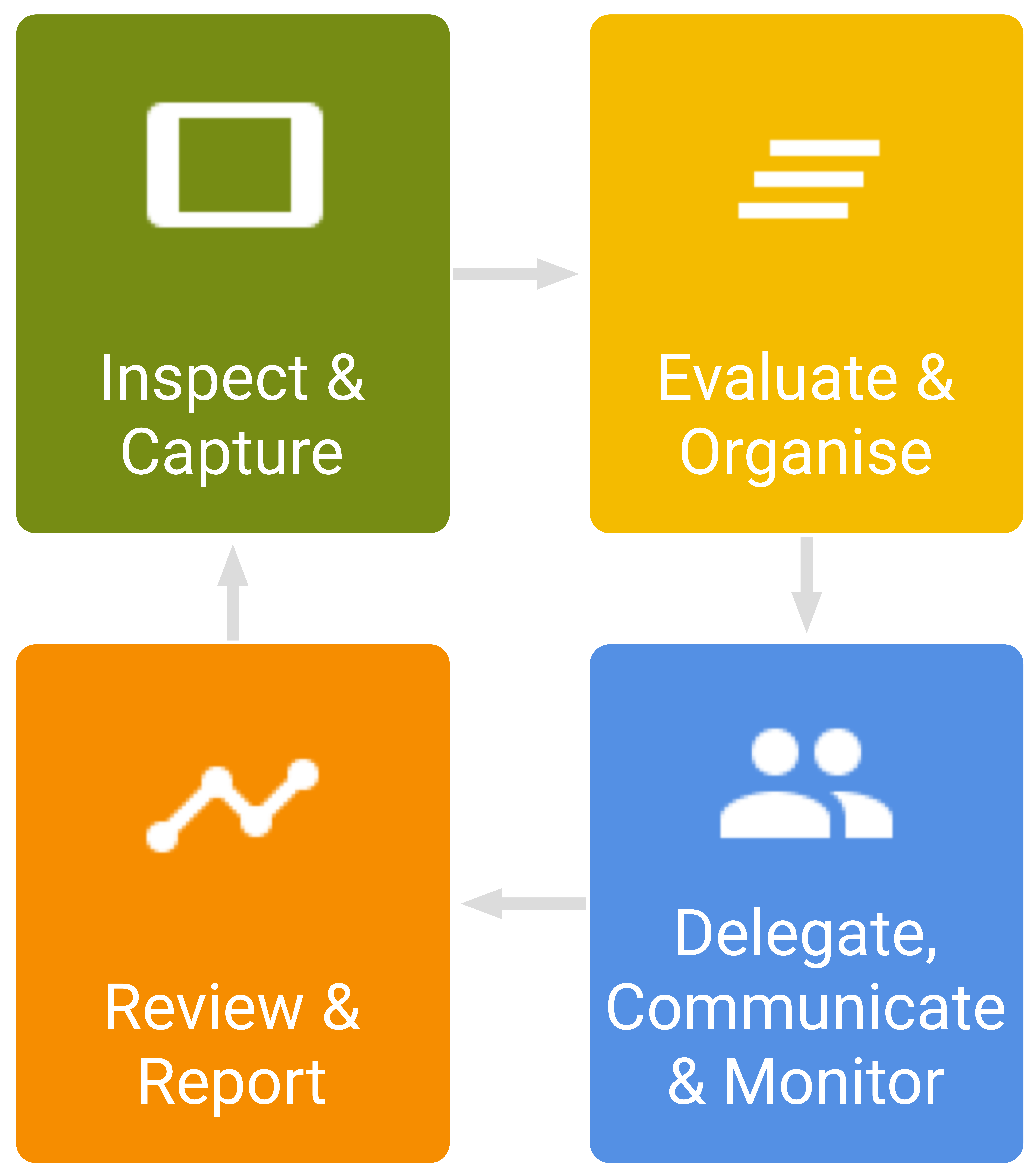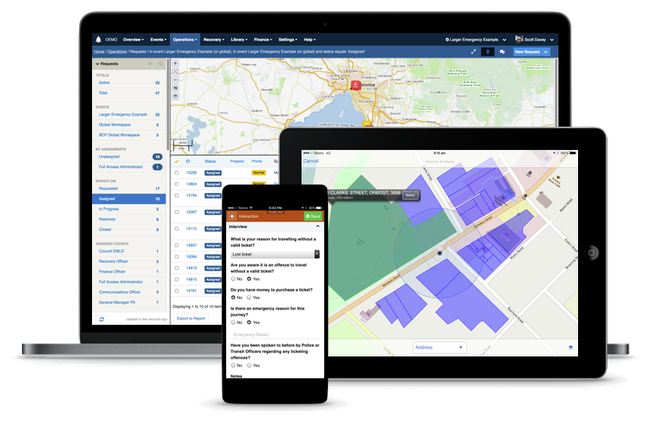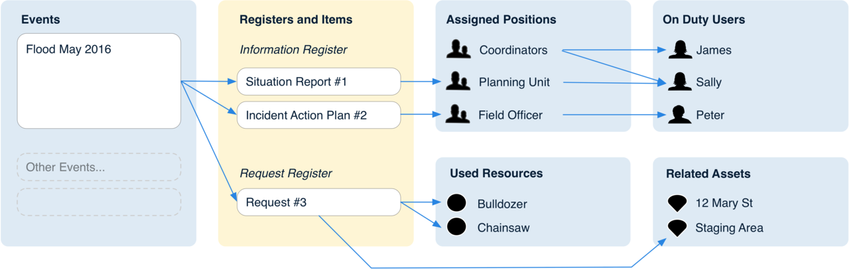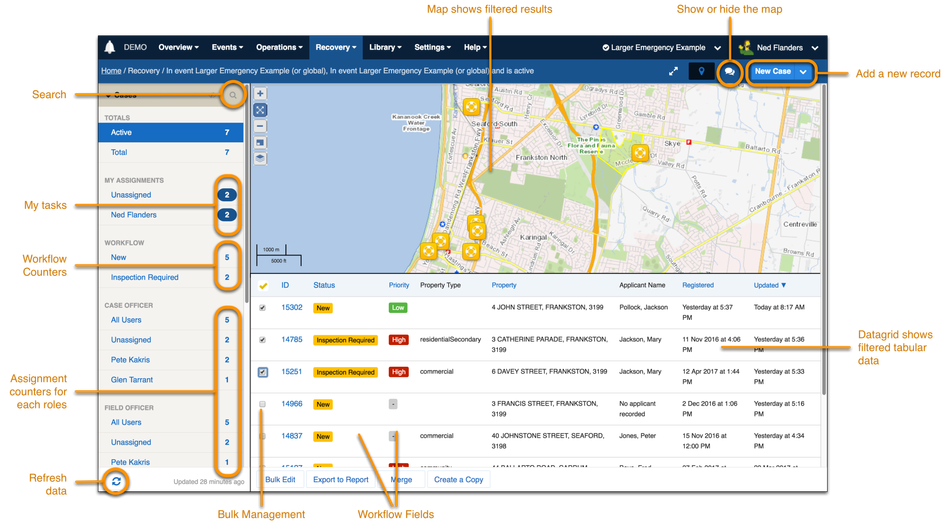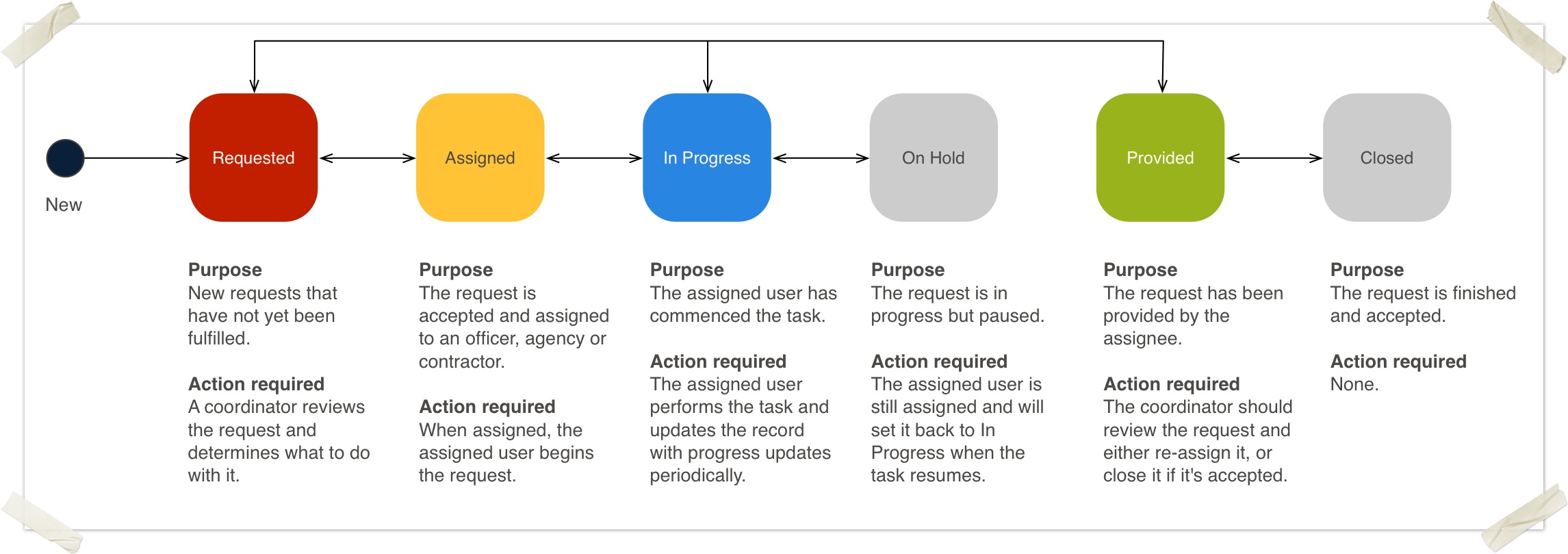Conceptual Overview
Crisisworks supports a highly flexible module configuration, yet provides a consistent and easy-to-use way of managing data within the system that works the same across all modules. By learning the basics of Crisisworks, you will be able to quickly and confidently understand how to manage all modules.
Crisisworks provides a unified, end-to-end workflow to provide end-to-end management across the entire lifecycle of the collected data.
Inspect & Capture
Collect information and capture evidence from operations centres and in the field using flexible forms, geospatial data and media.
Evaluate & Organise
Information is managed with status, assignment, priority, structured data, tags and geospatial attributes, and tailored workflows allow related tasks to be created and managed independently to the captured intelligence.
Delegate, Communicate & Monitor
Tasks can be created and assigned to officers and contractors. Information can be published via email, SMS and to the dashboard to communicate to officers both on duty and on call. Each class of record supports its own lifecycle to track the status of the record, and this data is aggregated via counters to provide real-time monitoring of cases, impacts, messages, requests, tasks and other data.
Review & Report
Detailed reporting analyses your data and provides snapshot reporting of your event. This data can then be shared with others, who may import the data into their own systems to continue their own work.
Web, Mobile & Offline
Crisisworks provides a cloud-based portal for web management, along with a native app for iOS, Android and Windows devices which is specifically developed for field use, even when offline.
Event Management
At the core of Crisisworks are Events, which provide a way to organise activity around themes, topics, incidents and planned activity.
An event is a secure container used to store register items. Events are created whenever you have a planned or unplanned activity requiring the use of Crisisworks. Events controls which registers are required, which positions and resources are used, and through the user competency system, which users can access the event. In order to access and work within the event, users must be /wiki/spaces/KB/pages/103126675 that has been added to the event, plus they must go on duty.
Each event is set up with a series of Registers which contain the data (Items) and define the structure and the workflow rules, as well as some Positions and Resources. Crisisworks users go on duty to their positions, which grants them access to manage items in the registers (e.g. adding requests, information, cases, documents). These are the main registers/modules:
| Register/Module | Purpose | Documentation link |
|---|---|---|
| Requests | Assign tasks/jobs to positions. Notifications issued via SMS & email for assigned and overdue items | Requests |
| Information | Information records store and publish intelligence intended to be shared with others, they are not directly actionable. The Information module provides a way to store and publish a variety of information including messages, reports and assessments. Information can be stored in Crisisworks, promoted onto the dashboard, and explicitly published by email and SMS to users. | Information |
| Logs | Position or personal notes that can be seen by some others but not intended to be publically shared, to be used for later reference or evidence. Can be your thoughts, or decisions made & the reason for your actions. | Logs |
| Offers | Manage records of a people or organisation offering material or in-kind assistance, such as accommodation for people or animals, labour, food, blankets etc | Offers |
| Library | The Library is where documents and wikis are securely stored for access all year round and during emergencies | Reference Library |
| Contacts | A contact is a record for a person or an organisation that you would like to store for the current event/emergency or to retain for all current and future events. A contact record can also be linked to a Request, Information or Offer record, which makes data entry faster and more accurate if you keep your contacts up to date. Contacts are also accessible in the Crisisworks app, making the contacts register a great place to keep all of your key staff for access anywhere at any time. | Contacts |
| Recovery (People & Property) | The recovery module contains a series of registers to capture impact details of people, property, agriculture, livestock, environmental health assessment and private infrastructure, and to then manage the recovery via tasks and financial tracking. Supports Contractors that can use the mobile app or web system to manage their own tasks | Recovery (People & property) |
| Recovery (Infrastructure Assessment) | Infrastructure Assessments track and manage infrastructure such as roads, culverts, signs and facilities that have been affected by disasters. Supports Contractors that can use the mobile app or web system to manage their own tasks | Recovery (Infrastructure Assessment) |
| Rostering & Availability | The Rostering feature helps manage staff and volunteers for different positions at different times. The Crisisworks web-based rostering module uses modern drag and drop features to make its use intuitive and fast and can be used by multiple people at the same time in different locations. | Rostering & Availability |
Based on the configuration of each module, Register Items may be assigned to users and positions, and they may utilise resources and relate to assets. Additionally, Registers implement workflows using combinations of status, priority, assignment, counters, escalations and notifications, which help users to effectively manage the event.
Registers
Registers store and manage the data in the system.
A register's configuration defines the shape of its data, the forms used to collect its data, the relationships between data, plus the overall functionality and capabilities of the records such as whether they have maps, can relate to assets, support status transitions, have priority, support assignment, can be tagged, have escalation rules, as well as other behaviours or workflows.
The data within each register is managed using a number of key screens and behaviours:
- The Datagrid allows for bulk management of items in a single register
- Counters allow for rapid reporting on key stats, as well as quick filtering to the live data
- The search system allows for more custom searching to occur across the set of items in the event
- The form allows for viewing and editing the data, and controls navigation between records via relationships
- Registers have inbuilt support for a full audit log
The following shows a datagrid, which is the key operational screen within Crisisworks for each register.
Status, Priority & Progress
Most registers support the concept of status, which is controlled via strict rules known as a state machine. This ensures that only authorised users can set various statuses, and that register items must proceed through the status workflow in an agreed order. A core feature of Crisisworks is that each register can support its own state machine, allowing workflow to be tuned to the needs of each register independently. This means that in order to fully understand a register, you should understand the progression of statuses through the workflow.
Although each register implements its own workflow process, they all follow the overall convention:
- RED is unhandled and needs to be assessed and assigned,
- YELLOW is assigned but not underway,
- BLUE is in progress,
- GREEN is safe or completed, and
- GREY is inactive or completed.
The following diagram shows the workflow for a Request. Consult the module guide for details on specific registers.
Priority controls the order in which a task should be done. Simply set as a high priority to make it more important, or low priority to make it less important.
For some registers, when set to an IN PROGRESS state, the user can also set a Progress as the percentage through the task.
Assignment & Delegation
At key parts of the workflow, coordinators may assign records to users, positions and resources.
Assignment allows coordinators to assign an item to one or more users or positions for action. When an item is assigned, Crisisworks sends a notification to the responsible user informing them of the assignment, and places a counter on their datagrid to give them quick access to their records. They are then expected to take ownership of that record.
For example, requests are assigned to those performing the task, recovery cases are assigned to both case managers and field inspectors, and risk records are assigned to those responsible for mitigating or monitoring the risk.
Audit, Notification, Data Sharing & Reporting
At every step of the way each change within Crisisworks is audited, and data within each register item must conform to its workflow rules and schema constraints, meaning Crisisworks is a system where nothing can be lost or forgotten. Crisisworks also contains built-in reports to provide analysis, summarisation and data sharing with others.
Summary
Crisisworks provides full lifecycle workflow for a wide variety of organisational workflows.