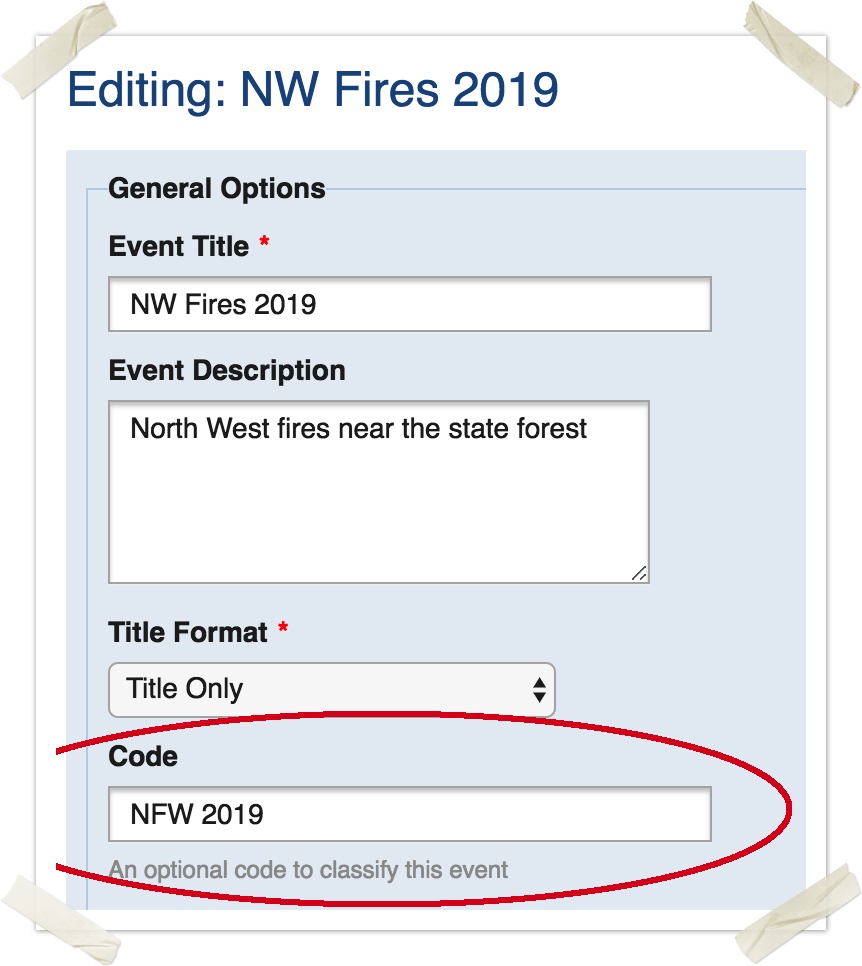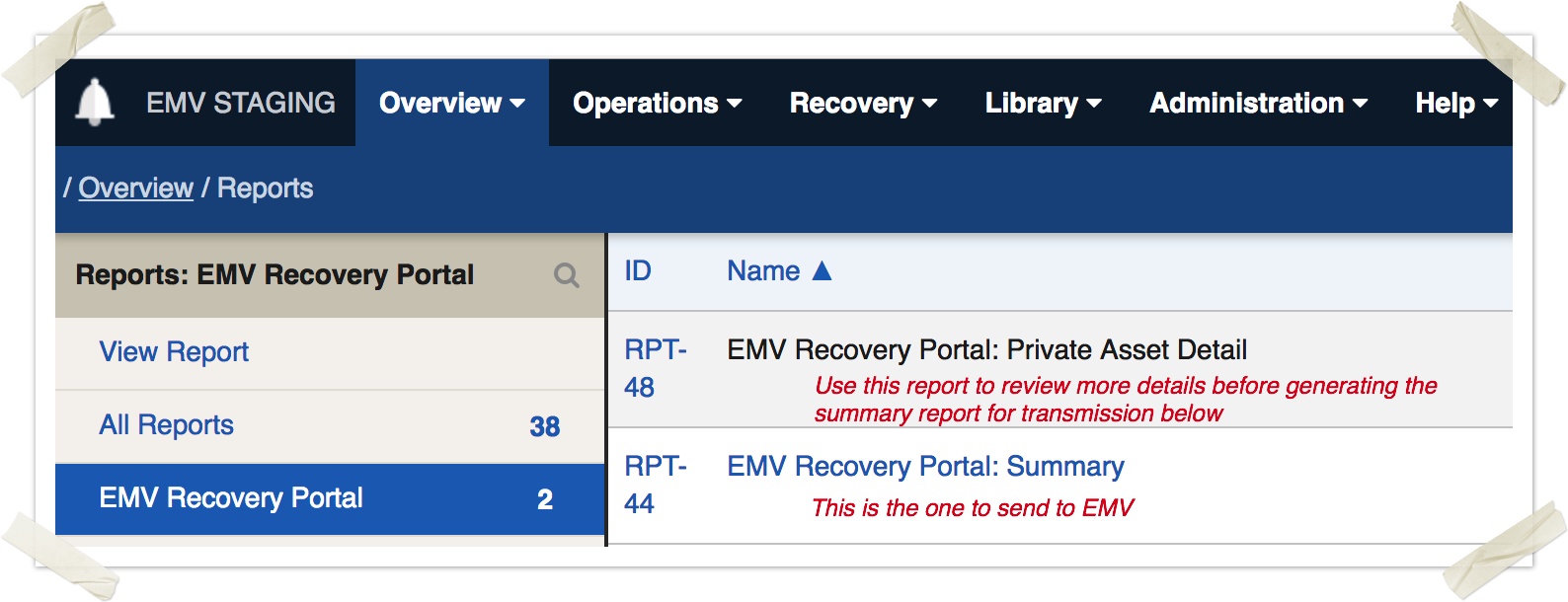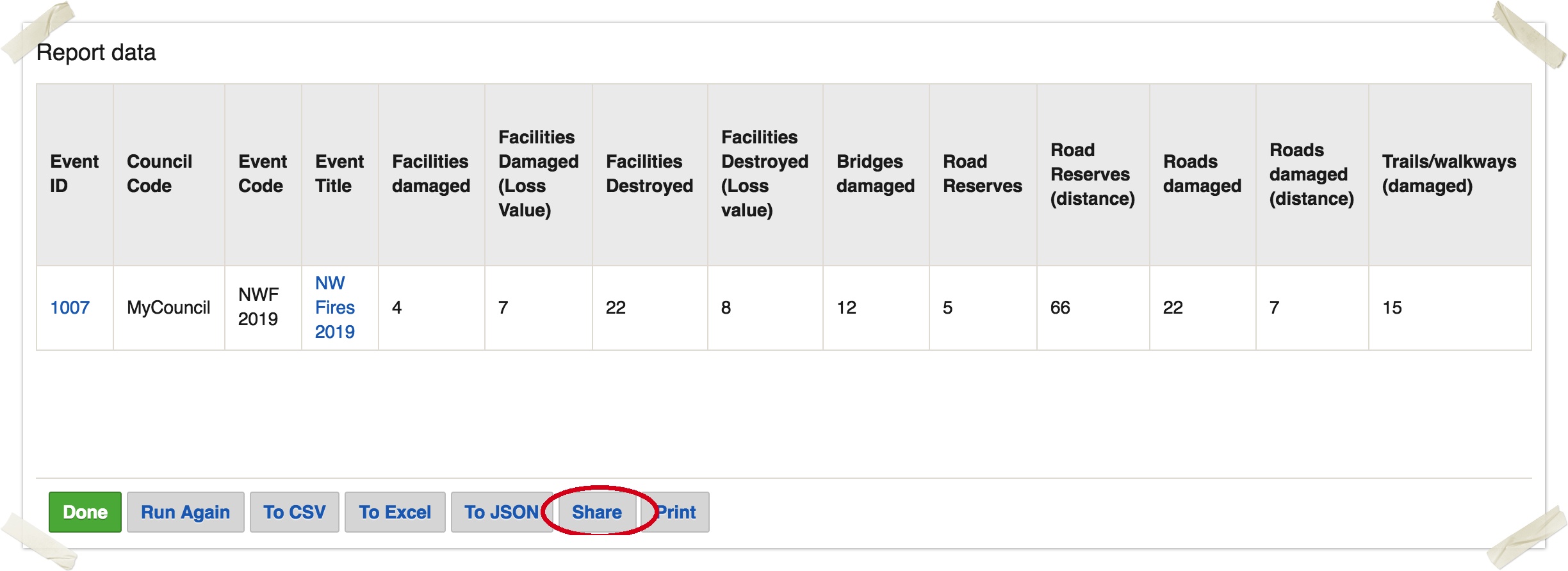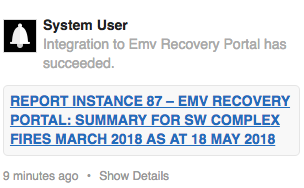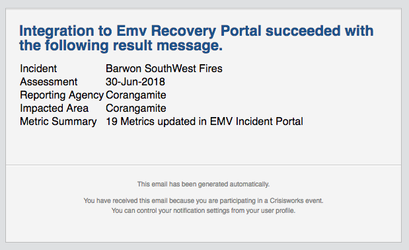EMV Recovery Portal Integration (EM Impact)
Contents
Overview
MAV customers have access to the EMV Recovery Portal integration to automate the calculation and submission of recovery data into the portal. This is now also known as the EM-Impact portal now.
The data used for the submission to the EMV Recovery Portal data comes from the Recovery Cases' Affected Private Assets and the Infrastructure assessments. The logic used for each metric can be viewed in the Metric Specifications section below.
NOTE: The EM IMPACT report will exclude cases and infrastructure assessments that are Resolved or Closed. Please set the status to "No Action Required"
Submission Process
To submit metrics to the EMV Recovery Portal, follow this process.
NOTE: The only default Victorian Council Positions to have access to these reports are the MRM and Deputy MRM. If you do not either position, you will not see the reports in the new report folder EMV Recovery Portal
If needed your Crisisworks user administrator can edit your position to add the additional security policy called "Access to EMV Recovery Portal Reporting."
Step 1: Prepare your event
When EMV request data to be provided, EMV will inform you of their event code that you must enter into your own Crisisworks event record. You only need to do this once, this same code will be used every time your submit recovery over a long period of time. This code is needed before your run your report and is needed for the data to be received by EMV in a timely manner.
- Click the event name from the Event Selector or select View Event from the Event Selector drop down list
- Click Edit
- Enter the EMV event name into the Code field, and press Save. (the EM Impact event code is supplied to you by ERV)
The code may be something like: Western Victoria Bushfires - AGRN1166
This is the current Incident name / code from Dec 2024
Step 2: Review your private asset data
The private asset data is supplied for a number of metrics, and a report exists to help you understand what will be included and excluded from the metrics. The private asset data is entered from within the case records which has many choices such as caravans, fences, pumps, water tanks etc
- Click Overview, then click Reports to enter the reports system
- Navigate to the EMV Recovery Portal category
- Select the EMV Recovery Portal: Private Asset Detail report
- Be sure the correct Event is specified
- If you are involved in a cluster, be sure to include the correct Region.
- Configure the columns you wish to expose and click Run
When running this report, you can configure it to show or hide various columns, and group by various columns. On first run, it may be useful to run the entire report grouped by Property Type to get an overview of the data you have along with what will be included.
Look for numbers that are excluded from a metric that appears to contain valid metrics. Some examples:
- It is possible for Recovery Case records to not have a Property Type field set, and this will cause it to be excluded from some results.
- The EMV submission process does not currently support customised Property Types, Damage Levels or Private Asset Types, so if these have been customised within Crisisworks then check that important data is not assigned to those types. If a new category needs to be added to the EMV report, contact Crisisworks support to modify the report,
You can enable the optional "Cases" column to get a hyperlink to a Recovery Case report for each line item, which will allow you to identify the individual case data comprising it.
Step 3: Review Infrastructure Assessments report
The other detail report to run when reviewing your data prior to submission is the Recovery Infrastructure Assessments report
- Click Overview, then click Reports to enter the reports system
- Navigate to the Recovery Reports category
- Select the Recovery Reports: Recovery Infrastructure Assessments report
- Be sure the correct Event is specified
- If you are involved in a cluster, be sure to include the correct Region.
- Configure the columns you wish to expose and click Run
When running this report, you can configure it to show or hide various columns, and group by various columns. On first run, it may be useful to run the entire report grouped by Infrastructure Type to get an overview of the data you have along with what will be included.
Step 4: Run a summary report
Run the summary report to generate the statistics for EMV.
- Click Overview, then click Reports to enter the reports system
- Navigate to the EMV Recovery Portal category
- Select the EMV Impact Portal: Summary 2021 report
- Be sure that the correct Event is selected
- If you are involved in a cluster, be sure to include the correct Region.
- Configure the metrics you wish to expose and click Run
When the report finishes, you can review the numbers for accuracy.
The logic used for each metric can be viewed in the Metric Specifications section below
Step 5: Submit to EMV
To submit the report to EMV:
- Click Share from the bottom of the EMV Recovery Portal: Summary report
- Select EMV Recovery Portal from the list of share targets
- For the Summary field, enter a summary note that will apply for all metrics in the report
- Specify additional metadata as appropriate for the submission
- Click Submit to submit the data
After submission, Crisisworks will prepare and send the data to EMV, and you will be notified by email and via an audit log entry when the integration completes, see the next section for examples
Troubleshooting
Feedback on success or failure
After each submission, Crisisworks records a receipt message from EMV's Recovery Portal within Crisisworks. and notifies the submitter via the audit log and via email (if the user's profile is configured to receive email). If an error occurred, an error message will be included in the email and audit log message.
The following shows examples of a successful notification message. If a failure occurred, the audit message will indicate a failure, and the email message will contain details of the failure.
| Audit message example | Email message example |
|---|---|
Error messages
Most of the errors you are likely to encounter are from EMV's Recovery Portal, and below are the common responses and the steps you can take to correct them.
| EMV Error Message | Meaning | How to fix |
|---|---|---|
| ERROR: Open Impact Assessment NOT found for this Incident | The Event Code you specify must match an open event within EMV's Recovery Portal. You will see this error if you didn't specify an event code, if the code is incorrectly entered, or if a configuration problem at EMV doesn't recognise that your council is involved in this event. |
|
| ERROR: No matching Incident found | ||
| ERROR: Metric not assigned to Submitted Reporting Agency + Impacted Area for this Incident | When EMV assigns a council to report data for an incident, it needs to assign metrics to be reported by that council. These errors will occur if EMV has failed to assign the correct metrics to your council. |
|
| ERROR: Metric not assigned to Reporting Agency + Impacted Area for this Incident | ||
| ERROR: Metric Group, Name and Reference NOT found | Crisisworks submits data to EMV based on an established list of metric names. This error message will occur if metric names are changed within EMV's Recovery Portal. Renaming metrics within the portal goes against the API established for the integration, and either EMV will need to rename their metrics back to the agreed list, or Crisisworks will need to be updated to match to the new names. |
|
| ERROR: Impact Portal Error - Too many metrics have this name or reference - Please contact EMV | ||
| ERROR: Missing required key 'client_id' | Crisisworks does not have the correct OAuth credentials for the recovery portal. |
|
If you encounter other error messages, then contact Datalink's service desk for assistance.
Metric Specifications
The following metrics are available to be submitted.
To find these records in the data-grids you can use the CQL search queries within the private assets data grid.
| # | Metric Name | Metric Value | Data Sources | Calculation | EMV Data Dictionary |
|---|---|---|---|---|---|
| Community Facilities | |||||
| EMV-1 | Facilities Damaged | COUNT | Infrastructure Assessment (IA) |
| All buildings/sites/facilities located on DELWP crown land managed by either DELWP, committees of management, or where councils are acting as committee of management’s. |
| EMV-2 | Facilities Damaged (Loss Value) | DOLLARS | Infrastructure Assessment (IA) | Same as EMV-1 | All buildings/sites/facilities located on DELWP crown land managed by either DELWP, committees of management, or where councils are acting as committee of management’s. |
| EMV-3 | Facilities Destroyed | COUNT | Infrastructure Assessment (IA) |
| Freehold land, privately owned operated asset. A community facility can be classified into the following categories: Examples include: Destroyed indicates building is not structurally sound and is unsafe for any type of use – area to be closed to public until recovered. |
| EMV-4 | Facilities Destroyed (Loss value) | DOLLARS | Infrastructure Assessment (IA) | Same as EMV-3 | As above |
| Council EPAs | |||||
| EMV-5 | Bridges damaged | COUNT | Infrastructure Assessment (IA) |
| A bridge is a structure that is built over a railway, river, or road so that people or vehicles can cross from one side to the other. Damage would indicate that bridge has structural damage and will require a structural assessment prior to being available for use by the public. Bridge categories include: - Traffic/Road Bridge - Pedestrian Bridge/Overpass - Railway Bridge |
| EMV-6 | Road Reserves | COUNT | Infrastructure Assessment (IA) |
| A road reserve is a legally described area within which facilities such as roads, footpaths, and associated features may be constructed for public travel. It is the total area between boundaries shown on a cadastral plan |
| EMV-7 | Road Reserves (distance) | KM | Infrastructure Assessment (IA) | Same as EMV-6 | A road reserve is a legally described area within which facilities such as roads, footpaths, and associated features may be constructed for public travel. It is the total area between boundaries shown on a cadastral plan |
| EMV-8 | Roads damaged | COUNT | Infrastructure Assessment (IA) |
| A road is a thoroughfare, route, or way on land between two places that has been paved or otherwise improved to allow travel by motor vehicle, or bicycle. All roads (made and unmade) under the management and/or ownership of a Council. Does not include: - Private Roads - Footpaths - Off road bicycle paths/trails/tracks - Fire Access Tracks in reserves/parks |
| EMV-9 | Roads damaged (distance) | KM | Infrastructure Assessment (IA) | Same as EMV-8 | A road is a thoroughfare, route, or way on land between two places that has been paved or otherwise improved to allow travel by motor vehicle, or bicycle. All roads (made and unmade) under the management and/or ownership of a Council. Does not include: - Private Roads - Footpaths - Off road bicycle paths/trails/tracks - Fire Access Tracks in reserves/parks |
| Councils | |||||
| EMV-10 | Trails/walkways (damaged) | COUNT | Infrastructure Assessment (IA) |
| A defined path (made or unmade) that is designated primarily for walking and/or passive leisure activity. Trails and walkways are often located in proximity of reserves, natural features (e.g. rivers), linear parks, wetland areas, open space areas and sporting grounds. They may also include boardwalk structures, concrete paths and footpaths. Does not include: - Shopping centre strips/walkways - Bus stop areas |
| EMV-11 | Trails/walkways (distance) | KM | Infrastructure Assessment (IA) | Same as EMV-10 | A defined path (made or unmade) that is designated primarily for walking and/or passive leisure activity. Trails and walkways are often located in proximity of reserves, natural features (e.g. rivers), linear parks, wetland areas, open space areas and sporting grounds. They may also include boardwalk structures, concrete paths and footpaths. Does not include: - Shopping centre strips/walkways - Bus stop areas |
| Primary Residences | |||||
| EMV-12 | Primary Residences (Damaged) | COUNT | Recovery Case (RC), Private Asset (PA) |
| A private residential building (house, unit, apartment, caravan etc.) that is used as a primary place of residence for a person or persons (family). Damaged indicates damaged, but still habitable. Not a: - Holiday property (house, house, unit, apartment, caravan etc.) - Private business office - Commercial property / storage container / factory - Out buildings – sheds, garages, stables etc. |
| EMV-13 | Primary Residences (Destroyed) | COUNT | Recovery Case (RC), Private Asset (PA) |
| A private residential building (house, unit, apartment, caravan etc.) that is used as a primary place of residence for a person or persons (family). Destroyed indicates damaged, no longer habitable. Not a: - Holiday property (house, house, unit, apartment, caravan etc.) - Private business office - Commercial property / storage container / factory - Out buildings – sheds, garages, stables etc. |
| Total Residences | |||||
| EMV-14 | Total Residences (Damaged) | COUNT | Recovery Case, Private Asset |
| This will be the sum of all primary residences damaged and any other privately owned residences (those not included in the definition for primary e.g. holiday properties). Does not include: - Private business office - Commercial property / storage container / factory - Out buildings – sheds, garages, stables etc. Damaged indicates damaged, but still habitable. |
| EMV-15 | Total Residences (Destroyed) | COUNT | Recovery Case, Private Asset |
| This will be the sum of all primary residences damaged and any other privately owned residences (those not included in the definition for primary e.g. holiday properties). Does not include: - Private business office - Commercial property / storage container / factory - Out buildings – sheds, garages, stables etc. Destroyed indicates damaged, no longer habitable. |
| Business | |||||
| EMV-16 | Loss value (non-building) - Financial loss | DOLLARS | Recovery Case, Private Asset |
| May include: - significant inventory and equipment - economic losses including loss of trade due to the event. Does not include buildings or infrastructure |
| Business buildings (excl. farming) | |||||
| EMV-17 | Damaged loss value (excl. agriculture) | DOLLARS | Recovery Case, Private Asset |
| Total cost of damage to impacted business buildings and infrastructure. Excludes inventory, equipment, economic losses etc. |
| EMV-18 | Destroyed loss count (excl. agriculture) | COUNT | Recovery Case, Private Asset |
| Total cost of impacted business buildings and infrastructure (excluding agriculture) that have been destroyed. |
| EMV-19 | Destroyed loss value (excl. agriculture) | DOLLARS | Recovery Case, Private Asset | same as EMV-18 | The total number of impacted business buildings that have been destroyed. (Further analysis required as to what type of business and whether they are able to trade.) |
Data Dictionary
The following terms are used in this integration.
General terms
| Destroyed | From EMV's data dictionary:
|
| Damaged | From EMV's data dictionary:
|
| Primary Residences | From EMV's data dictionary:
|
| Total Residences | From EMV's data dictionary:
|
Built-in Lookup Classifications
The following built-in lookups in Crisisworks are mapped to EMV.
Damage Level
| Key | Label | Included as "Damaged" Where both metrics are required | Included as "Destroyed" Where both metrics are required | Included as "Damaged" When only damaged is required |
|---|---|---|---|---|
| 1 | Damaged - Habitable / Functioning | Yes | No | Yes |
| 2 | Inaccessible / Non-Functioning | No | Yes | Yes |
| 3 | Partially Destroyed | No | Yes | Yes |
| 4 | Totally Destroyed | No | Yes | Yes |
| 5 | Unknown - Requires Assessment | Yes | No | Yes |
| 6 | Not Damaged | No | No | No |
Property Type
| Key | Label |
|---|---|
| propertyUseCommercial | Commercial, Industrial or Business |
| propertyUseResidential | Residential |
| propertyUseResidentialPrimary | Residential - Primary |
| propertyUseResidentialSecondary | Residential - Secondary |
| propertyUseResidentialUnclassified | Residential - Unclassified |
| propertyUseAccommodation | Accommodation / B&B |
| propertyUseFarm | Farming |
| propertyUseGovernment | Government Building |
| propertyUseCommunity | Community Facility |
| propertyUseInfrastructure | Infrastructure |
| propertyUseVacant | Vacant Land |
| propertyUseOther | Other |
Private Asset Type
| Key | Default Label |
|---|---|
| house | Primary Place of Residence |
| holiday-house | Holiday House |
| holiday-rental | Holiday Rental |
| flat | Flats/Units |
| caravan | Caravans |
| dwelling-other | Other Dwelling |
| shop | Shops/Factories |
| gov | Government |
| community | Community Centre(s) |
| facility-other | Other Facility |
| fencing | Fencing |
| shed | Shed/s |
| tank | Tank |
| structure-other | Other Structure |
| dairy | Dairy |
| irrigation | Irrigation Pumps |
| machinery | Machinery |
| equipment-other | Other Equipment |
| car | Cars |
| boat | Boats |
| bike | Bikes |
| trailers | Trailers |
| vehicle-other | Other Vehicle |
| other | Other |
Metadata
Report metadata contain fields for accuracy and credibility, which have been adopted from the AIDR Manual 14 on Post Disaster Survey and Assessment.
| Name |
|---|
| Accuracy |
| Not reliable |
| Incomplete and/or generally unreliable |
| Incomplete but generally reliable |
| Fairly complete and reliable |
| Mainly complete and reliable |
| Complete and reliable |
| Credibility |
| Unknown |
| Improbably |
| Doubtful |
| Possibly true |
| Probably true |
| Confirmed |