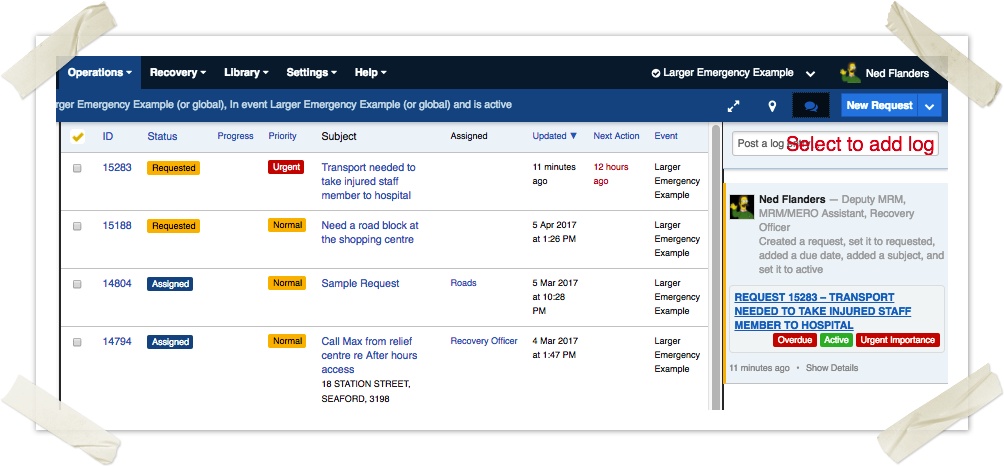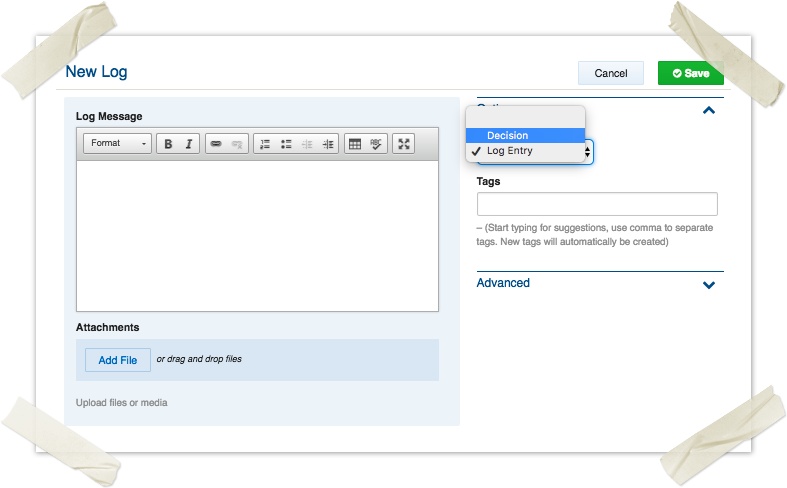| Type | Register |
|---|---|
| Location |
|
| Licence | Included in all editions |
On this page
Overview
A log is a record of a person’s thoughts, intentions, actions or decisions. They can be though of as a position log. Logs are accessible by other users with the same position.
Before creating a log ask yourself these questions
- Is this information to be shared by many or most of the people involved with the event ?
- If so Create an information record
- Is this information linked to an existing record such as a request, information, case, infrastructure assessment etc ?
- If so, add a record note against the existing record, so it builds up a history against the specific record.
The Logs register is located under Operations > Logs in the menu. As with any register, it will only appear when enabled within the current event.
Three ways to create logs
- From the top of the dash board (see image 1)
- From the top of the side bar (see image 2)
- Using the new button
- This method has the familiar form elements, enabling you to use the rich text area
- You can also chose a a different log type (see image 3 under ‘The log form’)
The log form
- When logging a decision select “Decision” from the Type field, to record your decision and the reason for your decision.
- Details are captured simply using free-text Log Message and attachment fields
- You can expand to full-screen mode by pressing the expand icon in the rich text area
- You can use the bullets or numbered lists, bold, italics and insert tables using the table icon
- Tags are a great way to file a organise one record into multiple 'folders' at the same time
Security Policies
You can create your own positions to work with and manage offers. The following security policies are available for use when creating or editing positions:
| Offers | |||
| Log Coordination | Full read/write access to all logs within involved events, with the ability to move records between events. | Council | offerCoordination |
| Log Officer | Full read access to logs within involved events, with the ability to edit only the logs they have created themselves. | Council | offerOfficer |
Technical Reference
Decision schema
| Field ID | Label | Form Type | Data Type | Values | Notes |
|---|---|---|---|---|---|
| body | Decision / Action taken | rte | clob | Required | |
| reason | Reason for decision | rte | clob | Required; enter the background information and reasons that led to the decision | |
| media | Attachments | media | Upload files or media | ||
| activity | auditLog |
Log schema
| Field ID | Label | Form Type | Data Type | Values | Notes |
|---|---|---|---|---|---|
| body | Log Message | rte | clob | ||
| media | Attachments | media | Upload files or media | ||
| activity | auditLog |
Non-schema fields
| Field ID | Label | Form Type | Data Type | Values | Notes |
|---|---|---|---|---|---|
| hasSchemaSelection | Type | schemaselection | |||
| hasTags | tags |
Workflow
| Workflow ID | Label | Value | Next States | Initial State |
|---|---|---|---|---|
| LOGGED | Logged | 1 | LOGGED | ✓ |