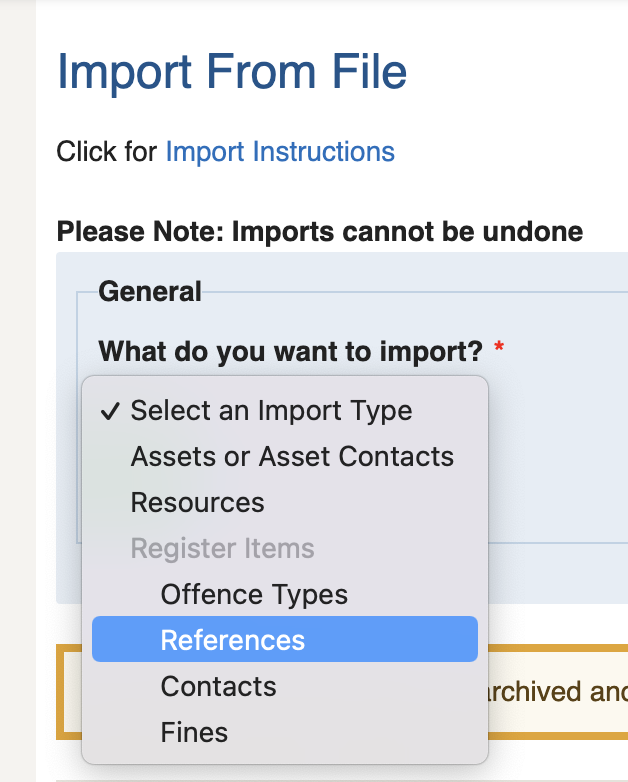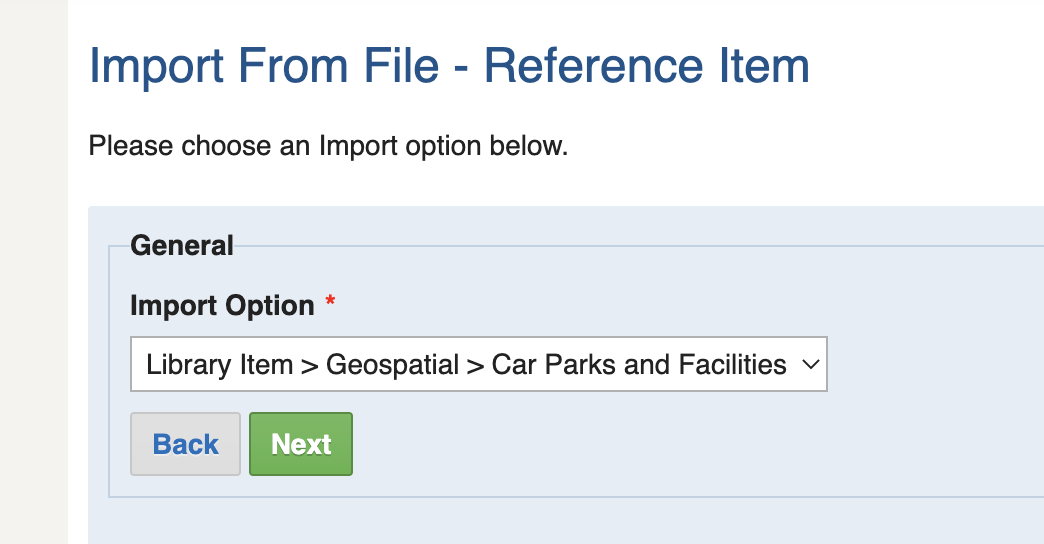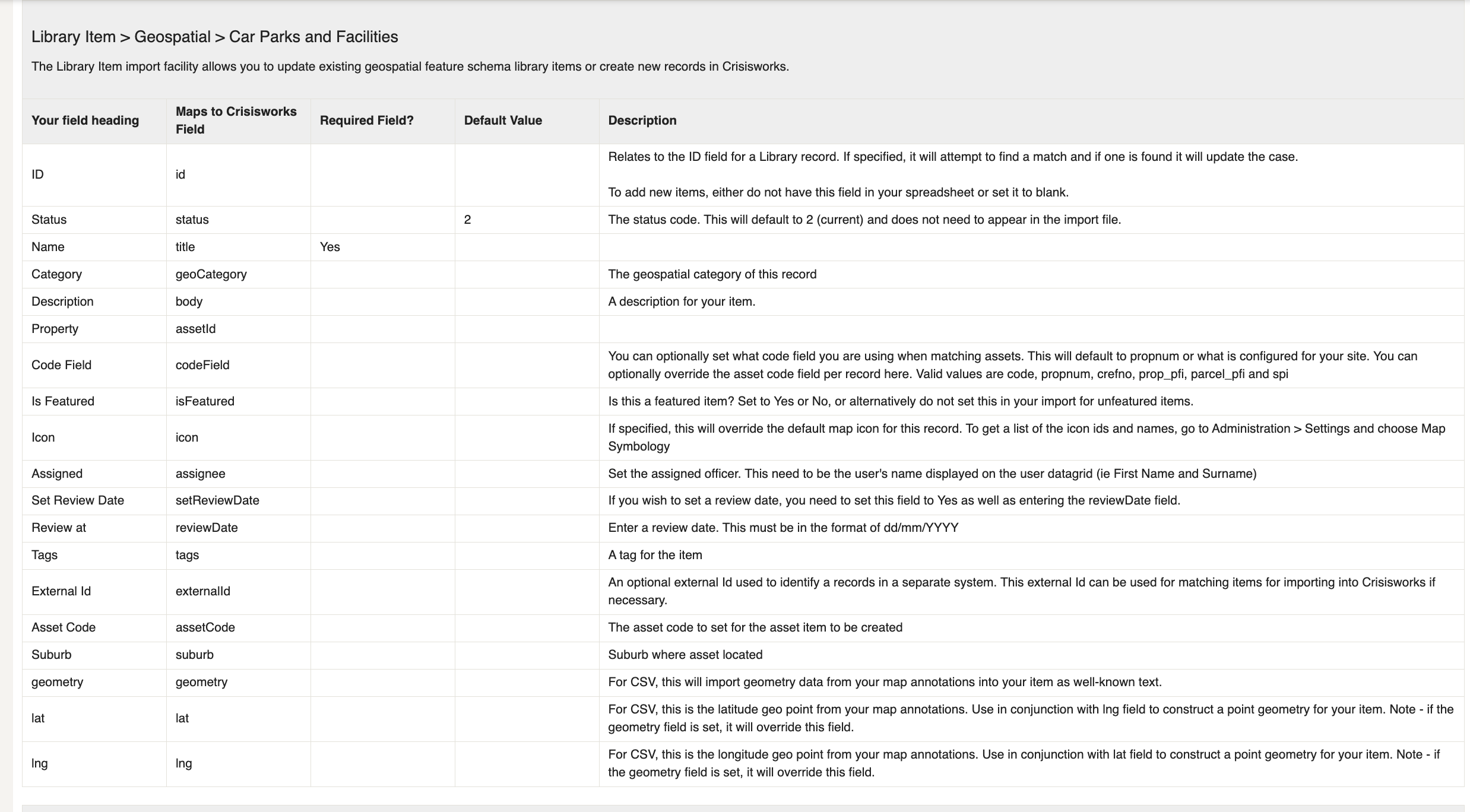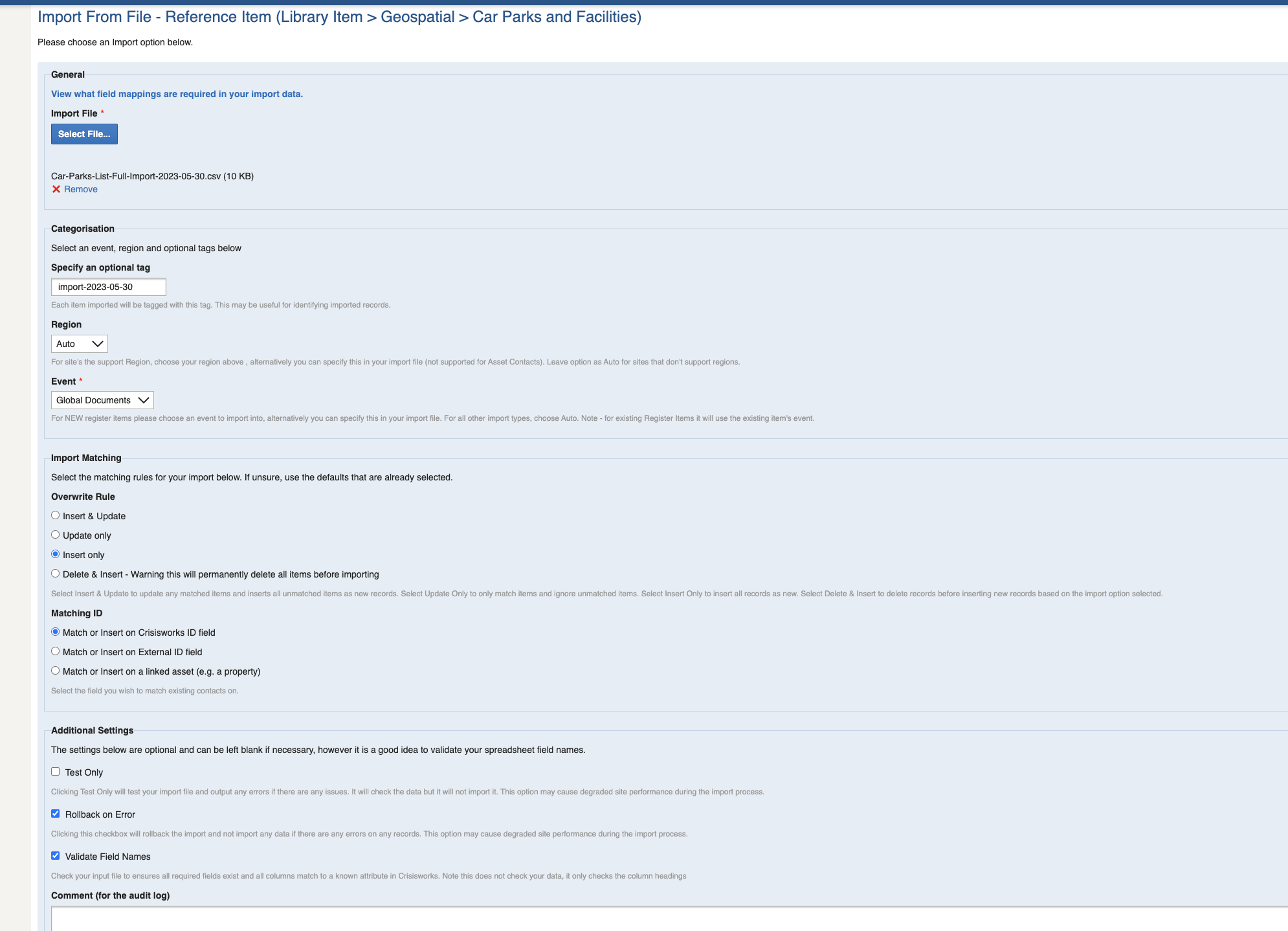Currently, Datalink is updating FCMS with Car Park asset data when provide by the customer.
The current process (assuming a full list of Car Park asset is provided) is to inactive current assets (and geowiki items) and import the entire set afresh.
Step 1 - Mark existing car park assets as inactive.
This is not as simple as targeting all active assets of a certain type, as Car Park assets are imported via geo wiki import and share the asset type with other facilties. In production there is only one such asset, Redfern Office, however before embarking on this process it is best to ensure that there are no others to consider.
To check run
select * from asset where type = 'Transit_Asset_Register_Item' and status > 0 and friendly LIKE '%Office%' order by friendly;
Note: There is an asset called Redfern Office Car Park which is a valid car park.
To make all existing car park assets inactive, run, for example
UPDATE asset SET status = -1 WHERE type = 'Transit_Asset_Register_Item' AND status > 0 AND friendly != 'Redfern Office'
Step 2 - Mark the exisiting Geo Wiki items as inactive
Identify the wiki items to target.
For example
select id from register_item where registerid = 'wiki' and itemschemaname = 'geofeature' and status >0 and id not in (162871);
Note: 162871 is to exclude the Redfern Office wiki doc. However you will need to review the list to ensure that there are not any other items to exclude.
Once you have a list of id’s run the following command(with ids to target) on management01:
sudo -u www-data /usr/bin/php /mnt/crisisworks-data/code/crisisworks/active/production-fcms/scripts/bravo CWAM-CW5 /mnt/crisisworks-data/sites/fcms
command run Register_Command_UpdateRegisterItems --registerId=wiki --auditComment='Datalink-Support-Bulk-close-car-park_wiki_items_to-support-fresh-import' --changeset='{"status": "-3", "tags": "bulk_close"}' --criteria='{"id":[<insert-comma-separated-list-of-ids>], "id_operator": "in"}'
Step 3 - Import Data
The import process uses the Car Park and Facility Import option available in the UI, currently using the CW4 UI. Go to https://fcms.crisisworks.com and then select the Import menu option.
From the import screen…
and allows for the following
Import with this options
You can sign up for 2020 online webinar training sessions at webinars.crisisworks.com.au
The January 2021 Schedule will be set by January 6th 2021
These are the high level agenda’s for each session
Session Types:
Beginners (2 hours)
This session is for people that have not used Crisisworks before, however, do have emergency management training.
This hands-on session will cover creating records in the core modules with some discussion and demonstration of other areas of the system for familiarity reasons in case they need to use them.
You will be required to watch the beginners training video first and try to create a few records
Recovery (2 hours)
This session will focus on ERC, offers, recovery, SIA, roster availability and timesheets
Using the new communications module for recovery cases
If you have not used Crisisworks before you will be required to watch the beginners training video first and try to create a few records.
Recovery Manager (2 hours)
This module will summarise the material in the recovery session with hand on with key needs and overview of other areas
Workflow
New security policies
Classifications
Reporting
importing data
Advanced searches
Managing SIA
Working with geospatial areas.
Managing needs & Tasks & Bulk Actions
Working with external agencies
Rostering & Timesheets
Prerequisite Recovery session (unless you have prior experience using Crisisworks recovery)
System Admin (2 hours)
This session is for the Crisisworks System Administrators
Creating & editing positions
Importing users
Managing users
Recovery security policies (new)
Importing Data
Exporting Data
Working with geospatial areas
Enabling public offers and public ERC forms to be linked to a new event
Comms and Expertise (1 hour)
This session is for the Crisisworks system administrators and coordinators to learn about two new modules, Communications and Expertise.
Communications — learn how to send communications to a small and large number of internal and external contacts that can be tracked and acknowledged.
Expertise — learn how to manage your staff’s qualifications and experience all year round, search users based on their expertise, and send communications, handle responses and onboard users into events.
Champions Training (January)
Details in January
February 19 — February 21
We are pleased to announce the release of Crisisworks 4.28, which continues our series of incremental upgrades to support the 2020 bushfire recovery.
Key highlights of this release
We’ve improved performance
We’ve re-written the merge facility so that it now supports undoing a merge
We’ve added initial support for setting up scheduled reports
Some reports now support being able to update their contained items upon completion — this allows reports to be set up to send delegated tasks to agencies each morning and transition the containing task’s status.
The EMV Recovery Portal integration has been dusted off and verified ready for use.
New and improved
New: Imports can now support attaching files from CSV links
Improved: More file types are supported as attachments, including CSV and EML
Improved: performance of the Recovery Task with Case report
Improved: allow opening of closed (duplicate) items
Improved: “Activity” panels are now expanded by default, now that performance is improved
Improved: Redirecting *.mecccentral.com → *.crisisworks.com
Improved: Audit log entries now strip any HTML from comments
Improved: Asset searching for addresses with postcodes or address ranges work
Improved: When signing in, the system will do better at remembering your last duty and last selected event
Improved: The data grid no longer refreshes when new data arrives; instead, you will be notified and have control over refreshing it.
Improved: Added a confirmation alert before merging items
Improved: some counter tweaks have been made to registers based on analysing usage
Improved: Offers gets an export report
Fixed
Fixed: Offline app email validation preventing cases from being saved
Fixed: Removed “Saved Searches” admin menu item (this will re-appear in future when the feature is released)
Fixed: Safari users were sometimes running out of memory causing infinite spinners; this has been detected and fixed.
Fixed: IE users had some errors
Fixed: Some users had troubles scheduling reports where the report got stuck in the “pending” state.
Faster
Performance improvements include much better handling of large-scale activations through horizontal platform scaling, and through heavy optimisations of counters, audit logging and background tasks.
Load balancing now better-handles switching between readers and writers in the database cluster to leverage scaling the number of readers under load
Event convex hull calculations are tuned to handle large polygons and large events
The activity feed API is pre-calculated to avoid slow-downs
Counter calculations detect and respond to high load events where they have been delayed running, and avoid building outdated counters
Bulk actions no longer trigger counter re-calculations for each item added or imported
Many internal performance fine-tuning experiments have been rolled out to all sites
Monday 27th January — Monday 3rd February
We’ve been working closely with fire-affected councils over December and January, and this release comes chock-full of enhancements we’ve been making to help them, as well as some nice new features.
Advanced Search
This release Expands the new “CQL” querying language. (Crisisworks Query Language)
CQL combines a powerful full-text engine with intelligent field-based filtering and related record matching. Using CQL, highly detailed cross-register searches can be performed using a simple language.
Some examples of CQL searches:
is:active #foo NOT #bar
To use CQL, simply click the search icon for your favourite register, and type CQL into the top search box. Click the links below the search box to learn about the vocabulary.
Search within areas
With this release, you can now create a geographic reference item in the “Library” by drawing on the map or by uploading data from GIS systems and external systems.
By saving it as a “search area” and giving it a name, you can then search for records within the polygon by using CQL within:area-name or exclude records by using NOT within:area-name. This adds powerful geospatial search on known areas.
Searching on items based on criteria from another register
Say you’re trying to find Recovery Tasks that are related to Recovery Cases with a certain tag and status. You can now do this using CQL from the Recovery Task register.
Example — show active tasks where the related case has the tag “damaged” and urgent priority.
is:active recoveryCase.tags:damaged recoveryCase.priority:urgent
Search Help
Under the main text search field, there are links to documentation as well as the search dictionary.
In the coming weeks we will be releasing a tool to help you build up your queries more easily, in the meantime please ask us for help if you need a hand: support@crisisworks.com
More powerful bulk editing
Bulk editing now has more power, with many more fields now editable from the bulk edit user interface.
Users Bulk editing
You can now perform bulk edits on users, which includes adding and removing positions and tags and more.
Bulk Recovery task creation
From the Recovery Case datagrid, you can now bulk create a Recovery Task for each selected case which includes assigning to a service provider and other particulars you enter. This is great for bulk managing your Services Required.
Public volunteering
The offers register now supports public volunteering via a public form and a new schema that allows for more granular management of volunteering categories, sub-categories, availability information and more.
MFB Initial Impact Assessment import
The MFB impact assessment import parser has been updated and verified for 2020 to import MFB initial impact assessments. Contact Datalink for an import concierge service to take the hassle out of data sharing.
Duplicate Cases Report
A new report allows you to easily detect and manage duplicate Recovery Cases. Which includes search sort-cuts to help you find each with search examples such as asset.id:213618 is:active
Scheduled Reporting
Reports can now be scheduled to run each day (please let datalink know which report ID you want to set up for recurring automatic execution). Soon these reports will be able to be emailed to recipients and the staus of the record can be changed, such as recovery tasks being set to “referred” after the report is sent to a service provider.
Offline mobility improvements
Now, when offline on the mobile app you can view saved records on a map to see what’s nearby.
Other Improvements
Many performance enhancements make the system faster
Recovery Case v2 schema, including a section for hazards, and a split of property use types to allow for multiple selections (Initially on selected sites only).
Improvements to importing and data matching
Reporting updates
When creating a new position you can add it to multiple open events or templates or global workspace in one go.
Lots of minor fixes
This release contains the following fixes and enhancements:
Recovery Reports:
Limit of 2000 removed from all recovery reports. If there are more than 2000 rows to be returned it will disable formatting to increase the speed of the reports
Added temporary address fields to recovery reports. These fields are not enabled by default so you will need to tick on the checkbox under the “Select Columns to Show” area of the report.
User Profile - added links for email and phone for the email and mobile fields
Fixed issues with tags when importing cases and users.
This release includes some new features around asset searches and reporting.
It is now possible search assets by a Search Area. Search Areas are defined by creating a new Geospatial Wiki item and selecting an area on the map. These get saved as new Register Item Assets.
You can now have the option of exporting selected assets from the datagrid to 2 new reports that have been created:
An Asset Id report which simply displays the assetId's of the assets selected allowing you to export these to CSV. You can then use these assetId's for importing new register items.
An Asset Detailed report which displays the details for the assets selected
We are pleased to announce the roll-out of Crisisworks 4.26, which is a major release that include a number of improvements around Asset Contacts.
Key improvements
Asset Contact import improvements:
the speed has been dramatically improved for asset contact imports with most imports taking approximately 10 minutes to run.
once the import has completed we are now performing counts of how many contacts matched assets and how many properties and parcels do not have any matching contacts.
Asset Contacts are now doing real time lookups. This means when your weekly Vicmap assets are updated, any new assets will automatically match existing contacts if the asset code matches.
Asset Contact reports - there are 3 new asset contact reports available to run for users with permission to view asset contacts:
Asset Contacts
allows you to view your asset contacts filtered by a criteria
Asset Contacts with no matching Assets
view what contacts do not match any assets in your database
Assets with no Matching Contacts
view what assets have no contacts associated with them.
We are pleased to announce the staged roll-out of Crisisworks 4.25, which is a major release that include a number of improvements.
Key improvements
Implementation of an archiving process for non core data to help improve performance.
Improvements and additions to the new search capability, including asset support.
Updated the FPN vicCouncil config to set all images attached to the Photos FPN field to be saved on the local device.
Fix issue of siteAlias addresses not working.
With this release, the following changes and improvements have been made.
Key improvements
Fix to the correspondence template generation for Notice and Offender.
The addition of an 'Exclusion Order' option for the Offender.
Reinstating the order by and group by options to reports.
When an Officer selects an Offender, now the last entered Offender ID is displayed.
Issue causing duplicate Offender IDs in now resolved.
Vehicle registration plate lookup on Vehicle Notices now working
Implemented a process of archiving the scheduled task data to help improve performance. This is in response to the higher than normal save times occurring more frequently over time as a result of the growth of this dataset.
The ground work for a powerful new search capability
With this release, powerful cross-register searches are now within reach. We will be rolling these new capabilities out over the coming weeks.
Geospatial area imports
This release also sees an upgrade to our Geospatial Reference Item feature. Now it’s even easier to add and use custom geospatial records to Crisisworks.
When you next work in a large event, you can now import the geospatial observation data from the state control centre directly into a new reference item, and this can then be made available as a linked asset (for relating records such as requests or cases to custom areas), a search index (to manage records within or not within the area), and a layer (for overlaying over maps).
The system reads many common geospatial format including WKT, GeoJSON, KML, GPX and GeoRSS.
This release includes some FPN improvements and other minor fixes:
Key Improvements
- Modifications to the FPN report
- The Asset Code field now displays either the propnum or crefno (depending on site configuration)
- Added new additional asset fields to the report for crefno, propnum, spi, parcel_pfi, fur_desc. Note - these columns are not turned on by default so you will need to tick the checkboxes under the "Select Columns to Show" heading to see these fields before running the report.
- Added new field MFPO Internal Instructions to the report
- Update to the Vic Council FPN Schema to include more options for the "Remove material minimum distance" field
- Vicmap import script - the speed of this script has been improved considerably allowing this to be run on your site on a weekly basis. The script will now only add new properties or parcels found in the Vicmap database that are not in your Crisisworks asset database
- Dates on datagrids have been fixed. For some dates the times were not displaying correctly and this has now been rectified
- Search improvements to ensure indexing of data when register form changes have been made
- API updates to support new Vicmap code
This release includes some great improvements and fixes to the Crisisworks FPN module in preparation for the new Fire season.
Key Improvements
- A Yes or No option now appears in the FPN register to choose whether a property has been identified. This allows you to add a Fire Prevention Notice without an associated Asset if needed.
- For the Vic Council schema, a new notes field has been added for when MFPO is selected
- A new Workflow status has been added called "Proceed to Prosecution". Infringement Number and Infringement Sent Date fields appear for this new status
- Added the Asset Contact's externalId and the Asset's geometry data to the FPN CSV export
- Modified Asset Contacts import results table to display the propnum and crefno fields in the success message. This allows for easy identification that it has added the correct Asset to the FPN.
- When Generating Merge Documents or Exporting to CSV Mail Merge, added a check to not update the Next Action Date if it's already set to a later date.
- For Export CSV Mail Merge - we are now updating the Next Action Date regardless of the state. Previously it was only updating for Hazard Exists
- Updated the Asset view screen to display additional codes for the asset such as propnum, crefno etc. This appears in a new table called Asset Extra Information
- Updated the Asset Datagrid to display the code configured for your site (ie propnum)
- Added two new tokens to the FPN Merge Letter:
- {$noticeNumber} - this token is useful for when there are multiple letters generated for the one property. If there is more than one owner for the property and multiple letters are generated the noticeNumber will include the registerId and add an "_1", or "_2:" to the end of it to ensure the notice numbers are unique. For example, if there are 3 letters generated for the FPN Id 12345, the notice numbers will be 12345_1, 12345_2, 12345_3. You can add this token to your HTML template and replace the current {$item.id} next to the Notice Number heading. This notice number will also be part of the filename of the letter. If there is only one letter generated for the property, the notice number will simply be 12345.
- {$item.Asset.friendlyCode} - since the latest Vicmap update your Asset Codes in Crisisworks is using the prop_pfi of the property. If you wish to display the propnum (or code that's configured for your site) next to the Property No on the right hand side of your letter, then change the {$asset.Code} to {$item.Asset.friendlyCode}.
- Improved the quality of the letterhead in the Merge letters.
We are pleased to announce the staged roll-out of Crisisworks 4.24, which is a major release that includes many new features that are part of a larger roadmap of readiness for the summer fire season.
Powerful New Search Capability
With this release, powerful cross-register searches are now possible using a new search syntax that will be familiar to power users of search engines such as Google.
Here’s some examples of what’s now possible:
Basic Searching (search individual words or quote “complete phrases”; it will search all fields and attachments within records and related records)
"espresso coffee" -decafinated
Field and value searches (assigned to Scott, high priority and a title containing the word “Coffee”)
assigned:"Scott Davey" priority:high title:coffee
Complex tag searches (has #red but not #green)
#red -#green
Show records based on a related record’s tags
tasks.tag:[red,finance] tasks.tag:-green
Show cases that are within an affected area I’ve uploaded to the wiki
within:impact_zone
Show me all open recovery cases that have open tasks for fencing.
task.type:fencing status:active
Show me all recovery cases in an affected area, with some tags, that have affected females under the age of 18 along with damaged primary place of residence, and that have granted permission to share.
affectedPerson.sex:f affectedPerson.age:<18 privateAsset.type.label:*residence* privateAsset.damage:>3 sharingLevel:full within:impact_zone #red -#green
We will be rolling out enhanced documentation and training over the coming weeks, and will be upgrading the user interface to before summer to make searching like this more intuitive.
Free concierge services for searching, reporting and importing assistance
With this release, we are now introducing some free concierge services to help you get the most out of Crisisworks when in emergencies, without being an expert in all its complexities.
Free* Search Concierge: With Crisisworks' new search technology, it’s now possible to construct much more powerful searches to streamline your operation. If you need to build an advanced search, contact us and we’ll work with you to build a query that gives you exactly what you need.
Free* Import Concierge: We understand that in recovery you're often dealing with external agencies, contractors and spreadsheets of data. Plus, you might have geospatial data such as impact zones or affected properties from initial impact assessments. Now you can use our free concierge service to import this data into Crisisworks easily and accurately.
Free* Report Writing Concierge: When it’s time to get the data out of Crisisworks, you can search, export and use the built-in reports to get the answers you need, however sometimes you need more detailed analysis or specific reporting. Datalink is happy to announce that we are now offering a free report writing concierge service, to analyse and extract data.
These concierge services are freely available (for smaller jobs) for all emergency events, larger or complex imports/reports will be quoted on.
Geospatial area imports
This release also sees an upgrade to our Geospatial Reference Item feature. Now it’s even easier to add and use custom geospatial records to Crisisworks.
When you next work in a large event, you can now import the geospatial observation data from the state control centre directly into a new reference item, and this can then be made available as a linked asset (for relating records such as requests or cases to custom areas), a search index (to manage records within or not within the area), and a layer (for overlaying over maps).
The system reads many common geospatial format including WKT, GeoJSON, KML, GPX and GeoRSS.
Mobile Upgrades
Accompanying this release, the mobile app has been upgraded to make working offline smoother and more powerful.
You can now star many thousands of records for offline use — go ahead and star your entire FPN inspection list or environmental health inspection list before you leave the office.
Global records such as contacts are now handled better
You can choose to switch the app into forced offline mode, which is useful in areas of low and intermittent network capability to avoid frustrating network timeouts while saving records.
Additionally, the system has been made faster and more reliable than before, plus the Windows edition has been upgraded to be in line with the Android and iOS counterparts.
Look out for version 1.10.4 in the Apple App Store (iOS), the Microsoft Store for Business (Windows), and Google Play Store (Android) in the coming days.
Vicmap updates
Our Vicmap property data import system has been upgraded to be more frequently updated, and to support multiple property lookup codes at once (e.g. PROPNUM, CREFNO, etc).
We know that plenty of our Victorian customers are gearing up for the Fire Prevention season, and we will be rolling this out with consultation to each customer using the FPN module, to ensure a smooth transition.
Other changes
Along with these major upgrades, there are plenty of improvements that shouldn’t go unnoticed.
Improvements to performance when generating reports and letter merges during peak times
Improvements to the speed of message delivery in peak times
Support for Queensland geospatial address imports from Queensland Spatial.
Minor bugfixes
We have an exciting roadmap coming up, and we hope you enjoy this release.
This hotfix release fixes some minor issues with the import feature:
- Fixes a minor issue with the Delete & Insert option
- Adds the Test Only option back into the import form.
With this release, the following changes and improvements have been made:
Key Improvements
- Import feature upgrade
The import facility has been upgraded and changed to a 2 step process. A feature has also been added allowing you to validate the field names in your input spreadsheet which will report any errors with field names. The results screen has also been updated to display in a tabular view and show any specific errors for the lines that failed.
A 'Delete & Insert' feature is now available for selected imports allowing you to delete all data based on a criteria before importing new data.
A new "Match or Insert on a linked asset (e.g. a property)" option has been added. For records that have assets attached to them, this allows the import process to search for an asset either by address name or code and if a matching item is found, it will be updated. - Library Geospatial Wiki import
You can now import Library Geospatial Wiki data. This allows you to import library items and set the geospatial data, category and icon for the record. - Recovery Case Import
You can now import Recovery Cases & related applicant data. You can also update existing recovery cases by exporting cases to a report and exporting to CSV. Update the CSV file and then import this into the new Recovery Case import feature. - FEIMS upgrade
Other Improvements
- Import Data option is now available from the Administration menu
- The "Weeds Treatment" report now has the Asset Code displayed. This now allows you to export weed data to a report and then export these results to CSV. You can then update the CSV file and import it and match on the External ID field (which will be the asset code).
- Update user import to ensure any External IDs are unique
July 1 2019
Web - 4.23
FEIMS Updates
Additional Organisation Support: Add new policies, positions and event templates for QR and QPS users.
Additional Interaction Workflow: A new ‘streamlined’ workflow is now available to certain ‘Non-Patrol’ Officers (QPS). This workflow does not require Partner Approval. Approval is granted by the issuing officer, at which time, the Penalty or Warning is issued. Notifications sent to Offenders have also been updated. Offenders are sent an authority to travel message when the Interaction is first submitted, and then an additional notification once the Interaction has been approved and the Notice created.
Streamlined Sign In process for Non-Patrol Officers: Equipment checkout and RPS Service Selection is disabled for these Officers when using the mobile app.
Interaction Workflow: The Interaction workflow has been altered to defer the issuing of the Notice until the Interaction has been Partner Approved.
Interaction Form: The immutability of Interaction form fields has been relaxed up until the Interaction is Partner Approved.
Penalty & Warning Form: The immutability of Notice form fields has been relaxed allowing Fines & Investigation Administrator the ability to edit PINs and change currently locked details to match paper notice, when incorrectly edited.
Officer Signature: Officers can now update their signature, which is used on printed Notices, via the app.
Other Improvements:
An additional TRAILS code 'SRVC0034-14W' has been added as a success code to the CreatePerson service. This code indicates that there is an existing Customer at TRAILS and sets the TRAILS CRN to the Offenders trailsRef in FEIMS.
Enabled the daily sending of the Scheduled Tasks Summary data to a nominated contact.
Various bug fixes.
General Updates
A number of updates have been applied - detailed information can be found on the Crisisworks release page.
The following are a list of updates that are directly relevant to FEIMS.
Import improvements: Used to assist with the Import of QPS Users.
Reference Items: A new Reference Item type, geofeature, creates an Assets which is available to use for Point of Interception and RPS Activities.
Auto-refresh: When working on data grids, your data will automatically refresh whenever data is changed by other users. This applies whenever you are filtering by using the counters, but will not automatically happen if you are in a custom search.
Improved usability for managing user duty and user profiles: The duty management screen has now moved the action buttons from the bottom to the top right of screen, so they are always visible. The duty form also makes it clear if a user is proceeding without changing their duties, or if they will have no resulting duties, which are common problems for new users.
User Accounts: key changes are
Every active user account must now have an email address.
The same email address cannot be shared between user accounts.
User accounts that have not been active for more than the configured time period will be deactivated.
Other Improvements
Improved internal automated tests.
Code optimisations make data fetching vastly faster for many key operations such as loading the data grids, searching assets and other activities where there are lots of records involved.
User location data gathered during mobile operations is now securely deleted after 1 day (This does not apply to QPS users, for which location data is not stored).
Performance improvements to datagrid loading times.
Mobile App - 1.9.0
FEIMS Updates
Enable iOS compatibility.
Unlock orientation (portrait or landscape).
Update styles to the Select Services screen.
Update styles to the RPS Activity buttons screen.
Navigation issue from RPS Activity screen.
Remove Duty and Select Services form for non-patrol users.
Add new asset type, customer location, to Select Services form.