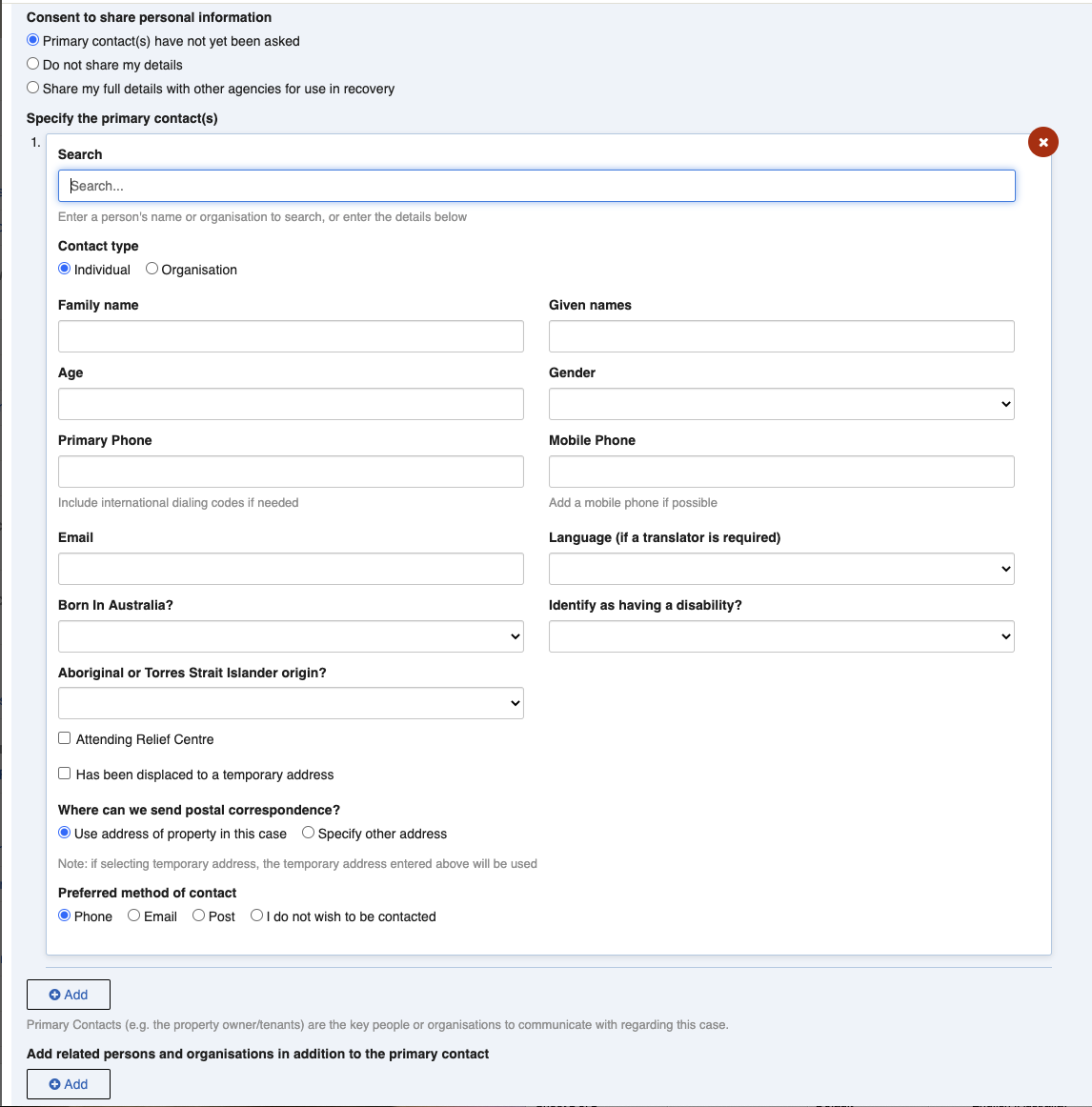| Type | Register |
|---|---|
| Location | Recovery / Case |
| Licence | Included in all editions |
...
The first contact you add will be the applicant. You can add multiple applicants to the case if needed by clicking the Add button directly under the applicant form. You can then add additional related persons and organisations by clicking the Add button below the Add related persons and organisations in addition to the applicant heading.
When completing the applicant sub-form:
...
see Relief Registrations for more information
Recovery data from
...
assessments
After larger disasters, some government agencies collect & provide initial impact assessment (IIA) data.
Crisisworks has an assessments register that can be used to import data such as IIA data.
The 1st goal for the assessment register is to import potentially messy Initial Impact assessment data into a side area that can be used to verify and clean the data before selecting which records you want to transfer into recovery cases for Secondary Impact Assessments.
Once the data is imported, users should review each record in particular to verify that the address details are correct. They may also choose to call the affected businesses or residents to confirm the damage before deciding whether they will be doing a Secondary impact assessment. There are a series of statuses that you can use for each record to manage the process.
You can then copy all of the records marked as ready for Secondary impact assessments to create cases where a case does not already exist. Any contact details added to the assessment are also copied to the case.
Any recovery case that has an assessment for the same property will be shown in the recovery case as a linked assessment.
see Assessments (for recovery) for moredetails
Recovery Workflow
Workflow is handled differently for Cases and Needs & Tasks.
...
Recovery File & Image attachments
| Anchor | ||||
|---|---|---|---|---|
|
This report lists file/images associated with Recovery records, and provides some extended recovery data which you may find helpful.
The report has the following data:
| Column | Description |
|---|---|
| File Id | The Crisisworks file id |
| Friendly Filename | The friendly name of the the file |
| Server Filename | The name of the file on the server |
| Date File Created | The date the file was attached to the item |
| Date File Uploaded | The date the file was uploaded to the server |
| File Preview | A thumbnail of the file (if its an image). This will only display if there are < 500 records returned in the report results |
| File Type | The file type (eg image, pdf etc) |
| File Size (Bytes) | The size of the file in bytes |
| File URL | A url from which you can download the file (you do need to be logged into Crisisworks to access). |
| File Created Offline | If the file was created when the user was offline (1 = yes; 0 = no) |
| Is File Linked To Item | If the file currently linked to an item. |
| File Link Date | The date the file was linked to an item |
| File Unlink Date | The date the file was removed from an item |
| Audit Action ID | The Crisisworks audit id for the file upload action |
| Audit Action Date | The date of the file upload audit record |
| Audit Action User | The user who uploaded the file |
| Linked Item ID | The item the file is linked to |
| Linked Item Type | The item type (eg Case, Task, Private Asset etc) |
| Linked Item Name | The friendly name of linked item |
| Date Item Created | The date the item was created |
| Item Field Name | The item file attachment field |
| Linked Register Item URL | The item url (you do need to be logged into Crisisworks to access), |
| Related Recovery Case Id | The Recovery Case id related to the item the file is attached to. |
| Related Recovery Case Url | The case url (you do need to be logged into Crisisworks to access), |
| Linked Event ID | The related event id |
| Linked Event Name | The event name |
| Linked Asset Id | The Crisisworks asset id linked to the item |
| Linked Asset Name | The asset friendly name |
| Asset VicMap Code | The Vicmap propnum |
| Asset Latitude | The latitude of the asset |
| Asset Longitude | The longitude of the asset |
...
Although “stock” positions are supplied within Crisisworks for generic roles such as “Recovery Coordinator”, it is better practice for large-scale events for Crisisworks positions to be designed with the permissions needed for that event.
Recovery Case
Provides access to Recovery Case and Contact (does not include access to Inspection registers like Private Asset, Livestock, EHA and Agriculture or Recovery Tasks).
Policy | Definition |
|---|---|
Record Access | |
ReadWriteFull | Read and write access to all records. |
ReadWriteAssigned | Read and write access to records assigned to the user or one of their positions. |
ReadOnlyAssigned | Read access to records assigned to the user or one of their positions. |
ReadOnlyFull | Read only access to all records. |
New | Access to create new records |
ReadWriteOwn | Access to read and write records created by the user |
Functionality Access | |
Merge | Can merge records |
Assign | Can assign or un-assign records |
ChangeStatusFull | Can change a record’s status and can select all statuses |
ChangeStatusBasic | Can change a record’s status and can select safe statuses |
ChangeImmutable | Can change fields on records that are normally not changeable |
ReportAccess | Can access reports |
BulkEdit | Can make bulk changes |
BulkCreate | Can bulk create records |
Import | Can import records |
ChangeClassification | Can change the reporting classification of the records |
ChangeEvent | Can move the item to another event |
Recovery Inspection
Provides access to Private Asset, Livestock, Environmental Health and Agriculture registers. Use in conjunction with the Recovery Case and Recovery Task security policies for most requirements.
Policy | Definition |
|---|---|
Record Access | |
ReadWriteFull | Read and write access to all records. |
ReadWriteAssigned | Read and write access to records assigned to the user or one of their positions. |
ReadOnlyAssigned | Read access to records assigned to the user or one of their positions. |
ReadOnlyFull | Read only access to all records. |
New | Access to create new records |
ReadWriteOwn | Access to read and write records created by the user |
Functionality Access | |
Merge | Can merge records |
Assign | Can assign or un-assign records |
ChangeStatusFull | Can change a record’s status and can select all statuses |
ChangeStatusBasic | Can change a record’s status and can select safe statuses |
ChangeImmutable | Can change fields on records that are normally not changeable |
ReportAccess | Can access reports |
BulkEdit | Can make bulk changes |
BulkCreate | Can bulk create records |
Import | Can import records |
ChangeEvent | Can move the item to another event |
Recovery Needs & Tasks
Provides access to the Needs & Tasks register. Use in conjunction with the Recovery Case and Recovery Inspection security policies for most requirements.
Policy | Definition |
|---|---|
Record Access | |
ReadWriteFull | Read and write access to all records. |
ReadWriteAssigned | Read and write access to records assigned to the user or one of their positions. |
ReadOnlyAssigned | Read access to records assigned to the user or one of their positions. |
ReadOnlyFull | Read only access to all records. |
New | Access to create new records |
ReadWriteOwn | Access to read and write records created by the user |
Functionality Access | |
Merge | Can merge records |
Assign | Can assign or un-assign records |
ChangeStatusFull | Can change a record’s status and can select all statuses |
ChangeStatusBasic | Can change a record’s status and can select safe statuses |
ChangeImmutable | Can change fields on records that are normally not changeable |
ReportAccess | Can access reports |
BulkEdit | Can make bulk changes |
BulkCreate | Can bulk create records |
Import | Can import records |
ChangeEvent | Can move the item to another event |
Recovery Infrastructure
Provides access to the Infrastructure and Needs & Tasks registers.
Policy | Definition |
|---|---|
Record Access | |
ReadWriteFull | Read and write access to all records. |
ReadWriteAssigned | Read and write access to records assigned to the user or one of their positions. |
ReadOnlyAssigned | Read access to records assigned to the user or one of their positions. |
ReadOnlyFull | Read only access to all records. |
New | Access to create new records |
ReadWriteOwn | Access to read and write records created by the user |
Functionality Access | |
Merge | Can merge records |
Assign | Can assign or un-assign records |
ChangeStatusFull | Can change a record’s status and can select all statuses |
ChangeStatusBasic | Can change a record’s status and can select safe statuses |
ChangeImmutable | Can change fields on records that are normally not changeable |
ReportAccess | Can access reports |
BulkEdit | Can make bulk changes |
BulkCreate | Can bulk create records |
Import | Can import records |
ChangeClassification | Can change the reporting classification of the records |
ChangeEvent | Can move the item to another event |
...
Field ID | Label | Form Type | Data Type | Values | Notes |
isApplicantKnown | Applicant registration | radio | enum | unknown, known | Defaults to known |
fixedHomeAddress | Is there an interest in a property within the municipality? | radio | enum | no, yes | Defaults to yes; for residents, this is their fixed home address. For businesses, this is the business location. Multiple properties require multiple recovery cases. |
applicant | singleSubForm | relation | Only available if ‘isApplicantKnown:known’ | ||
details | Special Case Notes | rte | clob | Special case handling instructions and additional information not found elsewhere on form. | |
caseDocuments | Case Documents | media | Add general case documemnts here. Any photos specifically related to Damaged Property should be added to the Damaged Property section of this form. | ||
relatedContacts | Persons (in addition to the applicant) | multiSubForm | relation | Register companions or additional affected persons to this case, in addition to the applicant above. If registering companions (other persons that may be with the person registering) and they have different personal and contact information (such as home address or contact numbers), please complete another registration form. | |
propertyUseResidential | Residential | checkbox | int | 1,0 | Property Use is Residential |
| propertyUseResidentialPrimary | Residential - Primary | checkbox | int | 1,0 | Property Use is a Primary Residence. Only available if ‘Residential' is selected. |
| propertyUseResidentialSecondary | Residential - Secondary | checkbox | int | 1,0. | Property Use is a Secondary Residence. Only available if ‘Residential' is selected. |
| propertyUseResidentialUnclassified | Residential - Unclassified | checkbox | int | 1,0 | Property Use is Residential but it is unknown if it is a primary or secondary residence. Only available if ‘Residential' is selected. |
| propertyUseCommercial | Commercial, Industrial or Business | checkbox | int | 1,0 | Property Use is Commercial, Industrial or Business |
| propertyUseAccommodation | Accommodation / B&B | checkbox | int | 1,0 | Property Use is Accommodation or B&B |
| propertyUseFarm | Farming | checkbox | int | 1,0 | Property Use is Farming |
| propertyUseCommunity | Community Facility | checkbox | int | 1,0 | Property Use is a Community Facility |
| propertyUseGovernment | Government Building | checkbox | int | 1,0 | Property Use is a Government Building |
| propertyUseVacant | Vacant Land | checkbox | int | 1,0 | Property Use is Vacant Land |
| propertyUseInfrastructure | Infrastructure | checkbox | int | 1,0 | Property Use is Infrastructure |
| propertyUseOther | Other | checkbox | int | 1,0 | Property Use is another type not specified |
| otherType | Specify ‘other’ property use | text | string(255) | Only available if Other Property Use selected | |
relationshipToProperty | Applicant’s relationship to property | select | string(255) | ||
propertyDamage | Is there any damage to the applicant’s assets at this property, caused by the current event? | radio | enum | no, yes, unsure | Defaults to unsure |
additionalInfo | Property Details (if required) | rte | clob | E.g. Name of property, brief description of business activity. | |
damageInfo | Damage Summary | rte | clob | Only available if ‘propertyDamage:/yes|unsure/’ | |
sketch | Sketch | canvas | Add a sketch of the scene if applicable | ||
photos | Photo(s) of property | media | Non-structural photos only. Attach photos specific to affected private assets below | ||
insurance | Insurance Details | textarea | clob | ||
privateAssets | Affected Private Assets | multiSubForm | relation | Add a record for each private asset affected by this event - include buildings, structures, fencing as well as any other impact to a privately-owned asset on the property. If the assets are not owned by the applicant of this record, then a new recovery record should be created instead. | |
agriculture | Affected Agriculture | multiSubForm | relation | Add a record for each agriculture asset affected by this event - e.g. crops and farming. | |
recoveryEnvironmentalHealth | Environmental Health Assessment | multiSubForm | relation | Add a detailed environmental health assessment | |
livestock | Affected Livestock | multiSubForm | relation | Add details of affected livestock, including details about missing or deceased stock. Disposal services can be found in the services section below. | |
tasks | multiSubForm | relation | |||
sharingLevel | Permission | radio | enum | full, none | Defaults to none |
fullSharingInfo | info | Only available if ‘sharingLevel:full’; read only; defaults to Allow people looking for me to know that I have registered, my phone number and my destination address | |||
infoOnlyInfo | info | Only available if ‘sharingLevel:infoOnly’; read only; defaults to Allow people looking for me to only know that I have registered | |||
noneInfo | info | Only available if ‘sharingLevel:none’; read only; defaults to Do not allow people looking for me to know I have registered, or any other information. Note: Your information may be used if required by police/welfare and emergency services, only relevant to the emergency | |||
priority | Priority | select | enum | 1, 2, 3, 4 | |
assignee | Case Officer | assignment | Single assignment to Users | ||
fieldOfficer | Field Officer | assignment | Single assignment to Users | ||
| referralSource | Referral Source | select | string(255) | Specify the source of the referral. If more than one, select only the primary source | |
| referralSourceOther | Other Primary Referral Source | text | string(255) | Only available if 'referralSource:other' | |
| referralDate | Referral Date | datePicker | timestamp | Only available if 'referralSource:set'; defaults to now | |
systemClassification | Classification | multiselect | json | recoveryCaseClassification: | Classify an item using a defined set of terms. Terms are defined in the Lookups area (Admin>Setting>Lookups) using the Category 'Recovery: Case Classification'. |
importData | Data from import (if any) | hidden | string(255) | Used to store import data to appear in audit logs (not displayed on form) | |
activity | auditLog | ||||
title | Title | text | string(255) | If specified, this will be the case title |
...