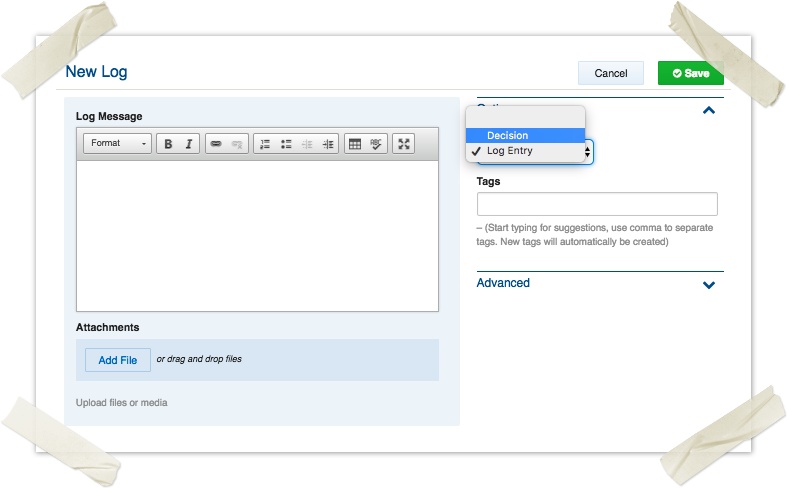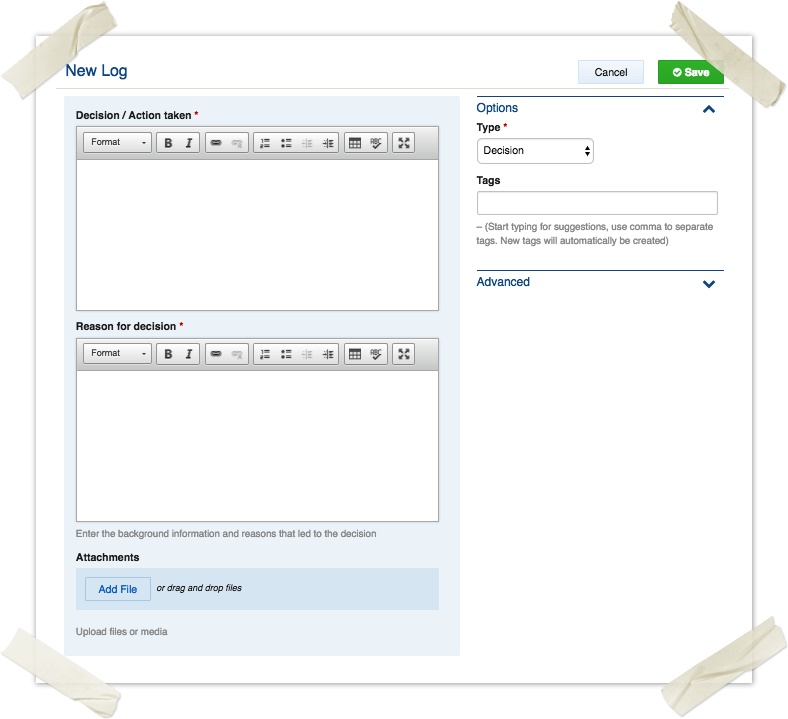...
The log register can be used just like any other register. Unlike the faster method, this allows different schema to be selected based on the type of log being entered.
Name | Summary of use |
|---|---|
| Log Entry | A general log entry that records textual information. This is used for the quick entry method. |
| Decision | A record of a decision, with the decision, the reason for the decision, and a section to upload supporting evidence. |
To enter a log item:
- Click the New Log button from any screen.
- Select the type of log record — Log Entry (default) or Decision
- Enter the text of the log entry, and upload any attachments.
- Click Save
To edit a log
Logs can be edited from the Log Datagrid.
- Navigate to Operations > Logs
- Locate the log you wish to edit by using the datagrid and click Edit
- Make the necessary changes and click Save
You can expand to full-screen mode by pressing the expand icon in the rich text area. You can use the bullets or numbered lists, bold, italics and insert tables using the table icon
Technical Reference
Decision schema
| Field ID | Label | Form Type | Data Type | Values | Notes |
|---|---|---|---|---|---|
| body | Decision / Action taken | rte | clob | Required | |
| reason | Reason for decision | rte | clob | Required; enter the background information and reasons that led to the decision | |
| media | Attachments | media | Upload files or media | ||
| activity | auditLog |
...