This release note covers 4.9.0 (early access) to 4.9.5 (production release).
As part of our continuing efforts to bring our customers the best emergency management system with the most value, I am pleased to announce the release of Crisisworks 4.9, which brings with some big new features as well as improvements all round.
For our long-term customers, thanks for your continued support.
We are continuing to improve Crisisworks and want to make it the best incident management platform available, and if you have any feedback, problems or suggestions for improvement then please reach out and let us know via our service desk. We want to make your experience as fluid and as good as possible.
The new rostering feature enables full-featured rostering of users across multiple positions and teams, as well as tracking user availability based on shifts and user preference. This has been battle hardened over the past 18 months in use at UnitingCare Recovery in Queensland for their volunteer management, and is now offered as part of Crisisworks' standard feature-set.
And the financial reconciliation module, which was once added only with an extra licence fee, is now also free for all customers. This has also been battle tested and has processed millions of dollars of recovery spend.
|
|---|
You can now Import Assets into Crisisworks via the Crisisworks Import feature. You can either update existing assets or create new assets simply by uploading either a CSV or ZIP file of assets to be imported.
As part of our continuing improvement, we've made a few changes to the user navigation that will affect coordinators and administrators.
As of Crisisworks 4.9, the "Events" menu, the "Finance" menu and the "Settings" menu are now all located under a new menu option "Administration".
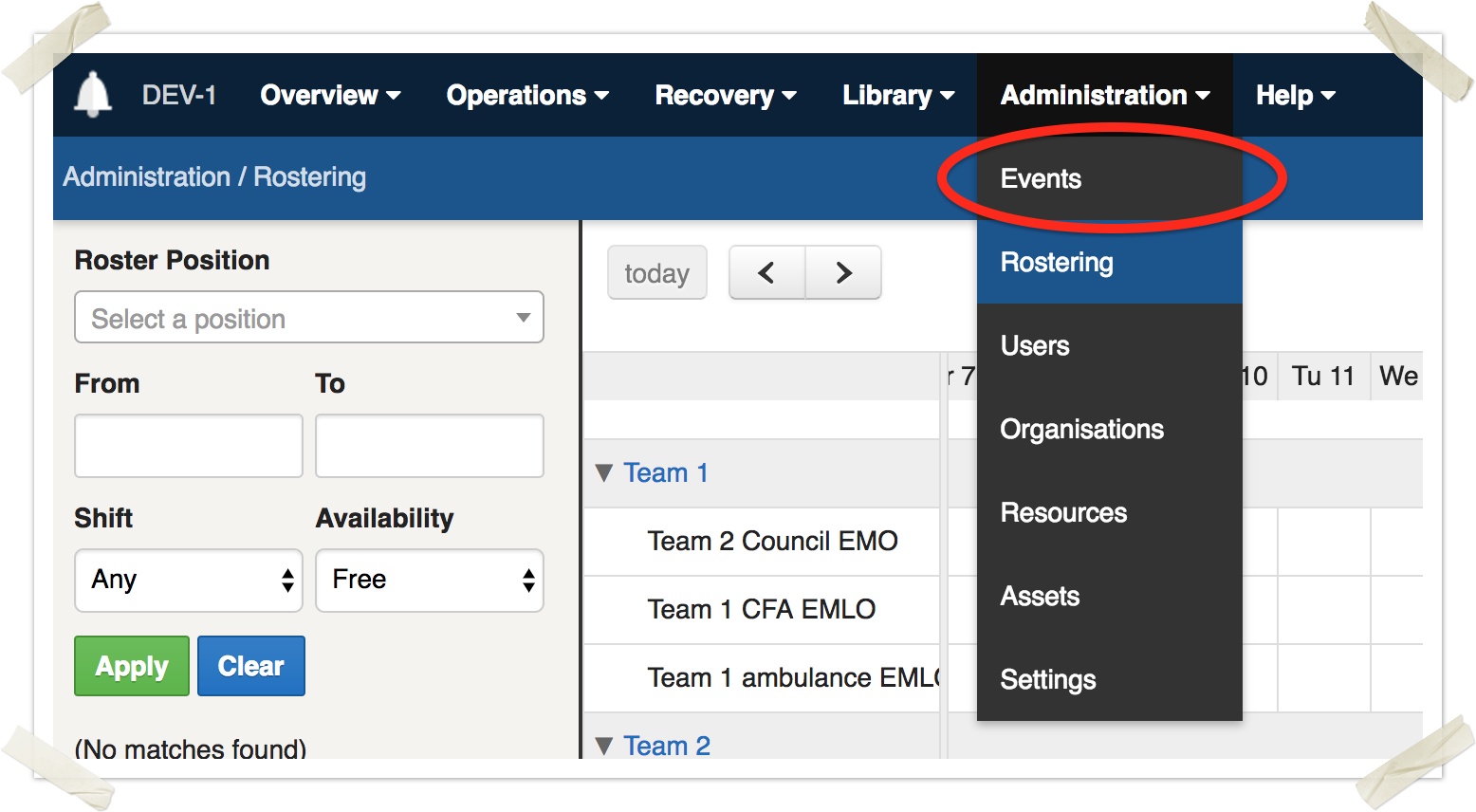
The event selector has had a make-over and now includes quick access to switch events, as well as access to key information about the current event — View Currently On Duty and View Roster. Administrators can also View All Events and Create New Event.
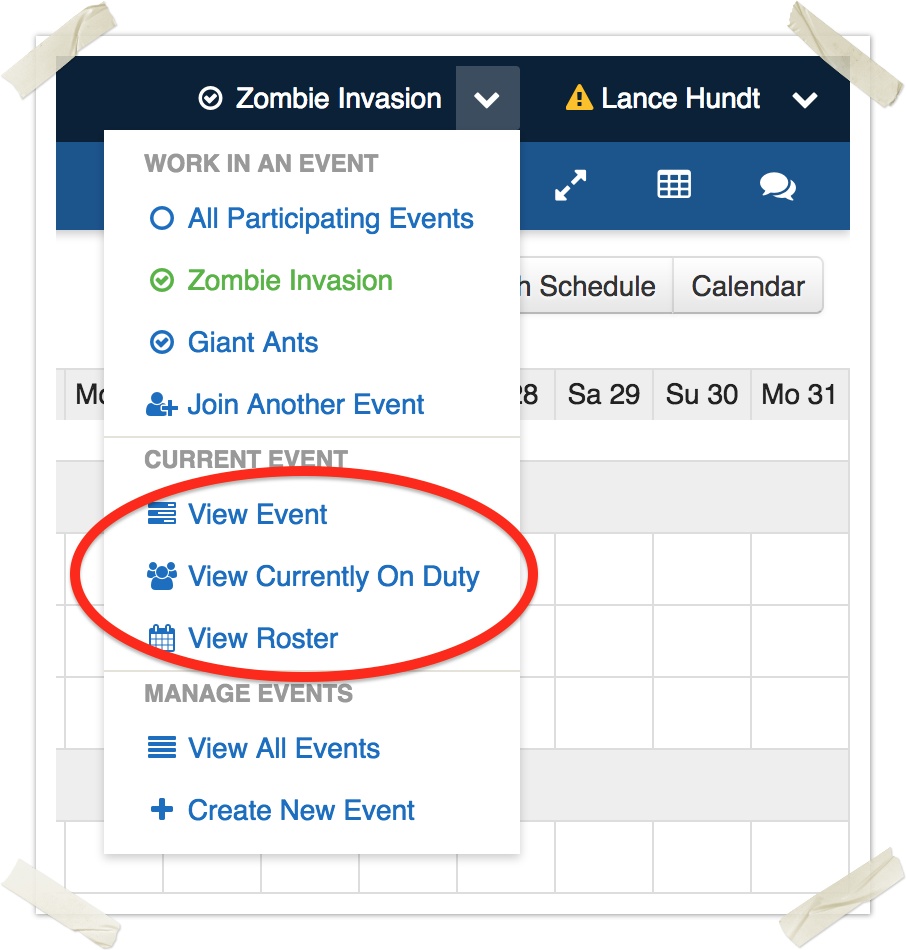
For busy people with lots of responsibilities, the revised user profile menu now lists your duties only once, even if you're on duty across multiple events.
You can click the position to see the breakdown across all events, and as a quick visual indicator, red means off duty across all events, green means on duty in at least one event, and green with a checked circle means on duty across all events.
You can also access your roster availability records from this menu.
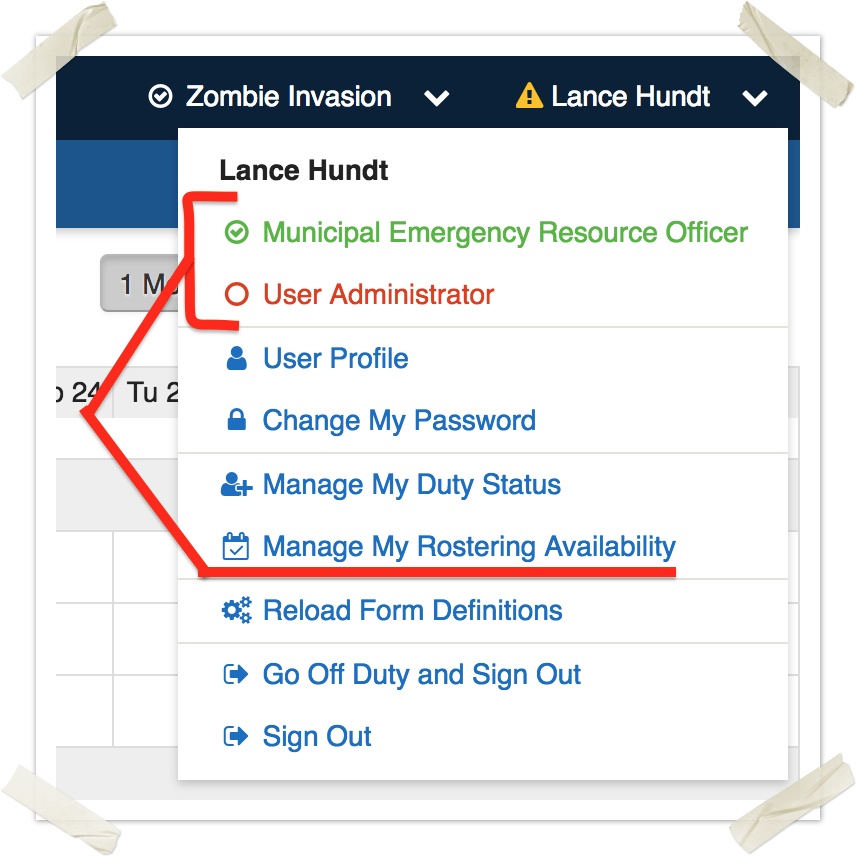
There were literally hundreds of commits in this release, and here are the highlights.
We hope you enjoy this release.