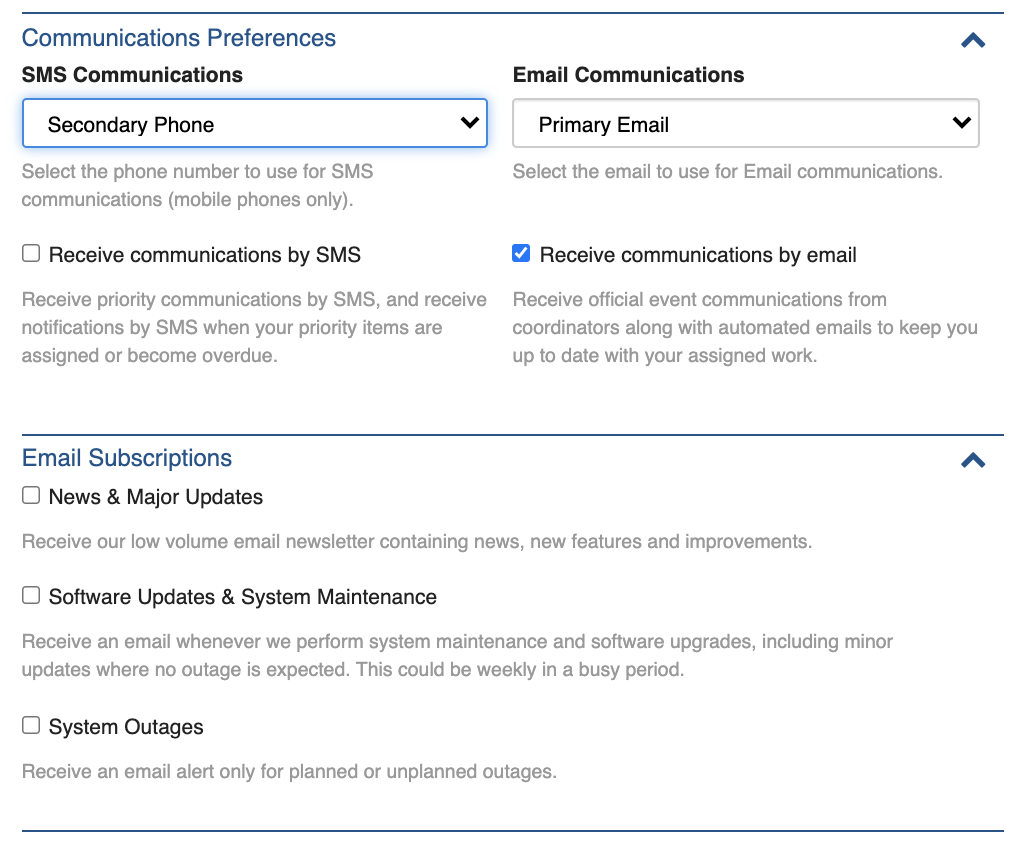Periodically Datalink will send out a bulk email to notify Crisisworks users of major updates, planned outages or unplanned outages.
These mailing lists are generated from contact users own individual settings.
Users can change these settings themselves via the Edit User Profile link in the user menu, or a Crisisworks user administrator can change them by editing the Contact record for any user.
How to edit your own profile
- The shortcut to get to your own user profile is to click on your own name in the top right hand side corner.
- You can also or select Edit User Profile from the pick list to the right of your user name.
- Once you are in edit mode, apply any updates to the profile and press Save.