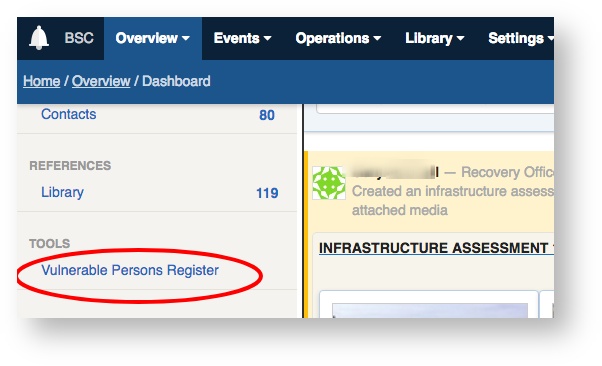| Table of Contents |
|---|
...
2) If you have previously been set up to access the VPR, you can simply click the "Vulnerable Persons Register" link in the left-hand side panel from the Dashboard. This will automatically log you into the register. If you haven't been set up with VPR access, you will need to request that the Crisisworks Administrator update your user permissions.
Note: If you are a VPR Coordinator for multiple LGAs, it is possible to configure common access across all the LGAs you work in, regardless if which Crisisworks you access the VPR from.
Viewing the Agency List
| Anchor | ||||
|---|---|---|---|---|
|
...
Council users are managed from within Crisisworks, by the Crisisworks Administrator.
To grant VPR access, edit the user's profile and add the VPR Coordinator position and save.
It is possible for a single VPR Coordinator to span multiple councils
...
- Decide on a primary email address for the user, and temporarily set the user's email address in the profile of each Crisisworks instance.
- In each Crisisworks, now activate the VPR Coordinator position for that user.
- Once you have done this, the email addresses within Crisisworks can be reset to their previous settings.
By following this procedure, a VPR Coordinator with user accounts in multiple Crisisworks installations will be able to get visibility in the register across all their councils at once, regardless of which Crisisworks they use to log into the register.
...
- Decide upon an email address to be your primary email address.
- In each Crisisworks that you are a VPR Coordinator, edit your email address to set it to the common email address.
- Now, have your Crisisworks Administrator add the VPR Coordinator role to your account. If you have already had this role, uncheck the box and save your profile, then recheck the box and save again.
- Now you should be able to log in from any of the Crisisworks instances, and view clients and agencies across all your boundaries.
- After you have logged in from each Crisisworks for the first time, you can change your email address in Crisisworks back to whatever it was originally.
...