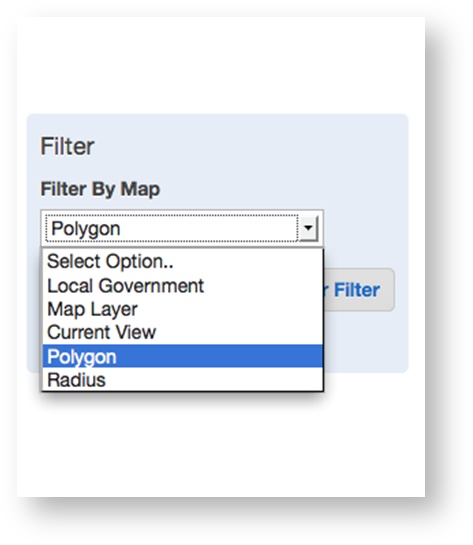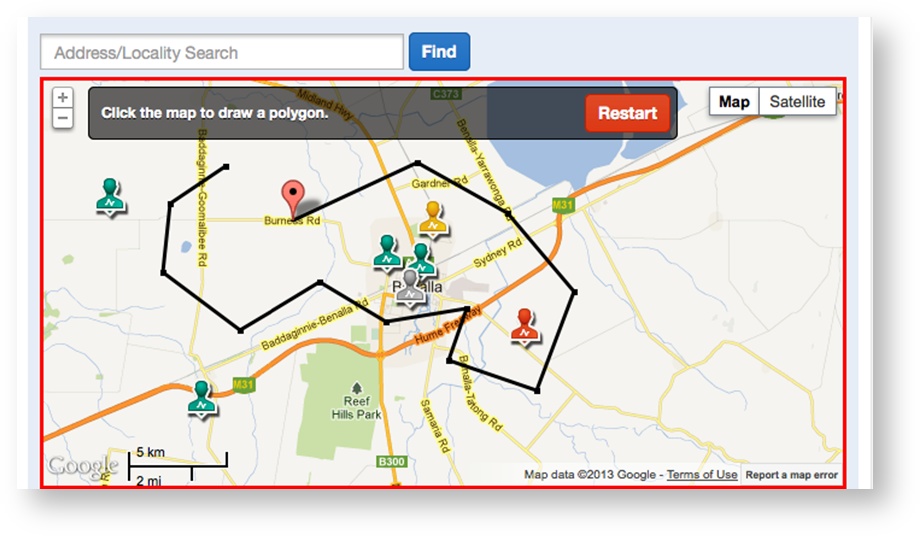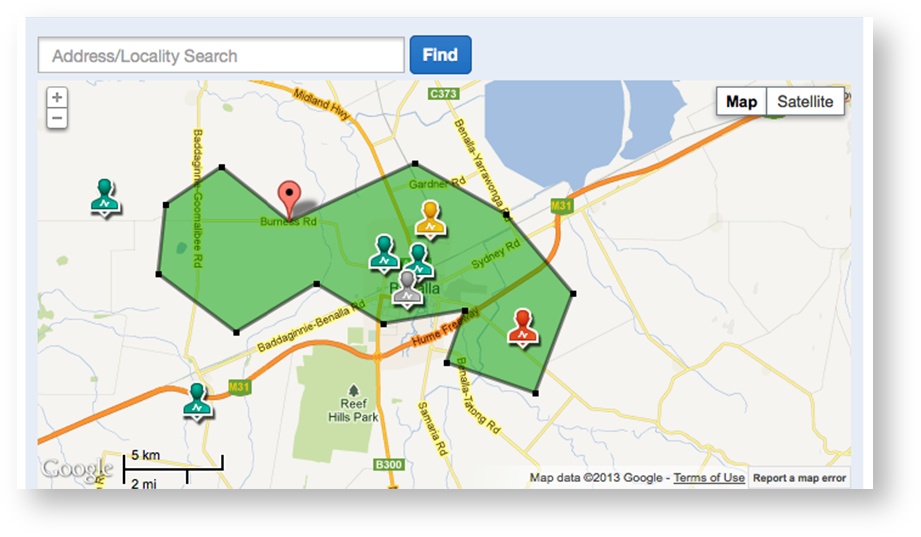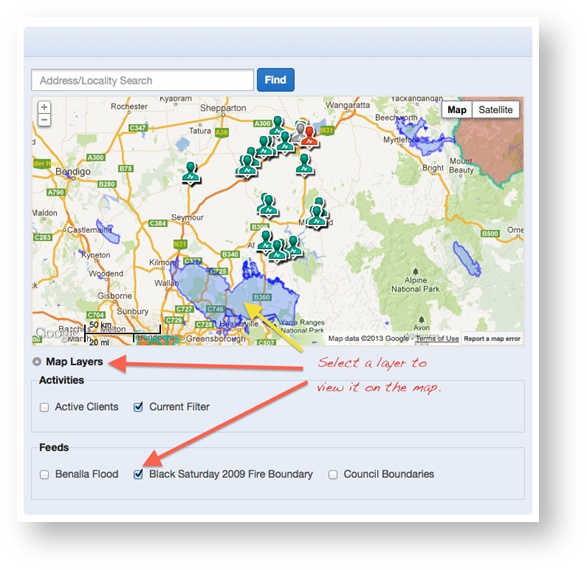| Table of Contents |
|---|
...
| View file | ||||
|---|---|---|---|---|
|
It may be useful to watch the Agency User Overview video for a general overview of how funded agencies work with the system.
Browsing and Querying Registers
...
- Browse to the area
- Select ‘Polygon’
- Click the map to draw the polygon each point is connected to the last by a line
- Close the polygon by clicking the first point.
- Click 'Apply Filter'
...
Polygon from External Layer
The Polygon from External Layer tool enables you to filter with a complex area thas has previously been imported into the VPR from an external source. These are centrally managed and can be added to including live feeds from external sources (such as LGA boundaries, State Control Centre incident feeds).
Map Layers
External map layers can be found and viewed on the map
Applying the Filter
To apply an external layer filter:
...