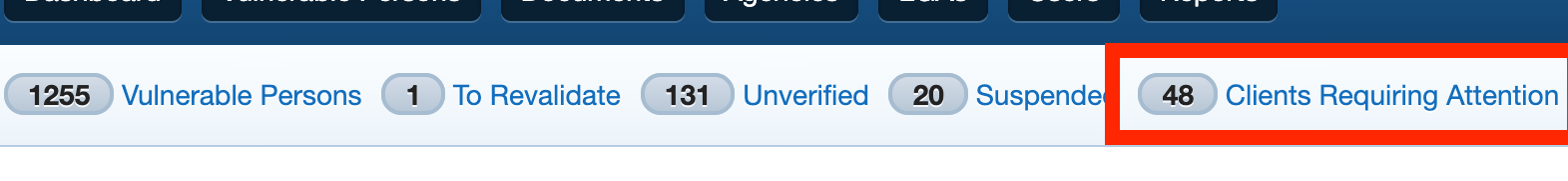Frequently Asked Questions
General
1. Who can add vulnerable person records?
There are a few different classes of user in the VPR, but only Agency Users can add or edit vulnerable persons records.
Back to top
2. How does the revalidation process work?
How an agency revalidates clients
- An agency edits each client record, makes changes as needd and clicks Validate Client
- When all an agency's client records are revalidated, their agency is automatically marked as validated.
How an agency revalidates where it has no clients
If an agency has no clients at the time of validation, a message appears above the Vulnerable Persons data grid with a link that they can click to assert that they have no vulnerable clients at this time.
The role of the VPR Coordinator with agency revalidation
There is no direct way for VPR Coordinators to validate agencies in the system. The role is instead to coordinate the agencies themselves to help them to revalidate their own agencies.
The system is designed to have a primary municipality that is responsible for this role, however, in practice any VPR Coordinator at any LGA can reach out to any agency to which they have a relationship, to help them to revalidate their client records.
VPR Coordinators
1. Why can't I edit a vulnerable person?
Only VPR Agency Users can edit clients.
The role of a VPR Coordinator is to coordinate agencies to manage their own client records and revalidation. Therefore VPR Coordinators can not add, edit or update clients.
There is sometimes confusion on this point because it's sometimes the case that the same council officer is both a VPR Coordinator for their council and an Agency Coordinator for their HACC service.
If you are trying to edit a client on behalf of your council's HACC service, you must log in using the user account for the agency administrator via https://vpr.crisisworks.com, rather than clicking the link from within your Crisisworks installation.
If you need to determine which user account to use, log in as a VPR Coordinator, find your council's agency and you will find the list of authorised agency users for that agency. You can add yourself if you are not on that list, and you can reset the user's password by editing that user's profile. Once you know the email address and password you can log in at https://vpr.crisisworks.com.
2. An agency has reported to me that client does not have an address in Vicmap
The VPR system uses the authoritative government address database known as Vicmap. Sometimes addresses in rural areas can have well-known but informal addresses, and these addresses may be known to other service providers such as Australia Post or Google, but are not in the Vicmap database.
You should speak with your GIS Officer for advice on the best way to resolve the address. They can either locate the formal address, or advise Vicmap of the missing address.
It is important that all clients have Vicmap addresses, because all the emergency services agencies also use Vicmap for their work, and they may not be able to help that client in times of need if they cannot find them easily.
See if you can find the address in https://mapshare.vic.gov.au/mapsharevic/ if it is not there, then contact the council to see if they can figure out why it is not in VicMap.
3. I am trying to change the status of a client in Crisisworks but I do not see an 'Edit' button, just 'Comment' and 'Remove'.
As a VPR Coordinator, you do not have the ability to edit a Client record, only Agency Users have this level of access.
The role of a VPR Coordinator is to coordinate agencies to manage their own Client records and revalidation. Therefore VPR Coordinators can not add, edit or update Clients.
VPR Coordinators however can remove a Client from the VPR when they no longer have an Agency assigned.
If the Client is no longer vulnerable, and does not need to participate in the VPR program, then follow the removal process.
If the Client is still vulnerable there are two options:
There is an Agency responsible for this Client.
Contact the responsible Agency and ask them to add the Client into the VPR. The system should recognise that the Client already exists and prompt the Agency to add an 'exisiting' Client.There is no responsible Agency.
The Emergency Management contact at your regional DFFH office should be able to provide advise.
4. What does the counter "Clients Requiring Attention" represent?
The "Clients Requiring Attention" is a count of clients with a "revalidate" or "unverified" status who also have an associated primary agency.
This is why its value is often different to the combined totals of 'To Revalidate' and 'Unverified' counts.
5. I have a Client with no Agency, what do I do?
- The Client is still vulnerable but is no longer receiving services from your Agency.
Here the link between the Client and the Agency is removed, but the Client remains active in the VPR because they are still considered vulnerable. - This Client is no longer vulnerable. When this option is selected, the Client is removed from the VPR system altogether.
- Contact the last known Agency to confirm the Client's address and whether they are to remain on the Register (ie the Client is still vulnerable). To find the last known agency, look at the Activity Log on the Client page, you should be able to see the last Agency attached to the Client.
a) If the Client is no longer vulnerable, and should no longer be listed in the VPR, as the VPR Coordinator, you have to ability to remove the Client record.
b) If the Client is still vulnerable, seek the details of the client's current service provider (ie Agency) if known. - If known (from step 1) contact the clients current Agency and ask them to add them as their Client in the VPR.
- If the current Agency is not known, where possible, contact the Client listed on the Register directly to confirm their information and circumstances.
- If the Client can not be contacted, attempt to contact the Client's emergency contacts to establish if the individual still resides at the listed address and is still vulnerable.
- After exhausting all local options, and you can not match the client to an Agency, you can contact DFFH and request that the Client be referred to the Red Cross Emergency Services.
6. How do we consolidate agencies?
Overtime, as different people come and go from an organisation, you might find that the same agency has been added into the VPR more than once and their clients are spread across these agency account and they wish to consolidate them. To do this:
- Select one agency as the 'main' one you wish to keep and move all clients to.
- An agency user of the 'main' agency, should login and add all the clients you want to move across from the agency you want to close.
When they go through the process of adding the client, if they use the matching name and date for birth of an existing client, the VPR will pick up that the vulnerable person is already in the system and ask the agency if they want to add the existing client, or create a new one. This will set up 'main' agency as the secondary agency for these clients.
This process is outlined in the online documentation that you can forward to the agency as well - https://datalink.atlassian.net/wiki/spaces/KB/pages/105235312/For+Agency+Users#ForAgencyUsers-ExistingClientCheck - Log in as the agency user for the agency to be closed. For each client go through the removal process, this will include an option to transfer the client to the secondary agency - in this case it will be the 'main' agency due to the steps followed in point 2 above.
The process of removing a client and changing there agency can be found here - https://datalink.atlassian.net/wiki/spaces/KB/pages/105235312/For+Agency+Users#ForAgencyUsers-ChangingwhichagencyisthePrimaryAgencyremovePrimaryAgency - Once all the clients are moved, as the administering LGA coordinator for agency to be closed can now deactivate/remove the unwanted agency. Before doing so, they may want to ensure that those agency users, aligned to the closing agency, who need continued access, are set up with a user account for the main agency.
Agency Users
1. My client has an RMB address, and it cannot be verified in Vicmap. What do I do?
An RMB ("Regional Mail Box") address is an older style of address used in rural areas.
These addresses were phased out over 10 years ago, and are no longer valid addresses in Victoria. Each RMB address was replaced with a standard address format with a street number and street name, where the street number was the number of metres from the start of the road. For example, 1600 Country Road would be 1.6 kms from the start of Country Road.
As RMB addresses are no longer official property addresses, you will need to get the property's official address. You can do this in a number of ways:
- By contacting your client - they should know of the new address.
- By contacting your VPR Coordinator, who can consult with the council GIS Officer to identify the address.
- By visiting Land Victoria's Online Map, and browsing the street to identify the address.
Once you have the valid address, you can enter that into the VPR.
2. I cannot find my client's address in the VPR
The VPR system uses the authoritative government address database known as Vicmap. This is important because all the emergency services agencies also use Vicmap for their work.
If you cannot find your client's address in Vicmap, it's possible that you have the wrong address. It's also possible that Vicmap does not contain the address.
Either way, follow these steps to resolve the issue:
- Double-check the address. If you know the house exists from visiting the home, you can visit Land Victoria's Online Map and browse the street to identify the address using the interactive map. Any address that appears within Land Victoria's map also appears within VPR.
- Contact your VPR Coordinator. Your VPR Coordinator works for your local council, who is responsible for managing the local addresses for the area. If you think the address is valid but not listed in Vicmap, as your VPR Coordinator to speak with their GIS Officer to investigate the address. Councils typically update Vicmap with new addresses weekly, so if an address is missing from Vicmap then this approach allows the address to be added to Vicmap, which also ensures all emergency services agencies are able to locate the property in times of need.
3. Our Agency Coordinator has left - how can I get access to our account?
Agency accounts are accessed via individual user accounts, so if a user leaves the organisation without handing over their access credentials, you may find your agency is locked out of the VPR.
To obtain access, contact one of the following people for assistance:
- The VPR Coordinator at your local council (preferred contact),
- The Emergency Management contact at your regional DHS office
Only the VPR Coordinator can grant access to locked-out agency accounts. The regional Emergency management contact can look up your VPR Coordinator for you.
You can also enter your email address into this form (https://vpr.crisisworks.com/vpr/support) to see if it can look up your VPR Coordinator based on your email address.
3. We have a client on the Vulnerable Persons Register who has been entered twice. Is it possible to merge the records?
There is no automatic way to merge the two client records.
The best approach is to select the client that is the most accurate (lets call this the primary record) and copy across any information that is needed into this record from the secondary record.
Place a comment against the primary record including the id of the secondary record. For example "Merging information from duplicate client id 12345".
Once this is done, then remove the secondary client record using the process outlined in the VPR documentation in the section headed "To remove a client when the client is no longer vulnerable".
During the removal process make sure to add a comment making reference to the primary client record for future reference. For example "Removing duplicate client. This client is a duplicate of client id 54321.".
Police
1. How do I access the VPR?
Police users are managed by VicPol, so please contact your MERC or REMI for access.